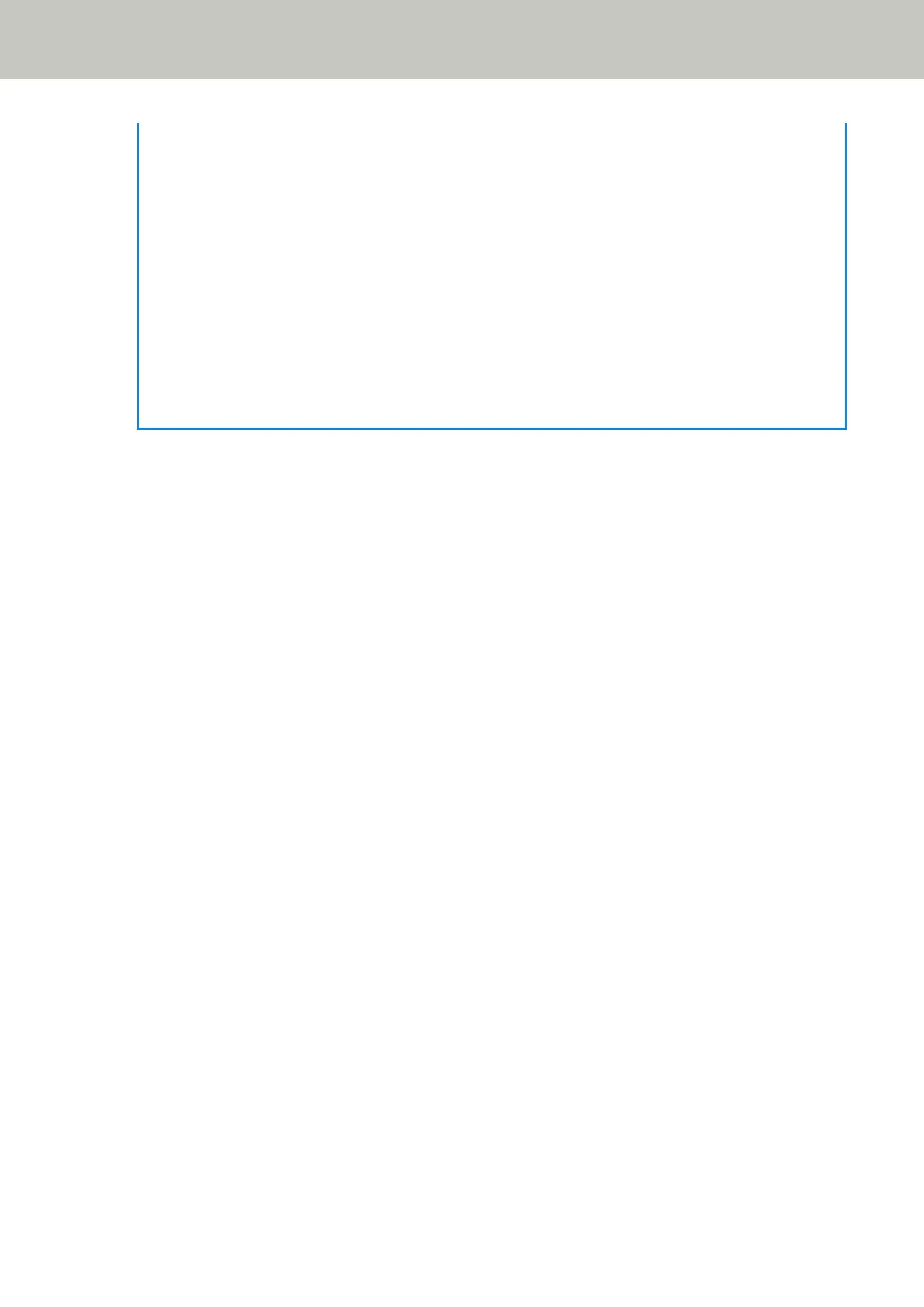● In the Software Operation Panel, set a timeout time.
For details, refer to Waiting Time in Manual Feeding [Manual Feeding] (page 388).
- For fi-8150/fi-8250/fi-8150U/fi-8250U
In the Software Operation Panel, set a timeout time.
For details, refer to Waiting Time in Manual Feeding [Manual Feeding] (page 388).
● When you press the [Manual Feed] button to switch the feed mode to Manual Feed Mode, after
scanning is complete, Manual Feed Mode is cleared.
If you want to scan more than one document in succession in Manual Feed Mode, select [Continue] for
[Manual Feed Mode] in the Software Operation Panel.
When [Continue] is selected for [Manual Feed Mode], documents are scanned in succession in Manual
Feed Mode until the [Manual Feed] button is pressed.
For details, refer to Waiting Time in Manual Feeding [Manual Feeding] (page 388).
Various Ways to Scan
186
