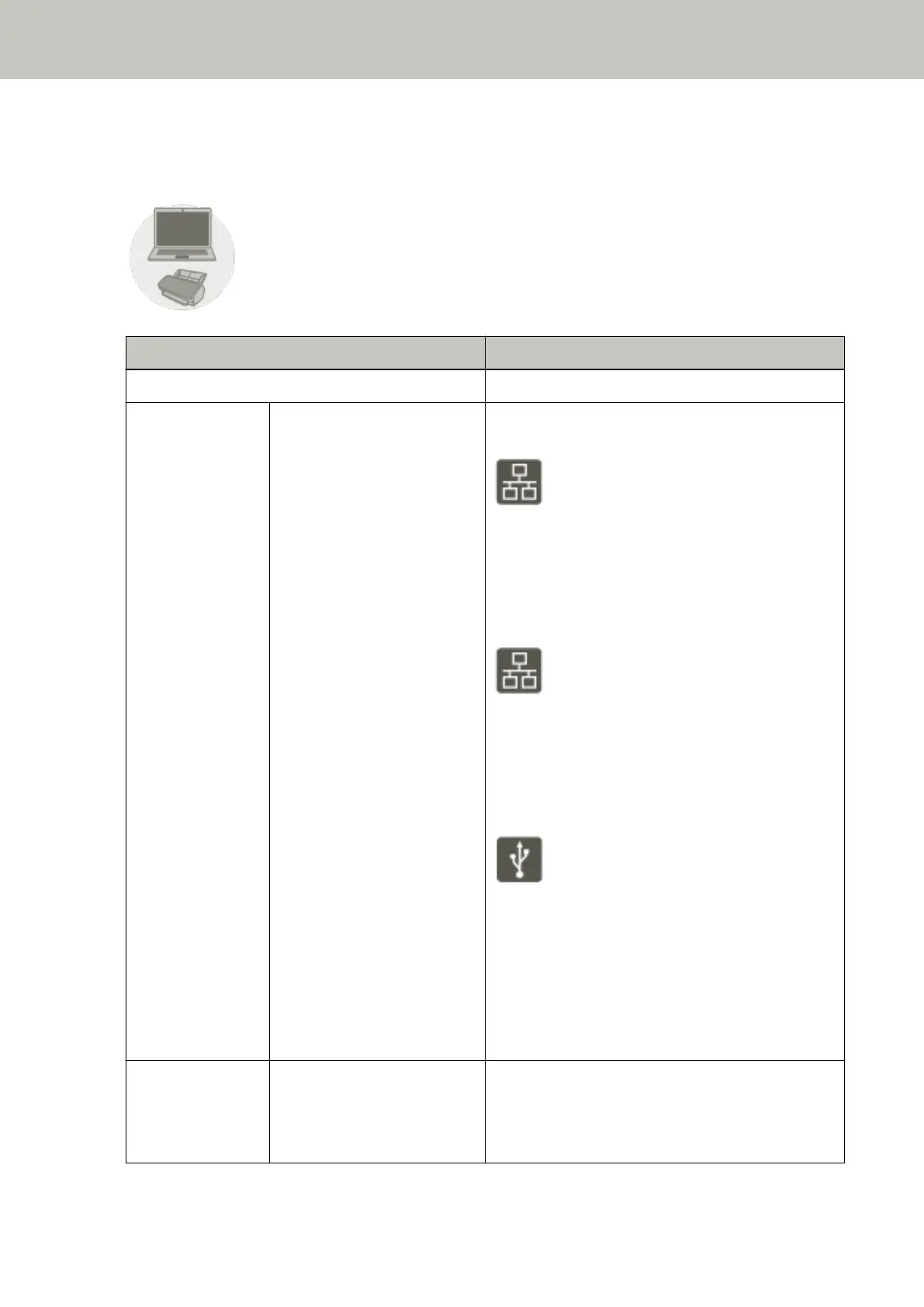Actions to take and manuals to refer to for each operating method when setting up the scanner are as follows.
Read them as needed.
For details about operating methods, refer to Operating Methods (page 25).
Operating with a Computer
Action Refer to
From unpacking to the preparation before use Getting Started
Scanner Setup Setting a connection method Operator's Guide
Connecting the Scanner via a Wired LAN in order
to Operate It with a Computer (When Obtaining
an IP Address Automatically) [fi-8190/fi-8290/
fi-8170/fi-8270/fi-8150/fi-8250] (page 47)
Connecting the Scanner via a Wired LAN in Order
to Operate It with a Computer (When Assigning
an IP Address Manually) [fi-8190/fi-8290/fi-8170/
fi-8270/fi-8150/fi-8250] (page 52)
Connecting the Scanner to a Computer via the
USB Cable in Order to Operate It with the
Computer (page 57)
● Network Settings (fi Series Network Settings)
[fi-8190/fi-8290/fi-8170/fi-8270/fi-8150/fi-8250]
(page 399)
Structuring a server Configuring preferences for a
DNS server (if you use a DNS
server when using Scanner
Central Admin Agent)
Manual for the DNS server that is used
Introduction
13
