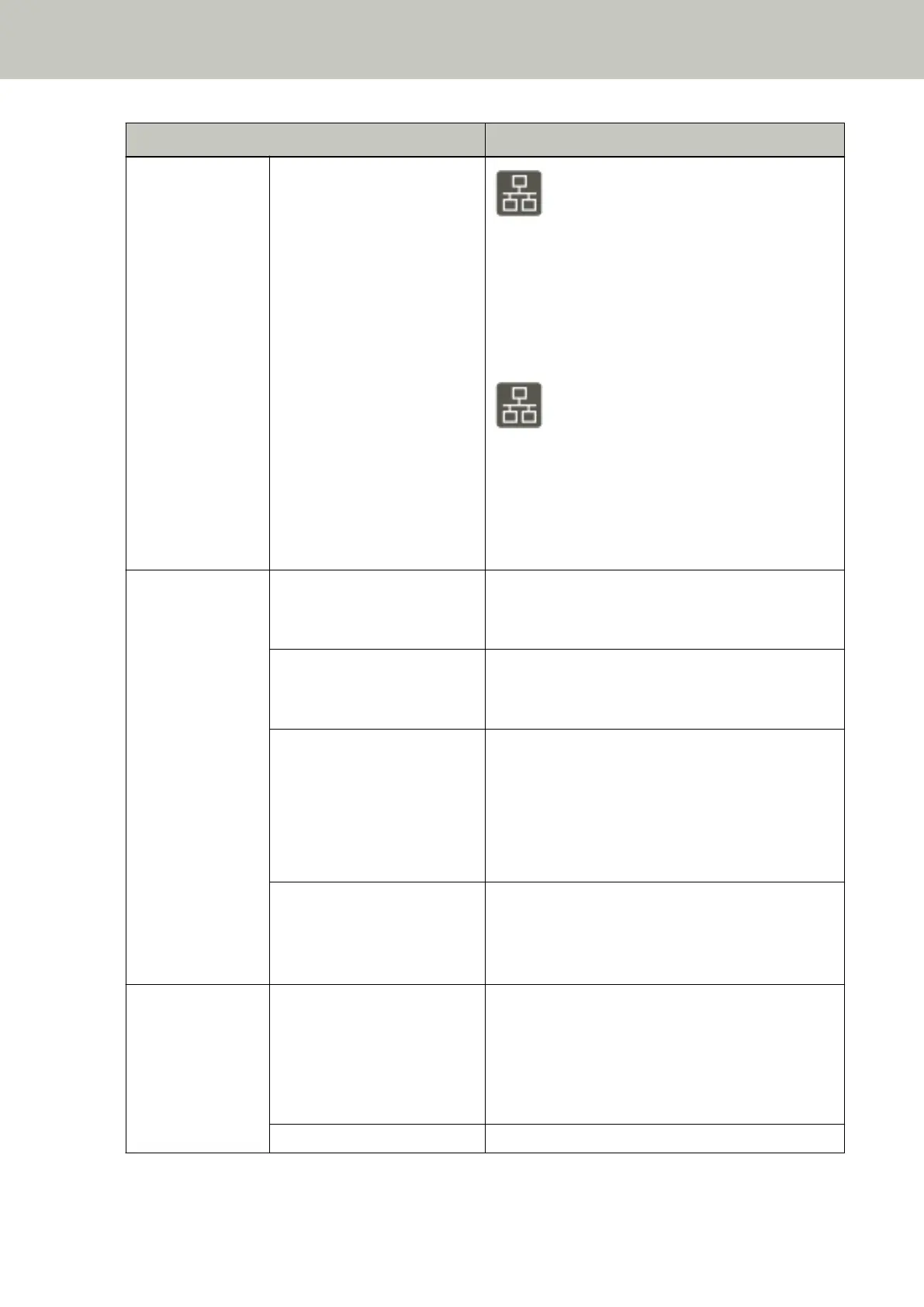Action Refer to
Connecting the Scanner via a Wired LAN in Order
to Operate It with PaperStream NX Manager
(When Obtaining an IP Address Automatically)
[fi-8190/fi-8290/fi-8170/fi-8270/fi-8150/fi-8250]
(page 61)
Connecting the Scanner via a Wired LAN in order
to Operate It with PaperStream NX Manager
(When Assigning an IP Address Manually)
[fi-8190/fi-8290/fi-8170/fi-8270/fi-8150/fi-8250]
(page 65)
Structuring a server Configuring preferences for a
DNS server (when using a DNS
server)
Manual for the DNS server that is used
Configuring preferences for a
proxy server (when using a
proxy server)
Manual for the proxy server that is used
From the installation to
operations of PaperStream NX
Manager
PaperStream NX Manager User's Guide
● Flow from the Installation to the Operations
● Installation
● Settings
● Operations
From the installation to
operations of Scanner Central
Admin (when using Scanner
Central Admin Server)
Scanner Central Admin User's Guide
● Chapter 2 Installation of Scanner Central Admin
● Chapter 3 Using the Scanner Central Admin Server
Scanning Scanning procedure Operator's Guide
● Processing a Job (With PaperStream NX Manager)
[fi-8190/fi-8290/fi-8170/fi-8270] (page 106)
● Processing a Job (With PaperStream NX Manager)
[fi-8150/fi-8250] (page 110)
Scan settings PaperStream NX Manager User's Guide
Introduction
15
