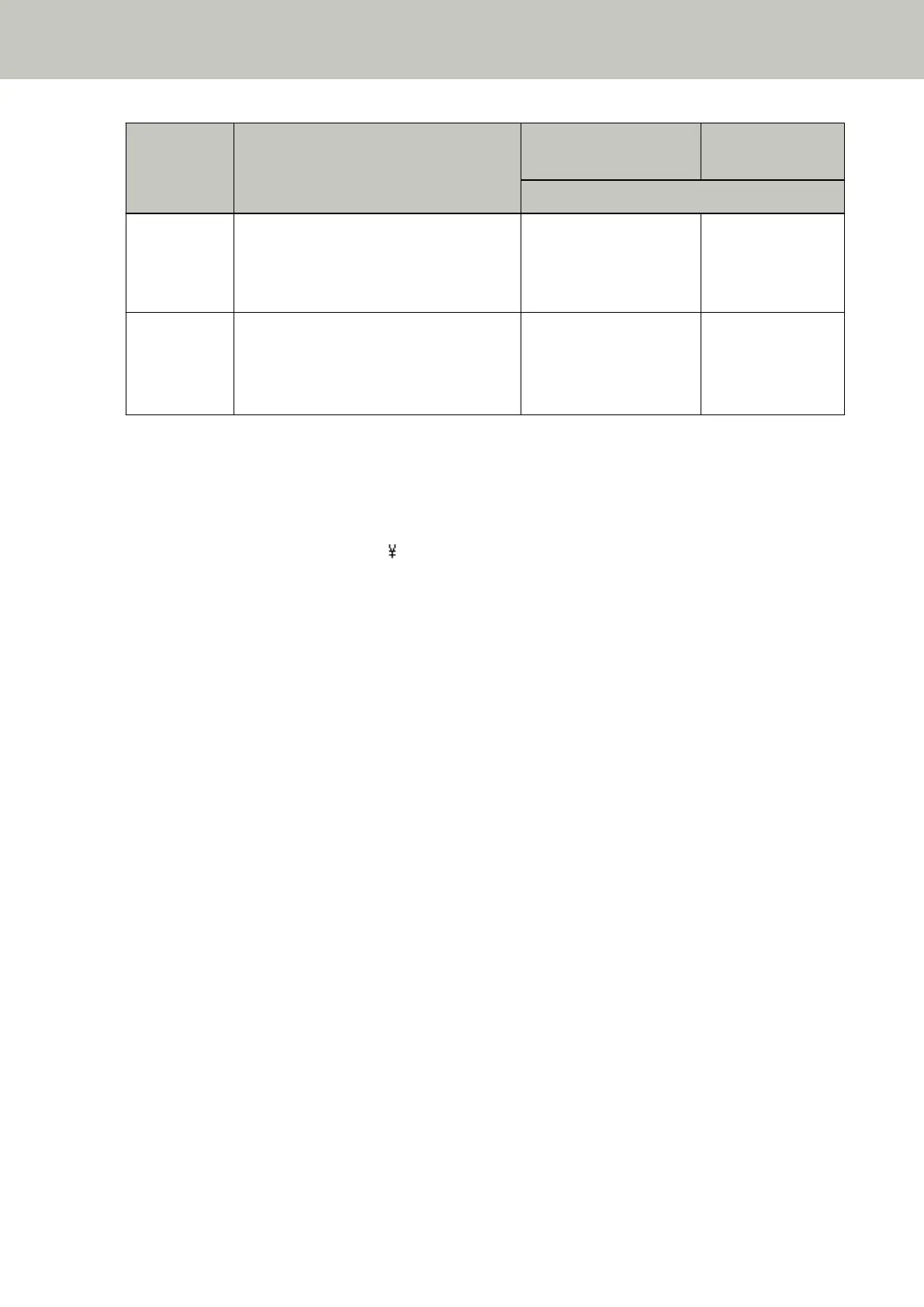Setting Item Description Parameter(*1)/Value Factory Default
(*2)
- : No parameters/values
It can also be configured in the scanner
driver or the Software Operation Panel.
Note that priority is given to the scanner
driver setting.
25:USB Change the USB setting if an error occurred
on a computer during communication.
If this setting is changed, the scanner is
restarted.
1:Automatic
2:USB 2.0
1:Automatic
*1:When the screen with setting items is displayed, the parameter currently selected is highlighted.
*2:"*" is displayed for the factory default setting in the screen.
*3:Although there is no factory default setting, the settings are configured as follows when you turn on the
power: [2:Multiple sheets] for [No. of sheets scanned], [1:
(L)ABCDEFGHIJKLMNOPQRSTUVWXYZ[ ]^_`00000000] for [Print Pattern], and [1:Yes] for [Test Print].
Therefore, the setting does not change even when you initialize the settings of the operator panel.
*4:Although there is no factory default setting, it is set to [2:No] when you turn on the power. Therefore, the
setting does not change even when you initialize the settings of the operator panel.
How to Use the Operator Panel [fi-8190/fi-8290/fi-8170/fi-8270]
168
