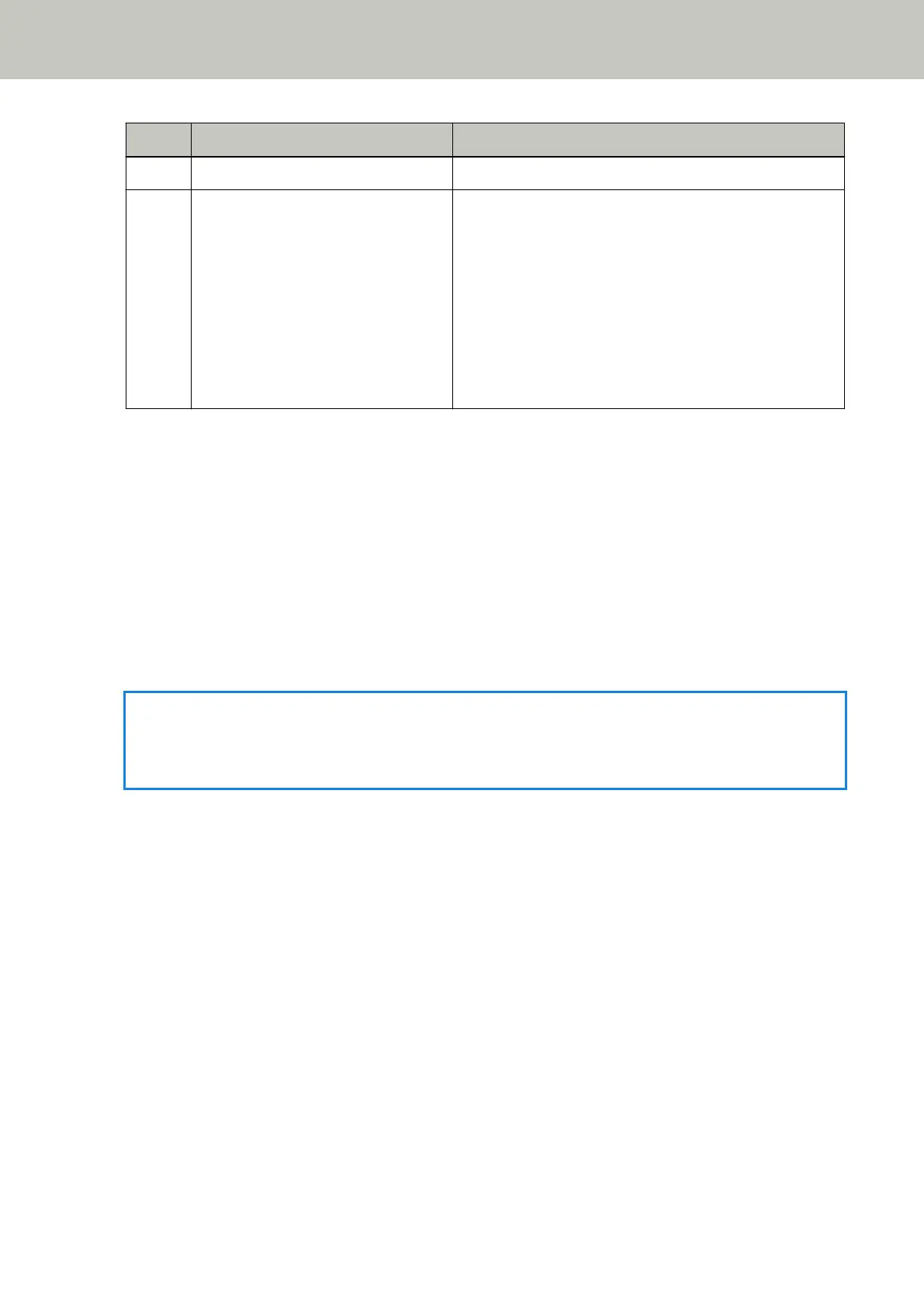No. Name Function
6 [Power] button Turns the power ON/OFF.
7 [Scan/Stop] button Starts scanning.
Pressing this button during scanning stops the scan.
This button is also used to clear an error indication on the
Function Number Display.
Lights in green when the scanner is on.
Flashes in green when the scanner enters power saving
mode.
Flashes in green three times when the feed mode is
switched to Manual Feed Mode.
*1:For information on how to scan documents by using the [Send to] button, refer to Pressing a Button on the
Scanner in order to Start an Image Scanning Application and Perform a Scan (page 97).
*2:Pressing the [Send to] button when scanning a document, pauses the scanning process, after the document
is scanned.
*3:For information on how to scan documents with the [Manual Feed] button, refer to the following.
● Scanning Documents Folded in Half (page 181)
● Scanning Documents such as Envelopes or Multi-Layered Transfer Paper (page 184)
● Scanning Booklets such as Passports (page 187)
● Feeding Documents Manually (page 202)
HINT
For information on how to use the operator panel when operating PaperStream NX Manager, refer to
Processing a Job (With PaperStream NX Manager) [fi-8150/fi-8250] (page 110).
How to Use the Operator Panel [fi-8150/fi-8250/fi-8150U/fi-8250U]
173
