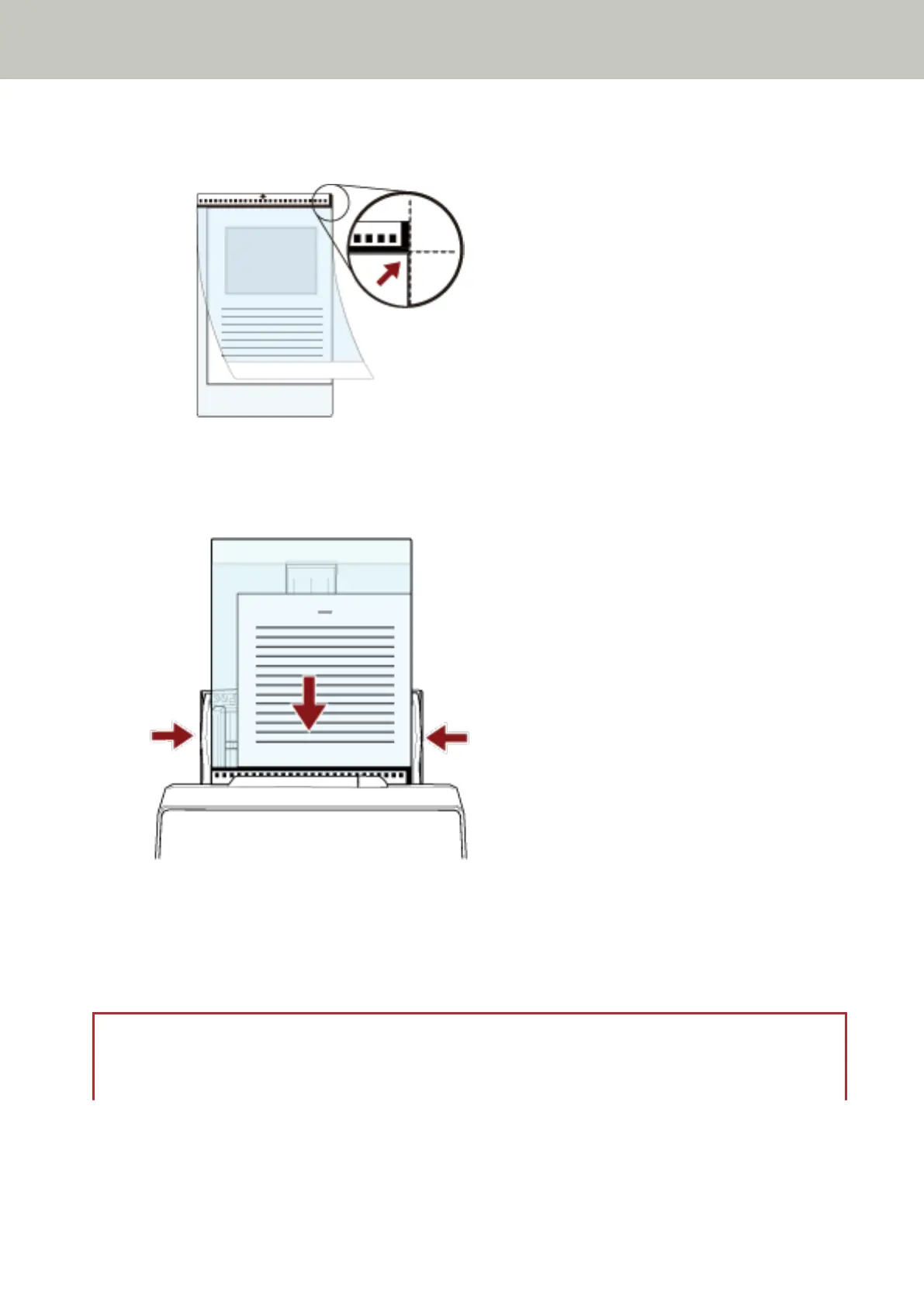Align the top and the fold line of the document with the Carrier Sheet so that no space is left in the
upper and right sides of the Carrier Sheet.
2 Load the Carrier Sheet with the end with the black and white pattern as the leading edge and with the
scanning side facing the ADF paper chute (feeder) (face-down).
Secure the Carrier Sheet with the side guides to avoid skewing.
3 Configure the scan settings in the scanner driver to use the Carrier Sheet.
For details, refer to the help for the scanner driver.
4 Scan the document with the image scanning application.
For details, refer to the manual/help of the image scanning application.
ATTENTION
● The image printed on the document is cropped and it is pasted in the center of a blank image. The size of a
blank image is the size specified for [Paper Size] in the scanner driver.
Various Ways to Scan
191
