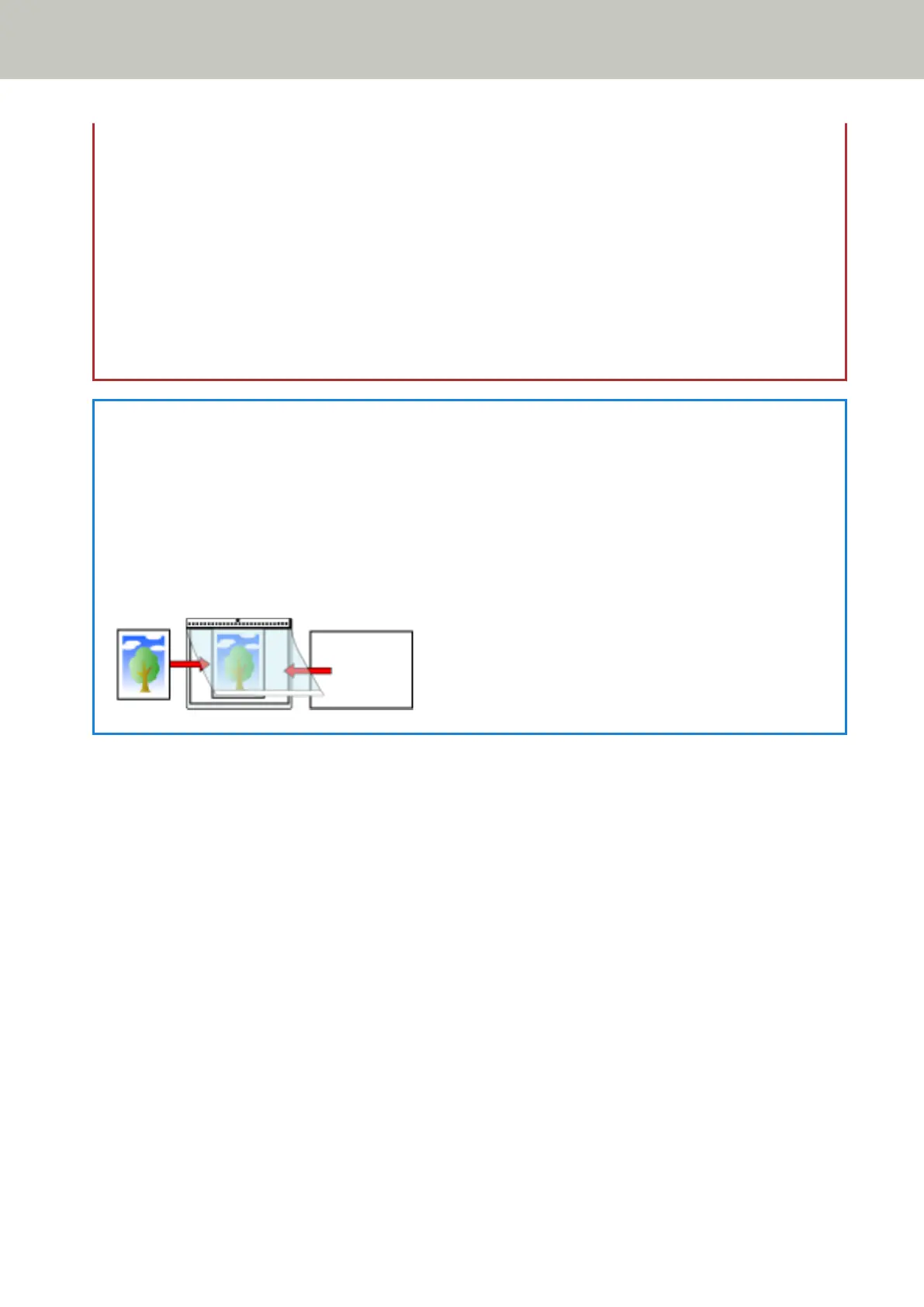Example
When an image the size of a business card is printed on an A6 size document and [A6] is specified for
[Paper Size] in the scanner driver.
→An image the size of a business card is pasted in the center of an A6 size blank image.
● An image printed on a document is cropped and output as it is when [Automatic] is specified for [Paper size] in
the scanner driver.
Example
When a business card size image is printed in the center of an A6 size document
→The image is output in A6 size.
HINT
In the following cases, place a blank (white) sheet of paper behind the document when scanning.
● The scanned image is not output in the actual size of the document when [Automatic] is specified for [Paper
size] in the scanner driver.
● Shadows appear around the edges of the scanned image.
● Black lines appear around the edges of a uniquely shaped cutting.
● Image outside the document appears on the scanned image.
Various Ways to Scan
194
