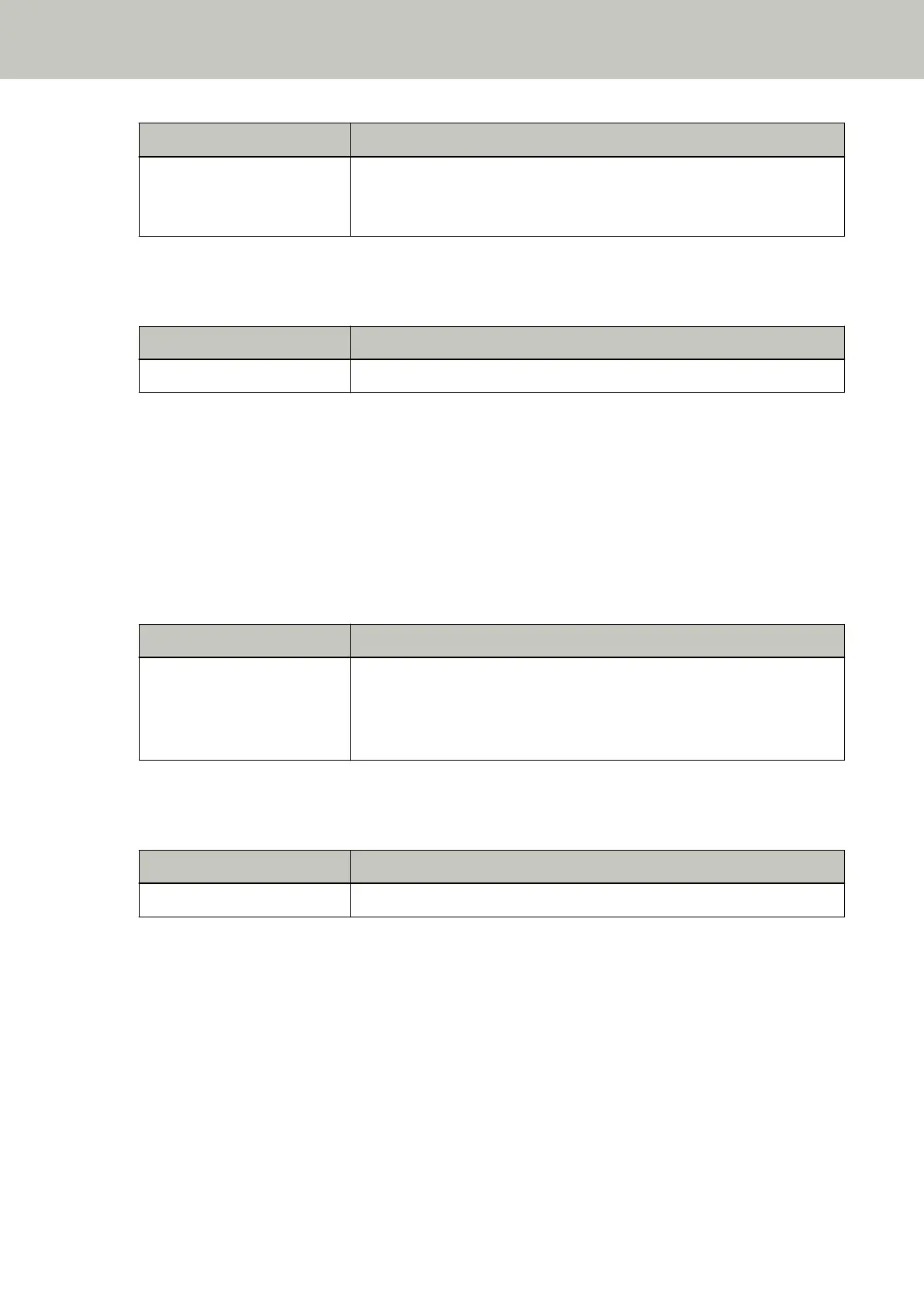Error Code Error Details and the Solution
U6:B4 U6:B4 Error
Print cartridge not installed
Check if the Print Cartridge is mounted correctly.
● For the Function Number Display
An alphabetical character and a number for the error code are displayed alternately on the Function Number
Display.
Error Code Error Details (displayed in the Error Recovery Guide window)
U6 Print cartridge not installed
Refer to the fi-819PRB Imprinter Operator Guide to install the print cartridge.
Outside Designated Scan Area Error (When Operating with PaperStream NX
Manager) [fi-8190/fi-8290/fi-8170/fi-8270/fi-8150/fi-8250]
A paper jam occurs when the bottom edge of the document is detected before the specified area is scanned
with the ADF. If a paper jam occurs, the following is displayed on the operator panel.
● For the LCD
An error code, error details, and a solution for the problem are displayed on the LCD.
Error Code Error Details and the Solution
U7:20 U7:20 Error
Outside designated scan area error
Detected the page end before starting scanning.
Please change the scan area, and scan again.
● For the Function Number Display
An alphabetical character and a number for the error code are displayed alternately on the Function Number
Display.
Error Code Error Details (displayed in the Error Recovery Guide window)
U7 Outside designated scan area error
Troubleshooting
277
