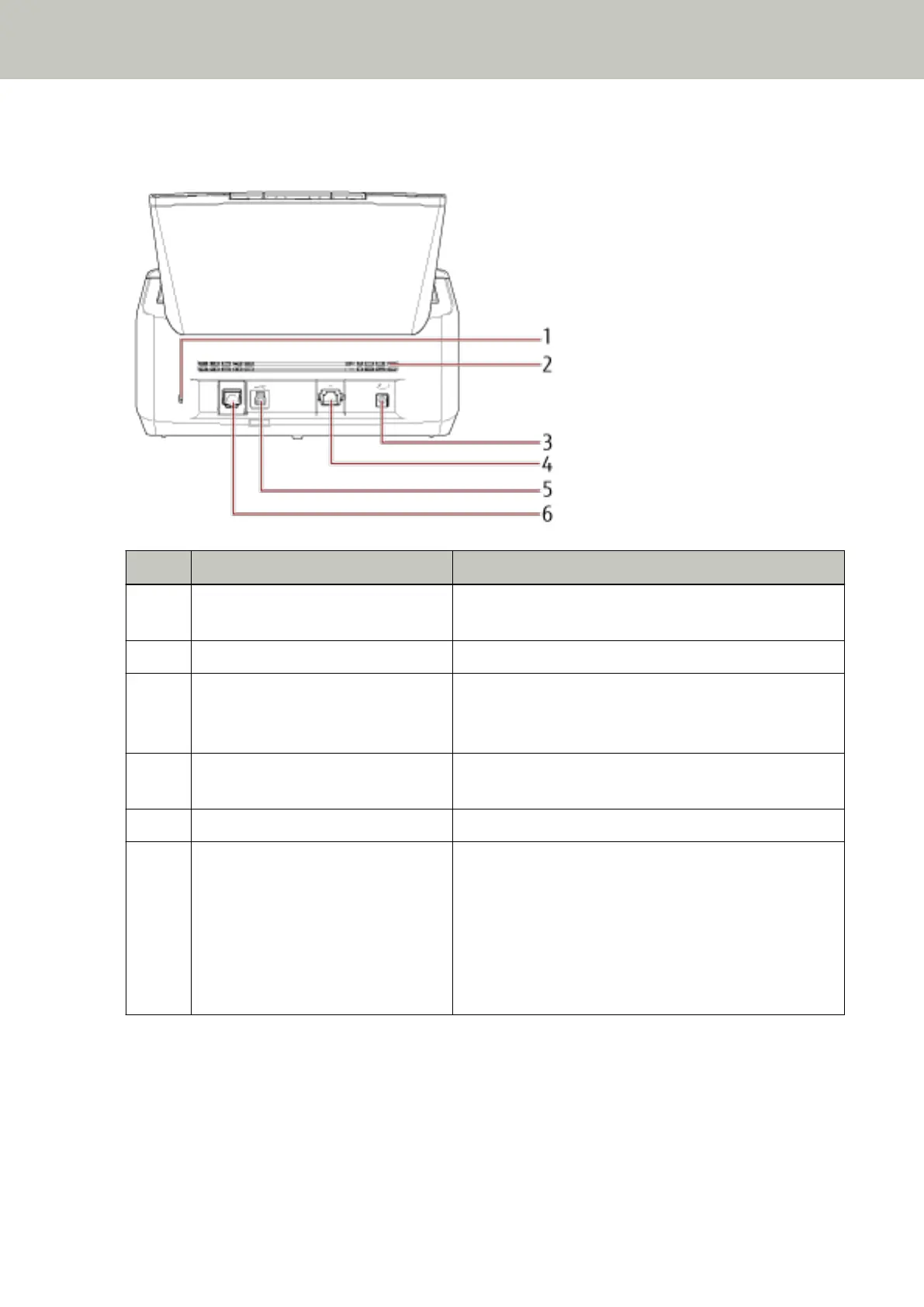● Back
No. Name Function
1 Security cable slot Used to connect an anti-theft security cable (commercially
available).
2 Ventilation port Holes for ventilating hot air from inside the scanner.
3 Power connector Used to connect a power cable.
"Power cable" refers to the AC cable and AC adapter
connected together.
4 LAN connector [fi-8190/fi-8170/
fi-8150]
Used to connect a LAN cable.
5 USB connector Used to connect the USB cable.
6 EXT connector Used to connect the imprinter.
The imprinter is available as an optional imprinter that can
print text (e.g. alphabets, numbers) on a document after
scanning.
It can be used to organize your documents by printing a
name, date or serial number on the scanned document.
For details, refer to Scanner Options (page 427).
Scanner Overview
29
