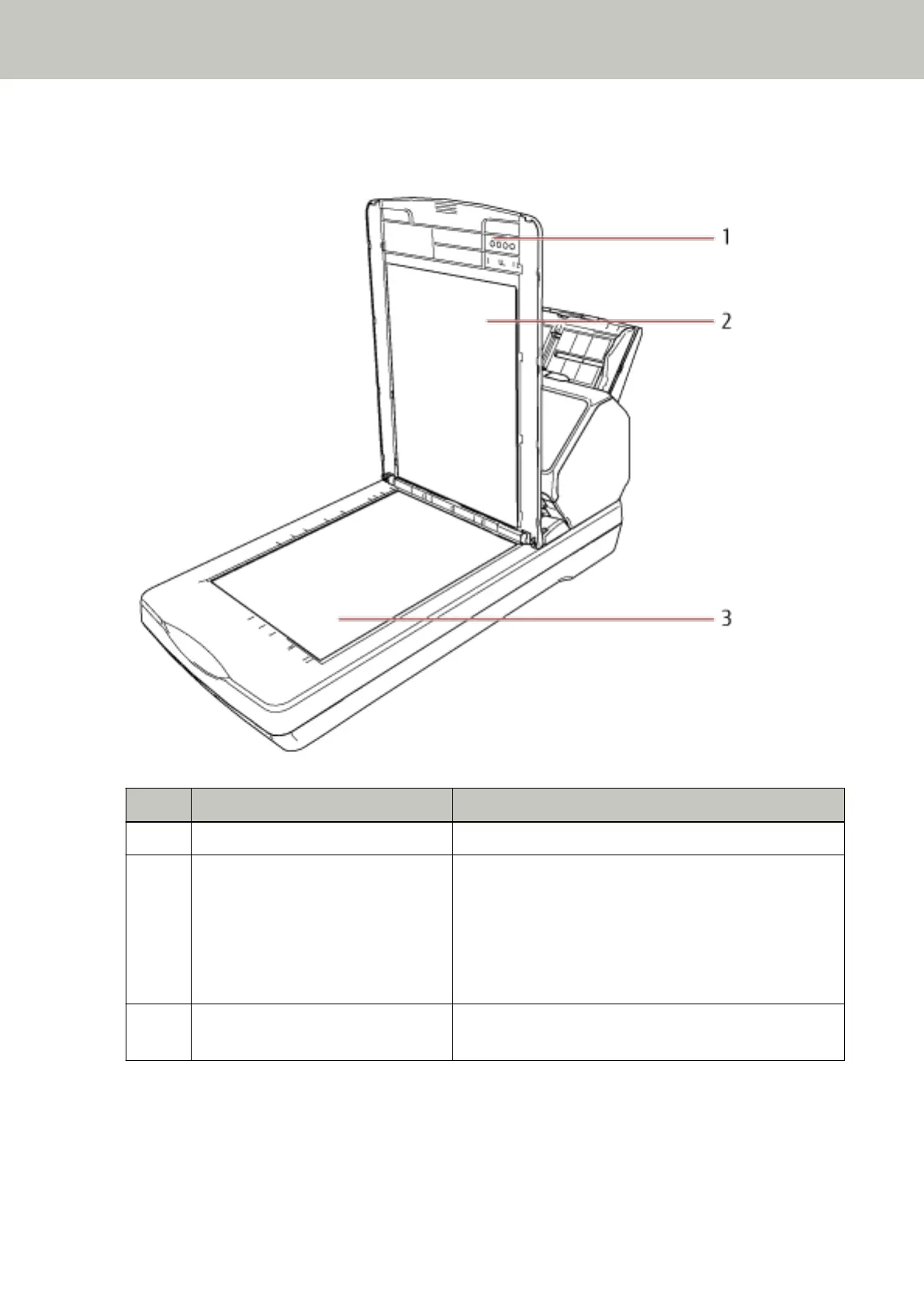● Inside (Flatbed)
No. Name Function
1 Document cover Close it to hold the document in place.
2 Document pad Holds the document down against the document bed.
Document cover with a black document pad is available as
an option.
Use it to perform scanning in black background on the
flatbed.
For details, refer to Scanner Options (page 427).
3 Document bed Place a document on the glass section when scanning with
the flatbed.
Scanner Overview
35