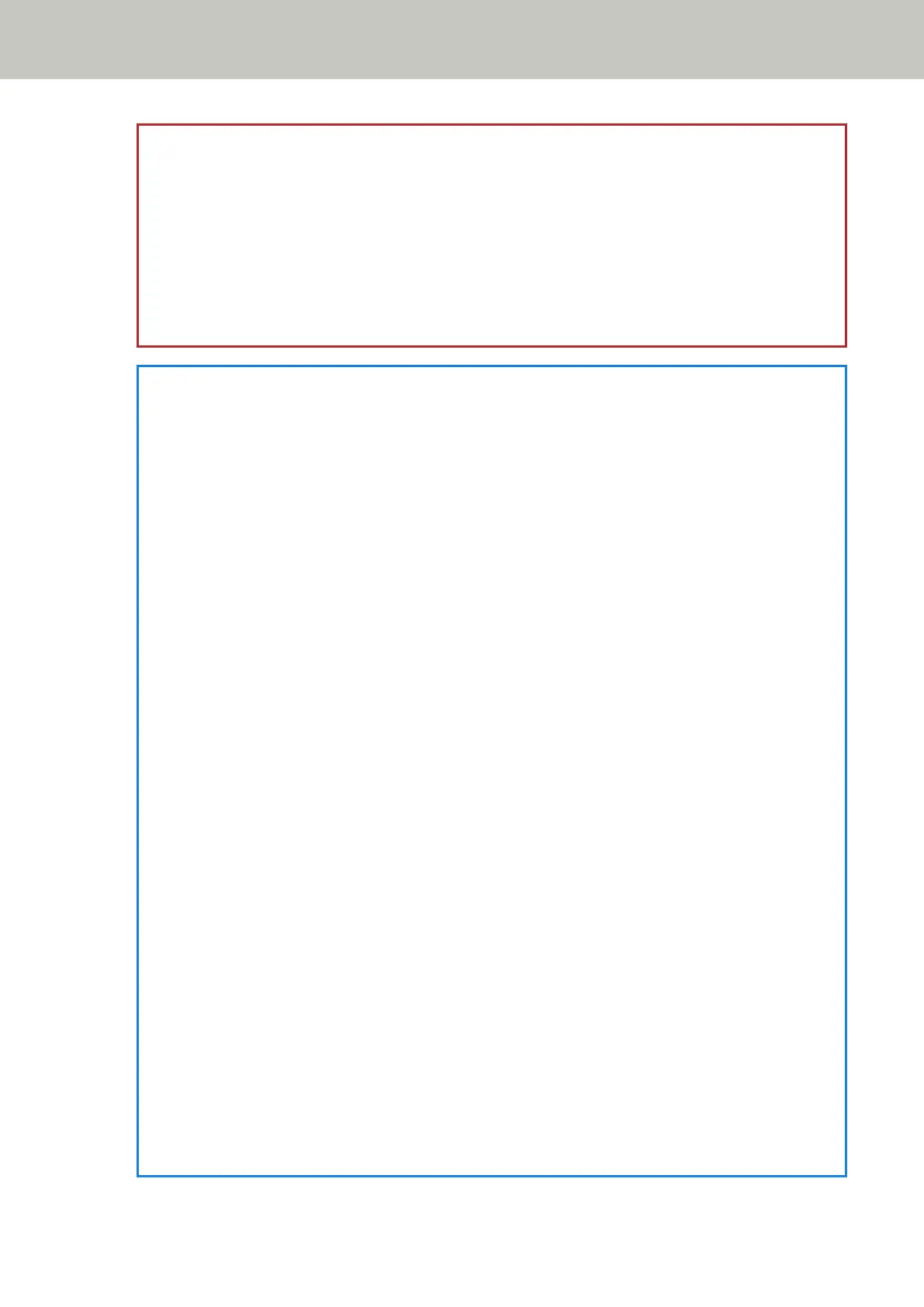ATTENTION
● Note that the paper protection function is to prevent damages to documents, but the protection of all
documents is not guaranteed.
● When you use the paper protection function, make sure to load the documents with their top edges
aligned and so that there is no space between the side guides and the document (especially for a mixed
batch of documents with different lengths).
If the top edges are not aligned properly, or if there is a space between the side guides and the
document, the scan may stop even when the documents are being fed correctly.
HINT
● In the following cases, the scan may stop even when the documents are being fed correctly.
- If you scan a wrinkled document
- If you scan a document that is not square or rectangular
- If you scan a document that has a dark background
- If you scan a document that has text or patterned background printed close to the edge
- If a document is fed skewed.
For fi-8190/fi-8290/fi-8170/fi-8270, the paper protection function can be disabled only for the document
on the operator panel.
For details, refer to Disabling the Paper Protection Function [fi-8190/fi-8290/fi-8170/fi-8270] (page
212).
● If the paper protection function stops scans frequently, refer to Paper Protection Is Set Off Frequently
(page 319).
● When the setting for using the (Carrier) Sheet is enabled in the scanner driver, the paper protection
function is disabled.
● This setting can also be configured in the following tools.
- For fi-8190/fi-8290/fi-8170/fi-8270
This setting can also be configured in the scanner driver or on the operator panel.
When the paper protection setting is set to on in the scanner driver, [Feeding Skew & Noise] is
enabled regardless of the setting on the Software Operation Panel.
For the paper protection setting, priority will be given in the following order:
1 [Paper Protection] in the scanner driver
2 [18:Paper Protection] on the [Settings Menu] screen of the operator panel (when prioritize
the operator panel settings)
3 [18:Paper Protection] on the [Settings Menu] screen of the operator panel or [Paper
Protection] of the Software Operation Panel.
- For fi-8150/fi-8250/fi-8150U/fi-8250U
This setting can also be configured in the scanner driver.
Note that priority is given to the scanner driver setting.
Scanner Settings (Software Operation Panel)
370
