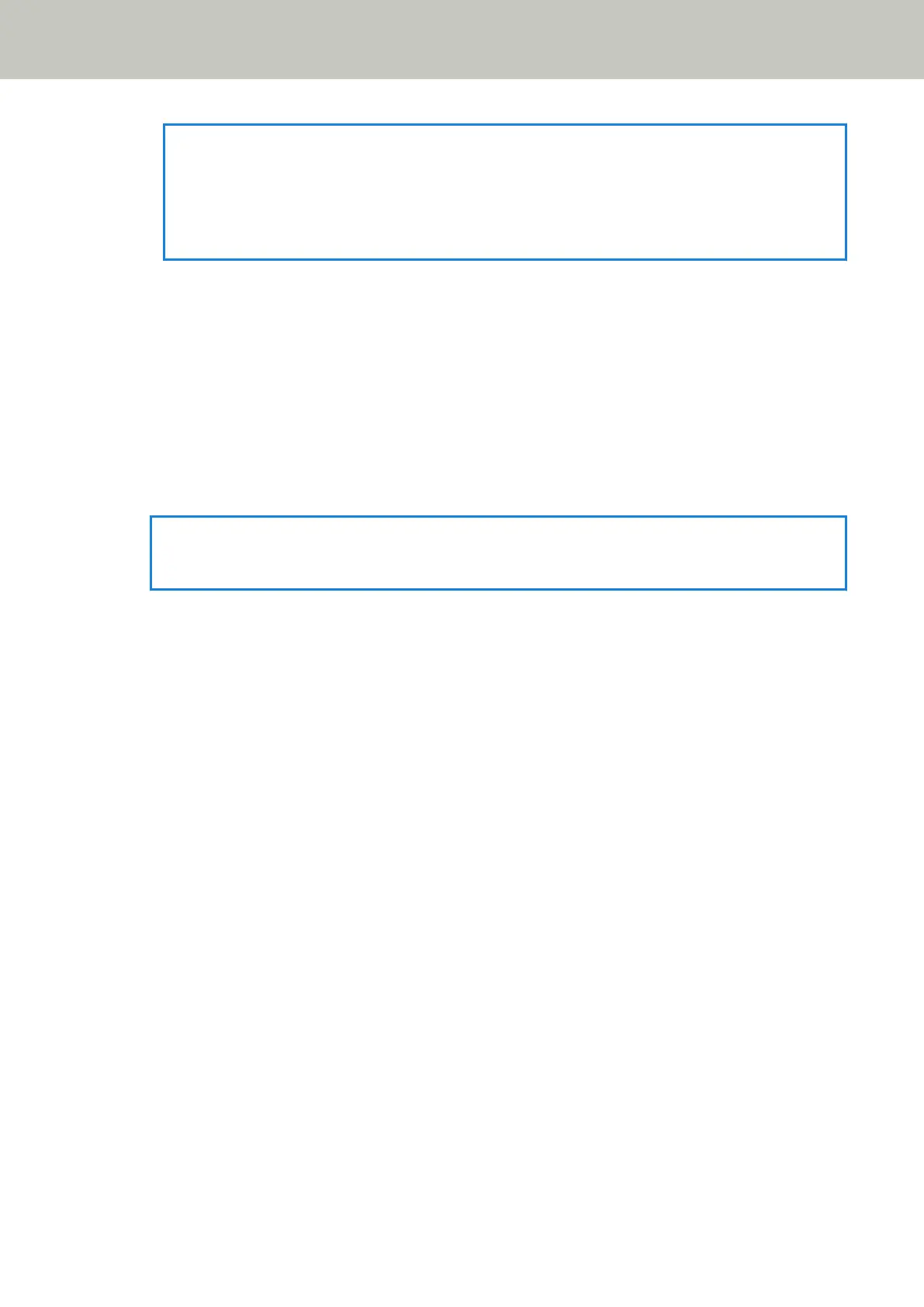HINT
● To detect paper jam noise immediately and stop the scan, select [High].
● If scanning stops frequently due to the paper protection function, select [Low].
● This setting can also be configured in the operator panel.
● For fi-8150/fi-8250/fi-8150U/fi-8250U
Select the sensitivity level to detect [Feeding Skew].
Normal
Detects an abnormal document skew with the optimum sensitivity.
This is the factory default setting.
High
Increases the sensitivity level to detect an abnormal document skew.
Specify this to detect an abnormal document skew even if there is a slight skew in the document.
HINT
To detect an abnormal document skew immediately and stop the scan, select [High].
Scanner Settings (Software Operation Panel)
372
