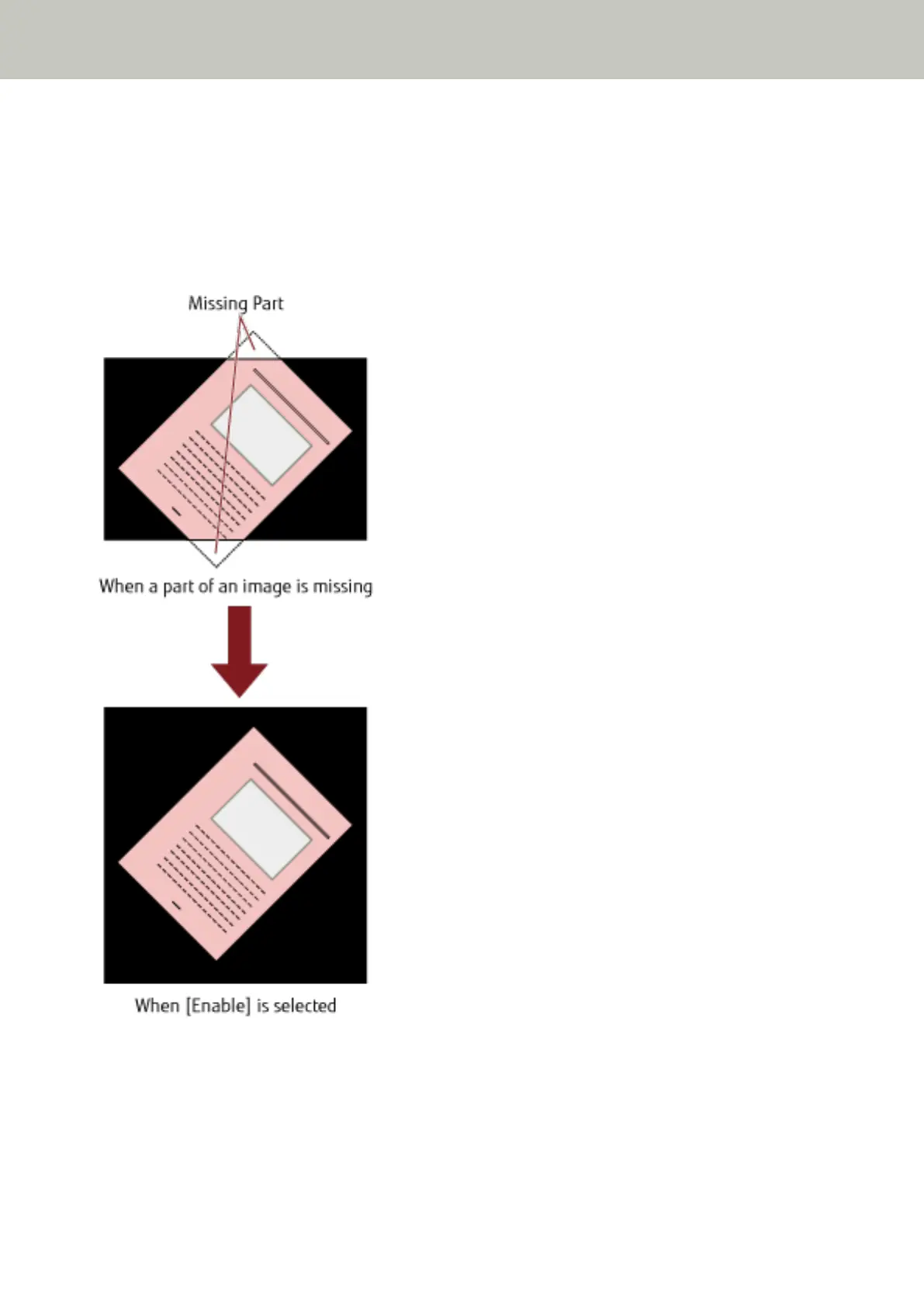Preventing an Image from Missing Any Parts When Documents Are Fed Skewed
(Overscan Control) [fi-8190/fi-8290/fi-8170/fi-8270]
Specify whether or not to prevent a part of an image from being missing when documents are fed skewed.
If you set [Enable] for [Overscan Control], when documents are fed skewed, the scanning area is automatically
widened to prevent the image from missing any parts.
1 Start up the Software Operation Panel.
Refer to Starting Up the Software Operation Panel (page 333).
2 From the list on the left, click [Device Setting 2] → [Overscan Control].
3 Select [Enable] to prevent the image from missing any parts.
Scanner Settings (Software Operation Panel)
376
