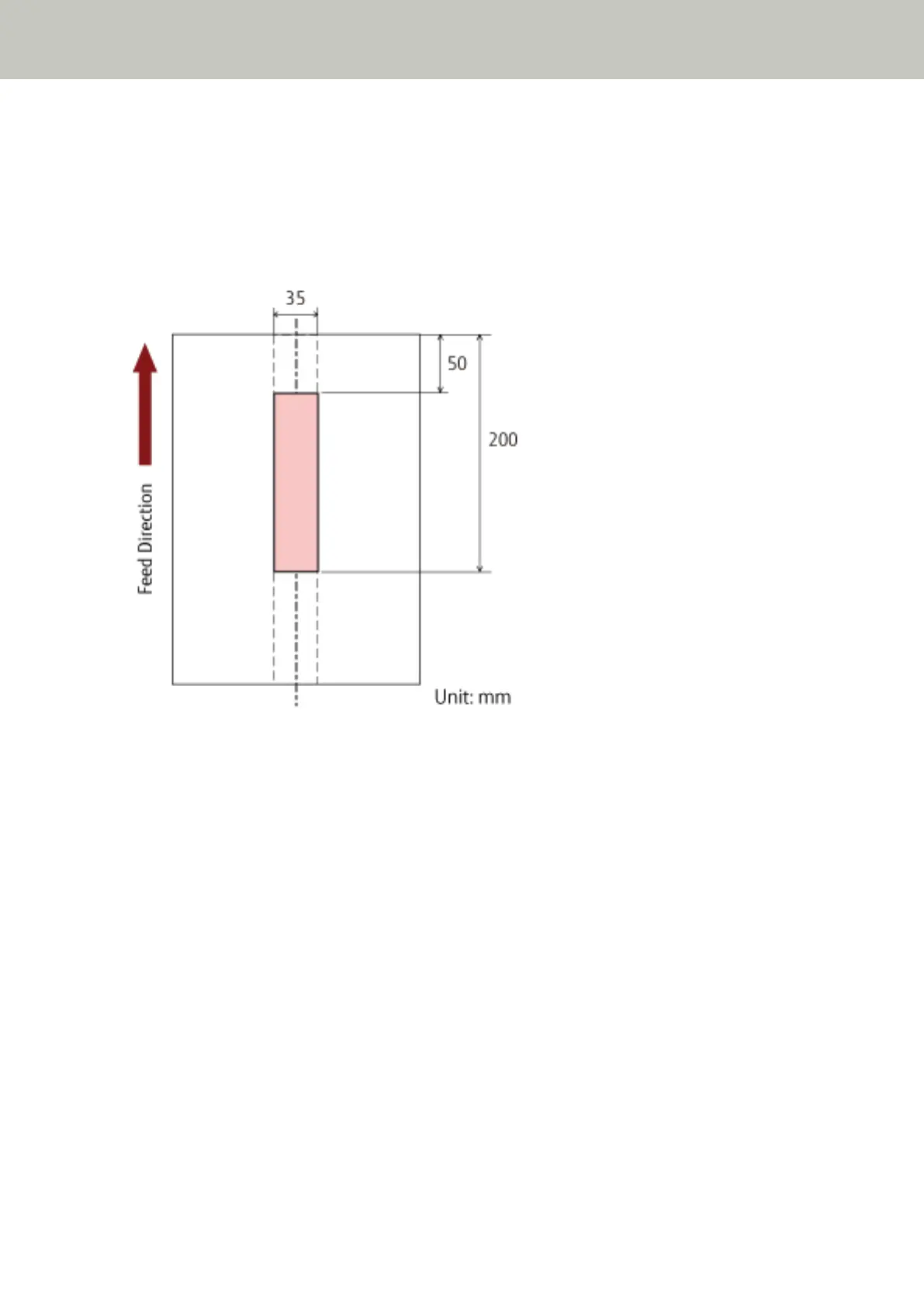■
Examples of the Settings for the Area to Detect the Overlapping of Documents
Example 1
Setting details are as follows.
Detection area: Specify the enabled area, Start: 50 mm, End: 200 mm
Overlapping of documents is detected only within the light pink area.
Example 2
Setting details are as follows.
Scanner Settings (Software Operation Panel)
383
