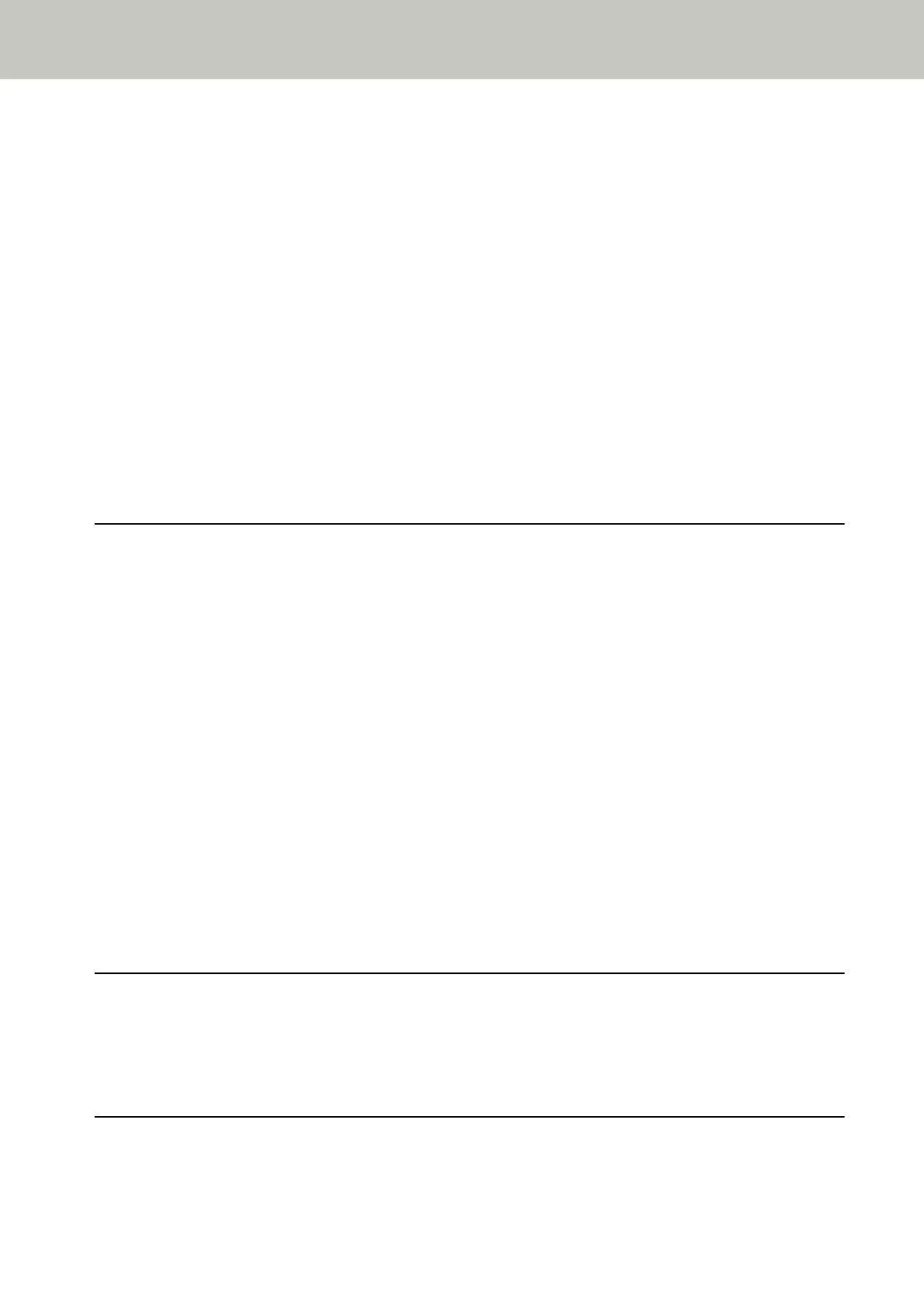Paper Size ................................................................................................................................................................... 117
Document Type ...........................................................................................................................................................117
Document Thickness (Paper Weight) .......................................................................................................................... 118
Documents That May Not Be Scanned Successfully ..................................................................................................... 118
Documents That Must Not Be Scanned........................................................................................................................ 118
Precautions ................................................................................................................................................................. 120
Loading Capacity......................................................................................................................................................... 123
Area Not to Be Perforated ...........................................................................................................................................124
Conditions Required to Accurately Detect Overlapped Documents (Multifeed) ........................................................... 125
Conditions for Mixed Batch Scanning .......................................................................................................................... 127
Conditions for Automatic Page Size Detection.............................................................................................................131
Conditions for Using the Carrier Sheet......................................................................................................................... 132
Conditions for Using the Photo Carrier Sheet...............................................................................................................134
Conditions for Using the Booklet Carrier Sheet............................................................................................................136
How to Use the Operator Panel [fi-8190/fi-8290/fi-8170/fi-8270] 138
Operator Panel Overview ............................................................................................................................... 138
Names and Functions of the Operator Panel ............................................................................................................... 138
Indications on LCD....................................................................................................................................................... 140
Description of the Indicator......................................................................................................................................... 143
How to Use Settings Menu ............................................................................................................................. 146
Checking the Guidance Contents................................................................................................................................. 149
Checking the Information............................................................................................................................................ 151
Checking the Scanner Information .............................................................................................................................. 153
Operational Settings for the Scanner........................................................................................................................... 155
Checking and Clearing the Consumable Counters........................................................................................................ 157
Document Count ......................................................................................................................................................... 159
Configurable Items in the Settings Menu ..................................................................................................... 161
How to Use Function Selection ...................................................................................................................... 169
Item Configurable in Function Selection....................................................................................................... 171
How to Use the Operator Panel [fi-8150/fi-8250/fi-8150U/fi-8250U] 172
Operator Panel Overview ............................................................................................................................... 172
Names and Functions of the Operator Panel ............................................................................................................... 172
Indications on Function Number Display..................................................................................................................... 174
Various Ways to Scan 176
Scanning Documents with Different Widths ................................................................................................. 176
Contents
4
