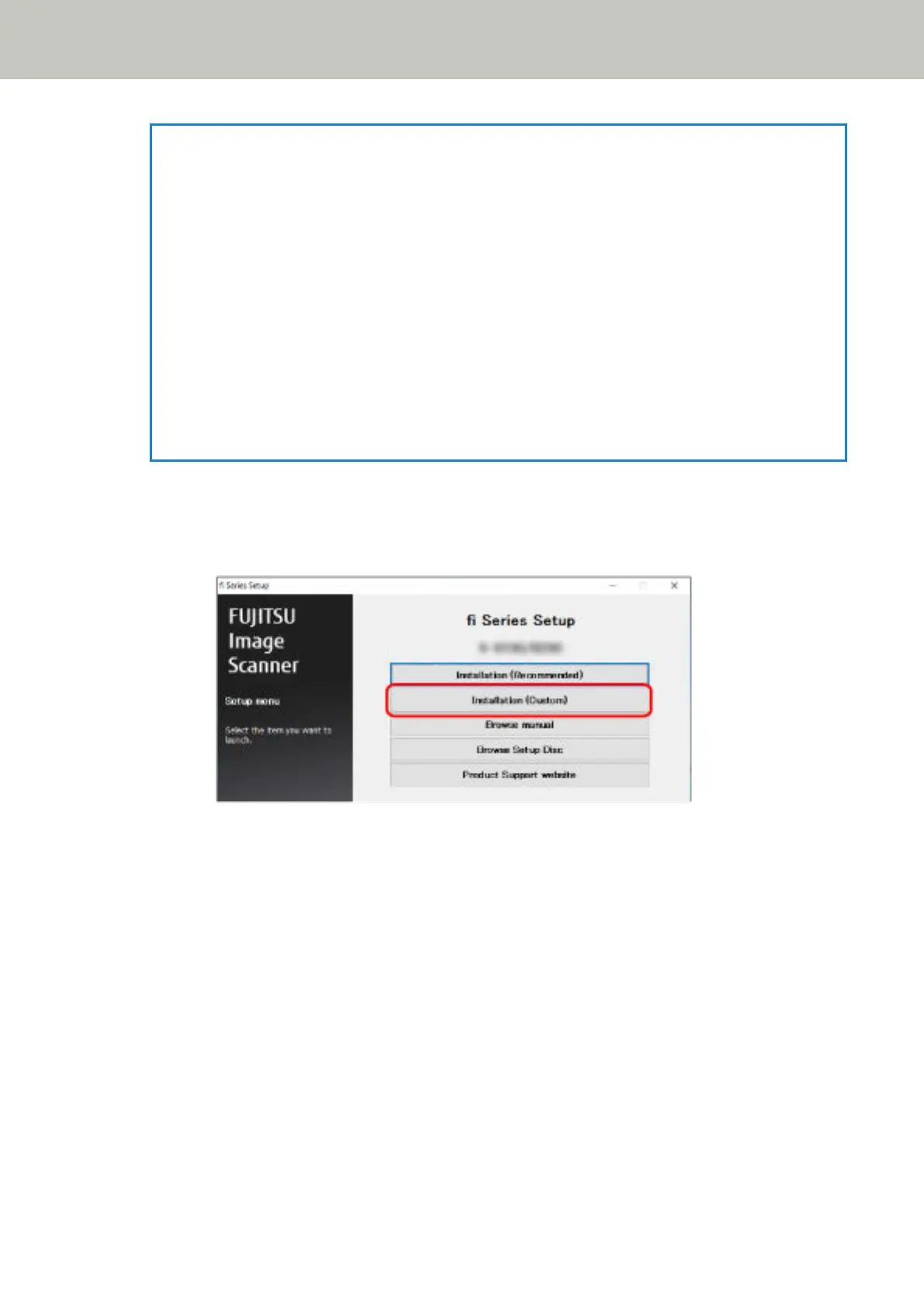HINT
When [Installation (Recommended)] is selected, the following software is installed:
● PaperStream IP (TWAIN)
● Network Setup Tool for fi Series
● Software Operation Panel
● Error Recovery Guide
● PaperStream ClickScan
● PaperStream Capture
● Manual
● fi Series Online Update
Note that Network Setup Tool for fi Series is installed for fi-8190/fi-8290/fi-8170/fi-8270/fi-8150/fi-8250.
● For [Installation (Custom)]
Select [Installation (Custom)] to select and install the software that you need.
a Click the [Installation (Custom)] button.
b Check the displayed contents and click the [Next] button.
c Select the check boxes for the software to be installed and click the [Next] button.
d Install the software by following the instructions displayed in the window.
The [How to Connect the Scanner] window appears when the installation of the software is
complete.
Scanner Setup
53