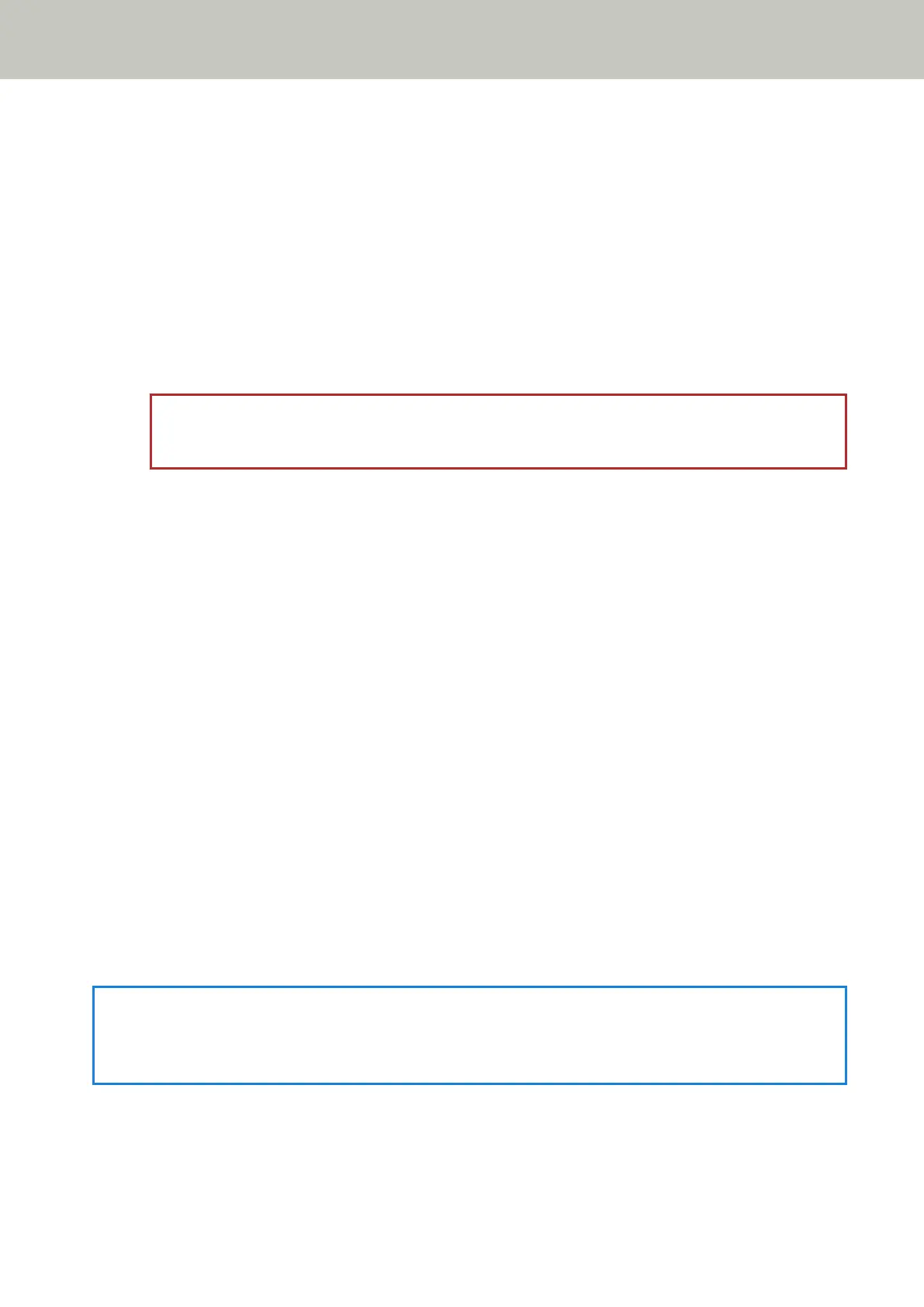For details about each setting item, refer to Network Settings (fi Series Network Settings) [fi-8190/fi-8290/
fi-8170/fi-8270/fi-8150/fi-8250] (page 399).
● Scanner name
Set a scanner name.
● Scanner Code
Specify whether or not to issue a scanner code.
If the "PaperStream NX Manager" setting is enabled, a scanner code can be used when scanning with a user
application on a computer/mobile device/thin client.
● Wired LAN
Set an IPv4 address for the scanner.
ATTENTION
An IPv6 address is not supported when the scanner is operated with PaperStream NX Manager.
● Network Encryption
Specify whether or not to encrypt network communications.
● Proxy Server
Set this item to operate the scanner with PaperStream NX Manager using a proxy server.
● PaperStream NX Manager
Set this item to operate the scanner with PaperStream NX Manager.
Select [Enable] check box and specify [Host name/IP address] and [Port number].
Click the [Check connection] button to check if the scanner can be connected to PaperStream NX Manager.
● Scanner Central Admin Server
Set this item to operate the scanner with PaperStream NX Manager using Scanner Central Admin Server.
You can monitor scanners or perform a single operation on them at the same time with Scanner Central
Admin Server.
15 In the scanner list in the [Scanner Selection Tool] window, select the check box for the scanner that you
want to use.
16 Click the [OK] button to close the [Scanner Selection Tool] window.
17 Click the [Exit] button in the [fi Series Setup] window.
18 Check whether the scanner is ready to start scanning.
For details, refer to How to Perform a Basic Scan (page 93).
HINT
If Scanner Selection Tool does not start up, refer to Starting Up Scanner Selection Tool [fi-8190/fi-8290/fi-8170/
fi-8270/fi-8150/fi-8250] (page 70), and start it up.
Scanner Setup
64