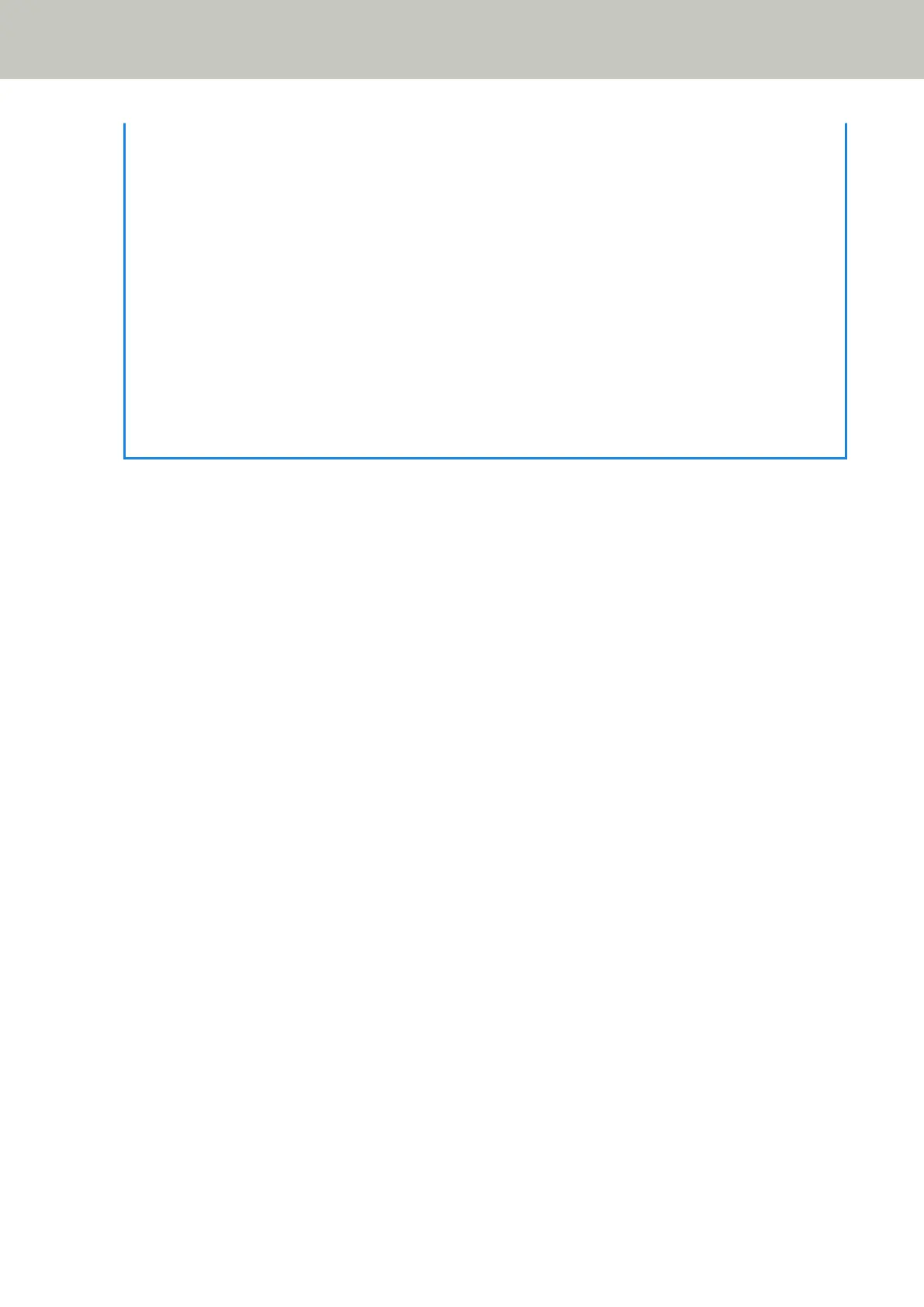For details, refer to How to Use Settings Menu (page 146).
● You can change the waiting time for the scanner to enter power saving mode in the Software
Operation Panel.
For details, refer to Waiting Time for the Scanner to Enter Power Saving Mode [Power saving] (page
390).
- For fi-8150/fi-8250/fi-8150U/fi-8250U
You can change the waiting time for the scanner to enter power saving mode in the Software Operation
Panel.
For details, refer to Waiting Time for the Scanner to Enter Power Saving Mode [Power saving] (page
390).
● To disable this function, clear the [Power off after a certain period of time] check box in [Device Setting] of
the Software Operation Panel.
For details, refer to Waiting Time for the Scanner to Enter Power Saving Mode [Power saving] (page 390).
Basic Operations
76