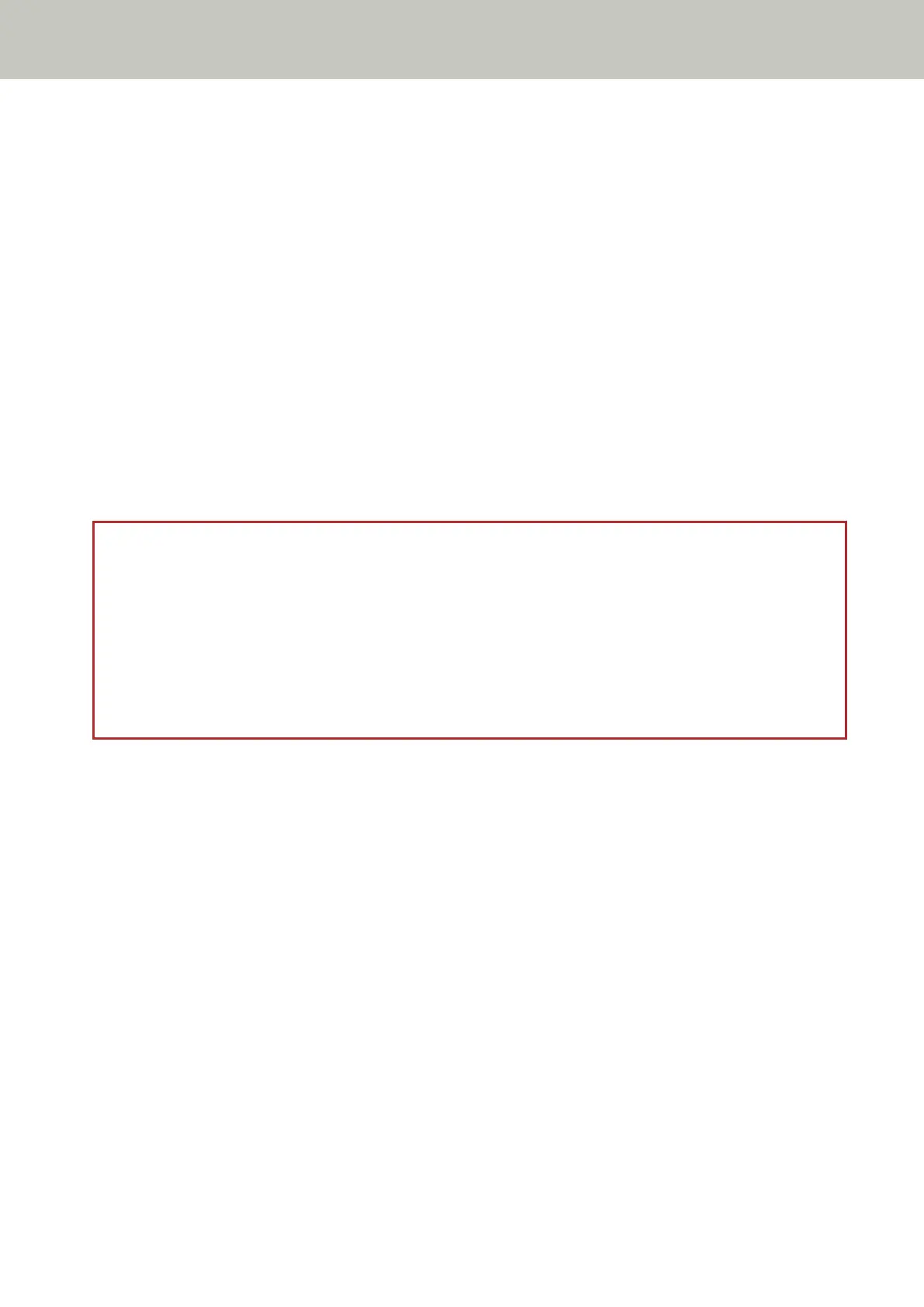3 Start an image scanning application.
4 Select a scanner driver to be used for scanning.
For some image scanning applications, selection of a scanner driver may not be needed.
5 Select the scanner to be used for scanning.
The scanner name depends on the scanner driver type and the scanner connection method. For details, refer
to the help for the scanner driver.
For some image scanning applications, selection of the scanner may not be needed.
To use the scanner connected to a network, you need to select the scanner in Scanner Selection Tool
beforehand.
For details about how to start up Scanner Selection Tool, refer to Starting Up Scanner Selection Tool [fi-8190/
fi-8290/fi-8170/fi-8270/fi-8150/fi-8250] (page 70).
6 In the setup window for the scanner driver, configure the scan settings.
For some image scanning applications, the setup window for the scanner driver may not appear.
7 Scan the document with the image scanning application.
ATTENTION
Do not perform any of the following operations.
Doing so stops a scan.
● Disconnecting the USB cable
● Disconnecting the LAN cable
● Disconnecting the network
● Logging off
How to Perform a Basic Scan
96