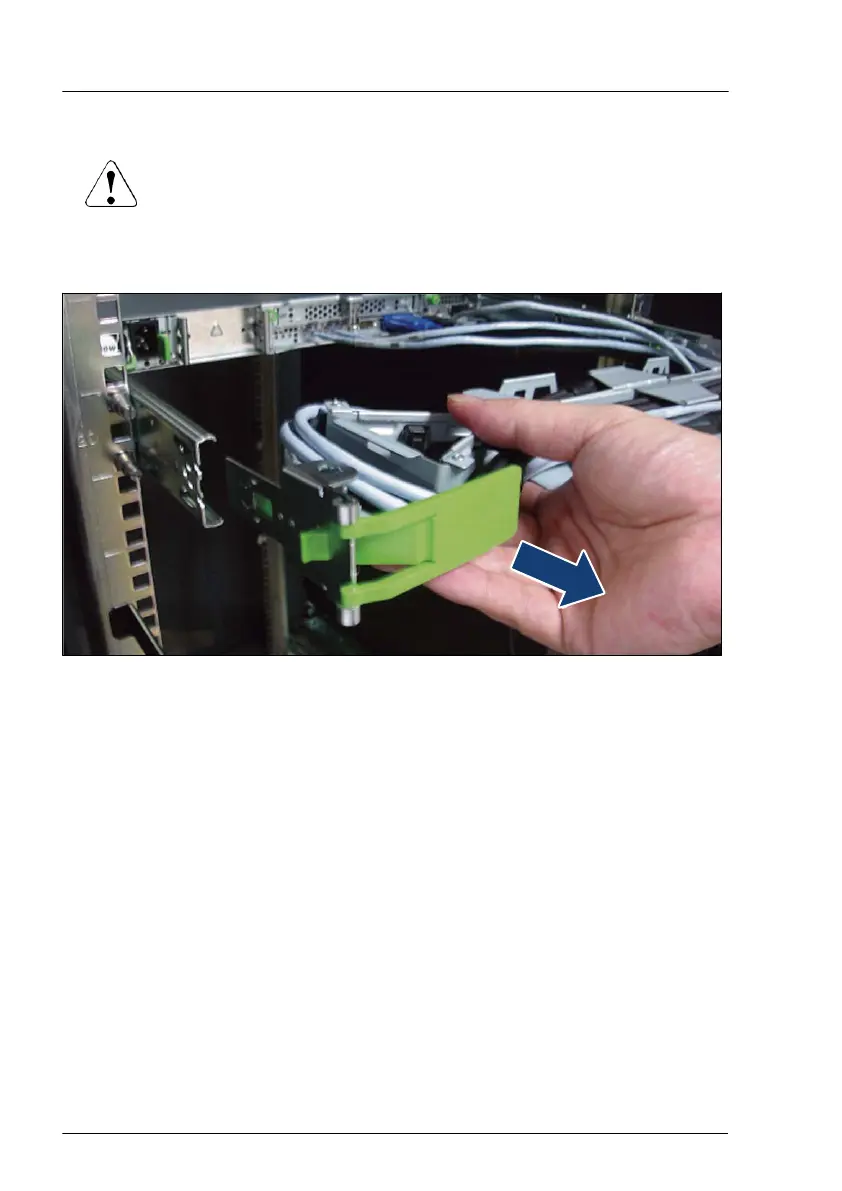▶
Push the lock spring inward to unlock the CMA stopper
.
CAUTION
▶
In case of not enough space at the under side, unlock the CMA
stopper of the server below and pull out the CMA to the rear
side.
Figure 43: Removing the CMA stopper
▶
Remove the CMA stopper with the mounted crossbar
.
▶
Hold the CMA stopper, the crossbar and the CMA including cables in the
one hand.
Power supply unit (PSU)
126 Upgrade and Maintenance Manual RX4770 M5
