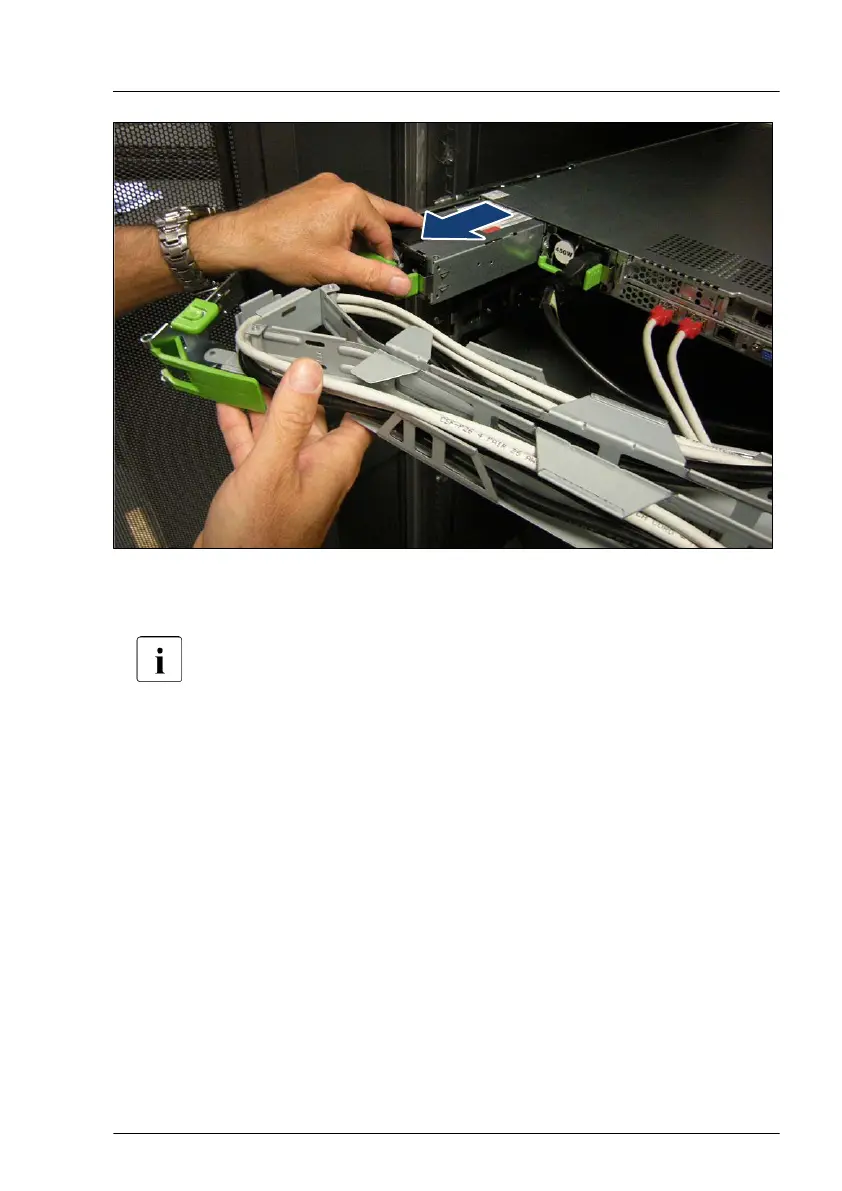Figure 44: Removing the PSU
▶
Remove the PSU and install the dummy cover carefully
.
Note for PSU1:
Remove the PSU1 carefully while lifting PSU1 and bringing PSU1 to
the right, in order to avoid interference.
▶
Mount the complete assembly (CMA stopper
, the crossbar and the CMA)
again into the rail.
Power supply unit (PSU)
RX4770 M5 Upgrade and Maintenance Manual 127
