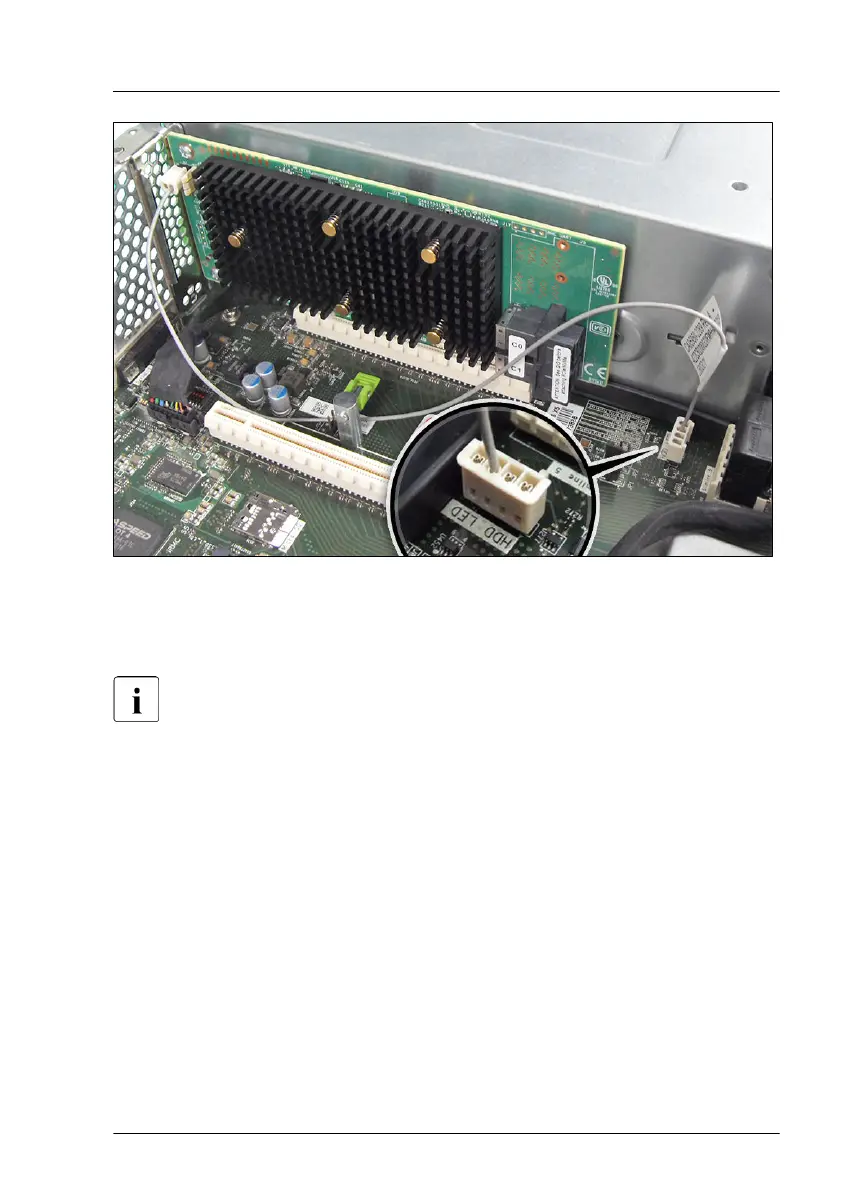Figure 99: Installing the SAS CP500i RAID controller
▶
Connect the HDD LED cable to the connector "HDD LED" on the system
board as shown (see close-up)
For the cable plan, see "Appendix B" on page
435.
Concluding steps
▶
For slot 3, 4, 5, 6 and 7: Install the corresponding riser module, see
"Handling riser modules" on page
60.
▶
"Reassembling" on page 53.
▶
"Connecting the power cord (AC PSU)" on page 58.
▶
"Switching on the server" on page 59.
▶
"Switching on the server" on page 59.
▶
"Enabling Option ROM scan" on page 94.
▶
"Resuming BitLocker functionality" on page 108.
Expansion cards and backup units
RX4770 M5 Upgrade and Maintenance Manual 199
