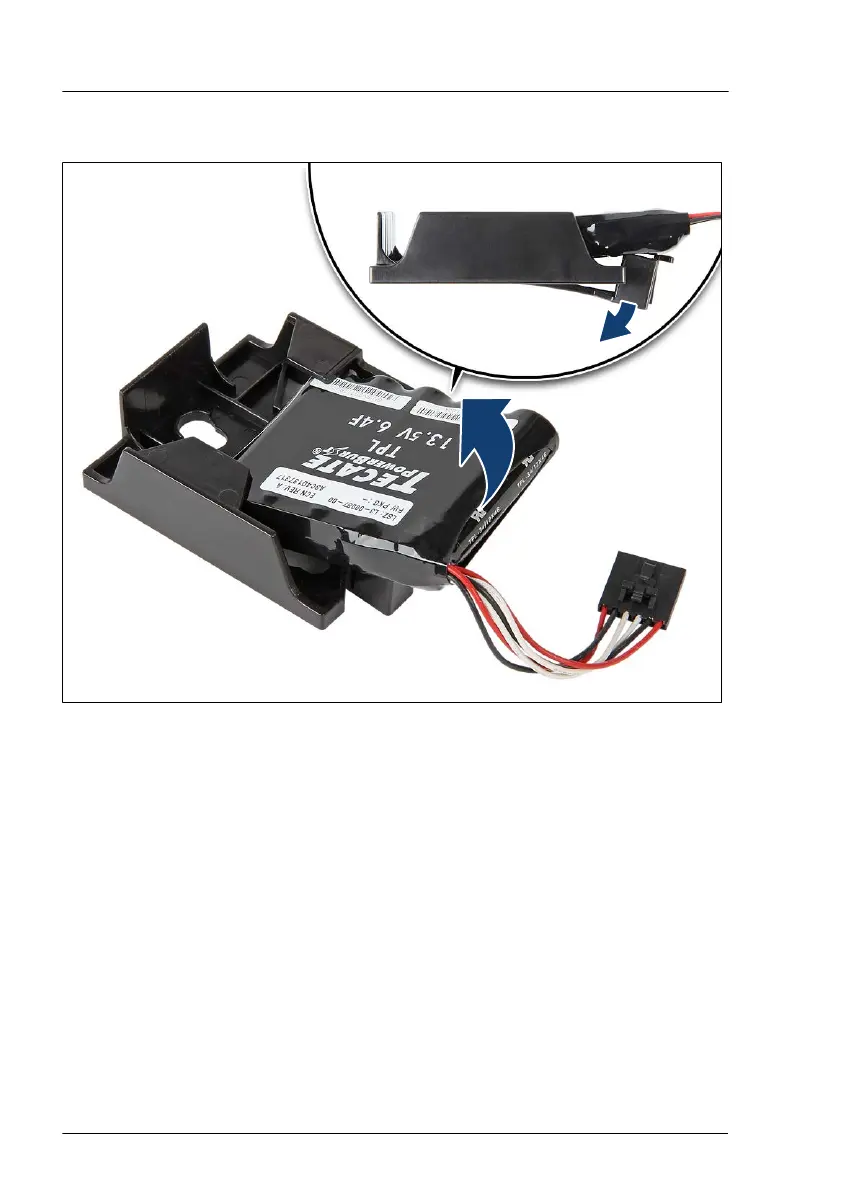Removing the FBU from the holder
Figure 132: Removing the FBU from the holder
▶
Pull the FBU at a slight angle out of the holder
.
Concluding steps
▶
"Installing the FBU carrier" on page 231.
▶
"Installing the fan cage" on page 71.
▶
Install the air duct on the top system board, see "Installing the CPU air duct"
on page 74.
▶
"Reassembling" on page 53.
▶
"Connecting the power cord (AC PSU)" on page 58.
▶
"Switching on the server" on page 59.
Expansion cards and backup units
236 Upgrade and Maintenance Manual RX4770 M5
