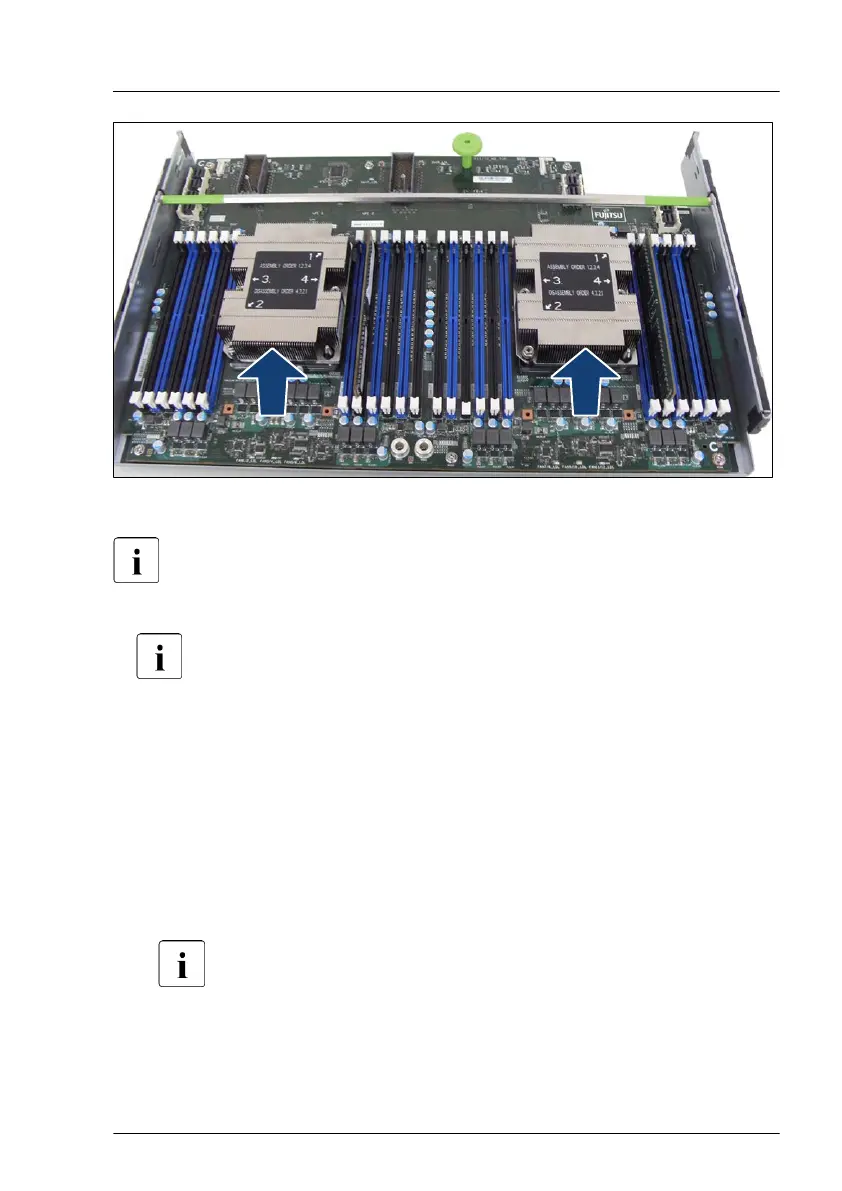Figure 151: Position of the CPUs with heat sink
From a front view the CPUs with heat sink have the same position. This
position is the same on bottom and top system board.
▶
Carefully align the heat sink with the CPU socket.
Take care of the pins. There is only one position which fits.
▶
Fasten the four captive screws in the sequence printed on the heat sink (1 to
4), by proceeding as follows:
T
orque: 1.4 Nm (not used in Japan)
▶
First, fasten the captive screws 1 and 2 completely.
▶
Fasten the captive screw 3 until half of the possible screw-in depth.
▶
Fasten the captive screw 4 until half of the possible screw-in depth.
▶
Fasten the captive screws 3 and 4 completely.
This will avoid any damages to the CPU socket pins.
Processor (CPU)
RX4770 M5 Upgrade and Maintenance Manual 279
