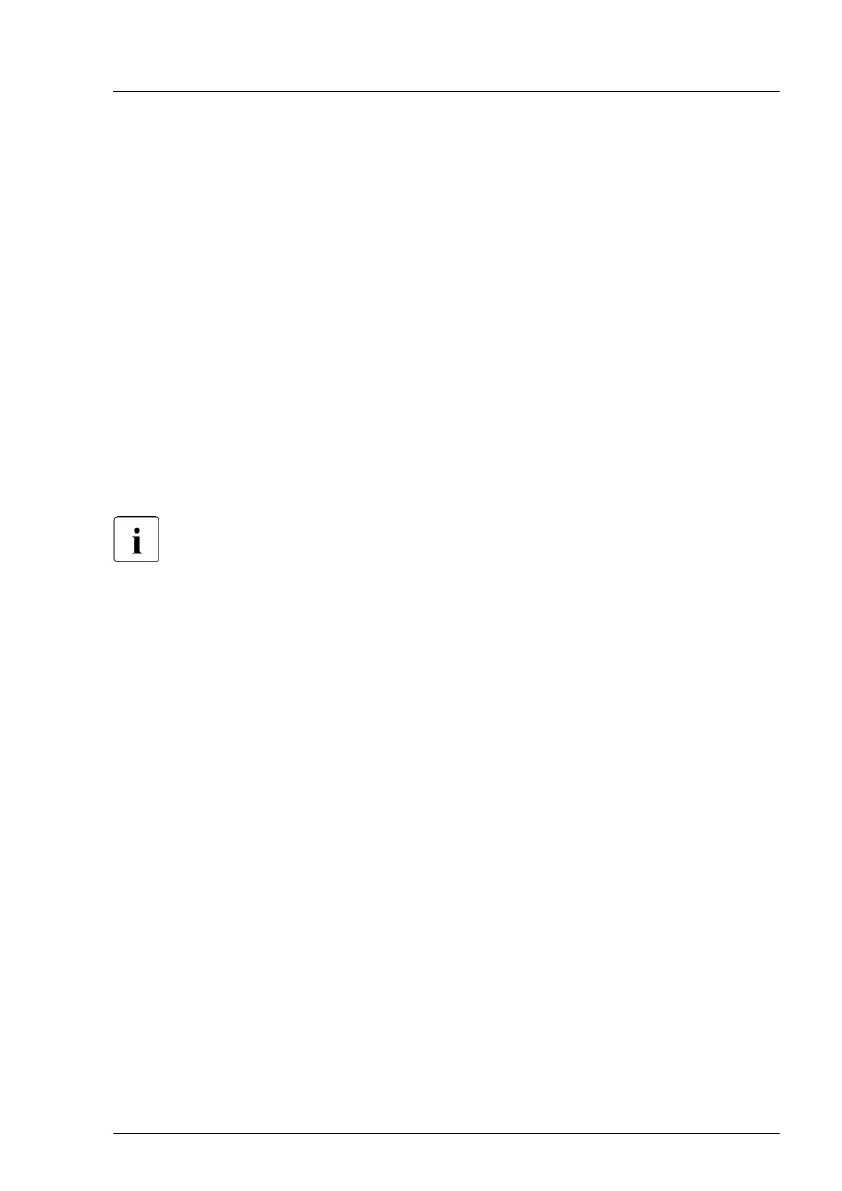▶
"Disconnecting the power cord" on page
46.
▶
"Getting access to the component" on page 47.
▶
"Removing the riser module 3/4 and 6/7" on page 61.
▶
If an expansion card is installed in slot 5, see "Removing the riser module"
on page 64.
Replacing the M.2 SSD
▶
Remove the defective M.2 SSD, see "Removing the M.2 SSD " on
page 338.
▶
Install the new M.2 SSD, see "Installing the M.2 SSD" on page 334.
Concluding steps
After parts replacement, please ask customer or the responsible service
engineer to reinstall OS and restore data.
For M.2 SSD with 110 mm
▶
"Installing the top system board holder" on page
79.
▶
If applicable, "Installing the riser module" on page 65.
▶
"Installing the riser module 3/4 and 6/7" on page 62.
▶
"Installing the fan cage" on page 71.
▶
Install the air duct on the top system board, see "Installing the CPU air duct"
on page 74.
▶
"Reassembling" on page 53.
▶
"Connecting the power cord (AC PSU)" on page 58.
▶
"Switching on the server" on page 59.
For M.2 SSD with 42 and 80 mm
▶
If applicable, "Installing the riser module" on page 65.
▶
"Installing the riser module 3/4 and 6/7" on page 62.
System board and components
RX4770 M5 Upgrade and Maintenance Manual 343
