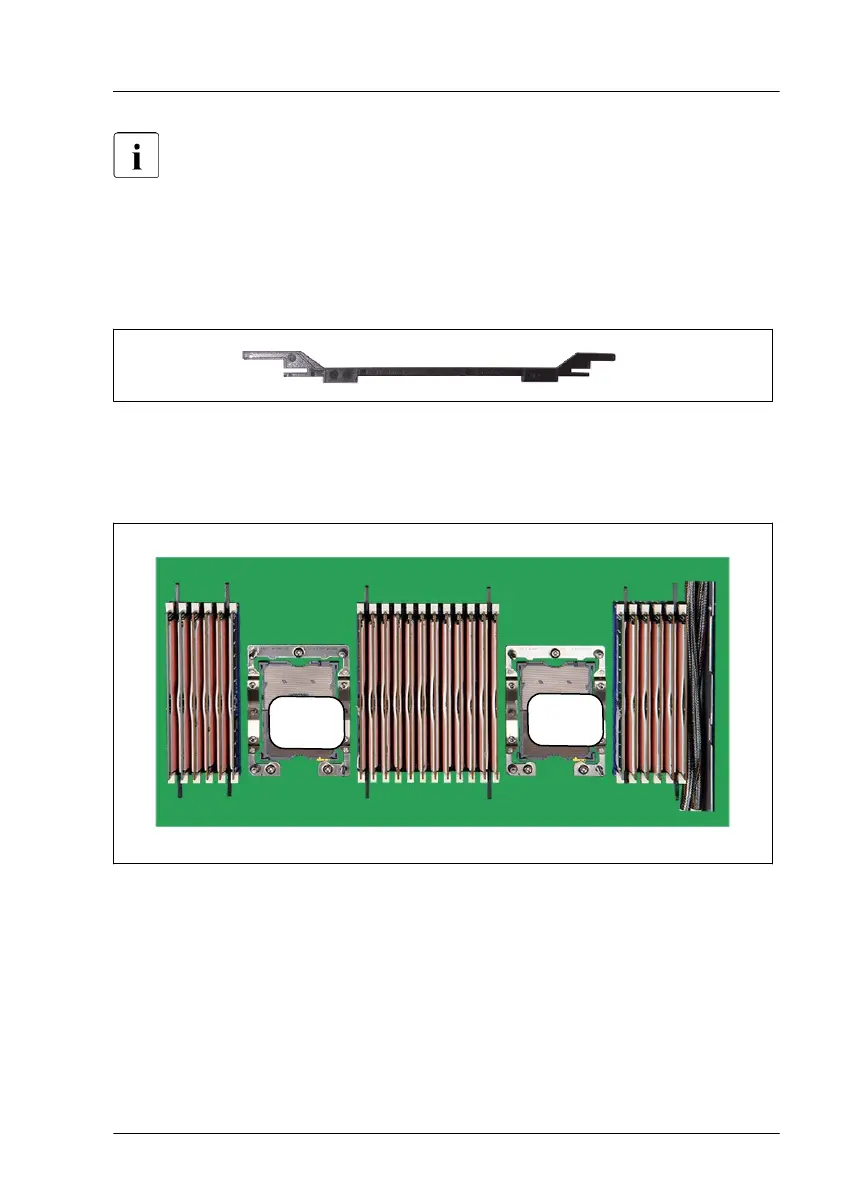For Japan:
Product and spare part are shipped attached with the adhesive memory
pads on both sides of the memory module. Regardless of the memory
position, use the memory modules as they are (with two adhesive
memory pads) when installing or replacing a memory module.
Memory spacer
Figure 210: Memory spacer
The memory spacers are necessary to adjust the memory cooling units at the
right position.
Figure 211: Positions of the memory spacers
The memory spacers must be installed between the following memory slots:
1J and 2J, 1G and 2G, 2K and 1K, 1A and 2A, 2D and 1D, 2F and 1F
, see also
Figure 205 (bottom system board).
1Q and 2Q, 1N and 2 N, 2R and 1R, 1U and 2U, 2X and 1X, 2Z and 1Z, see
also Figure 206 (top system board).
Liquid cooling (LC)
RX4770 M5 Upgrade and Maintenance Manual 377
