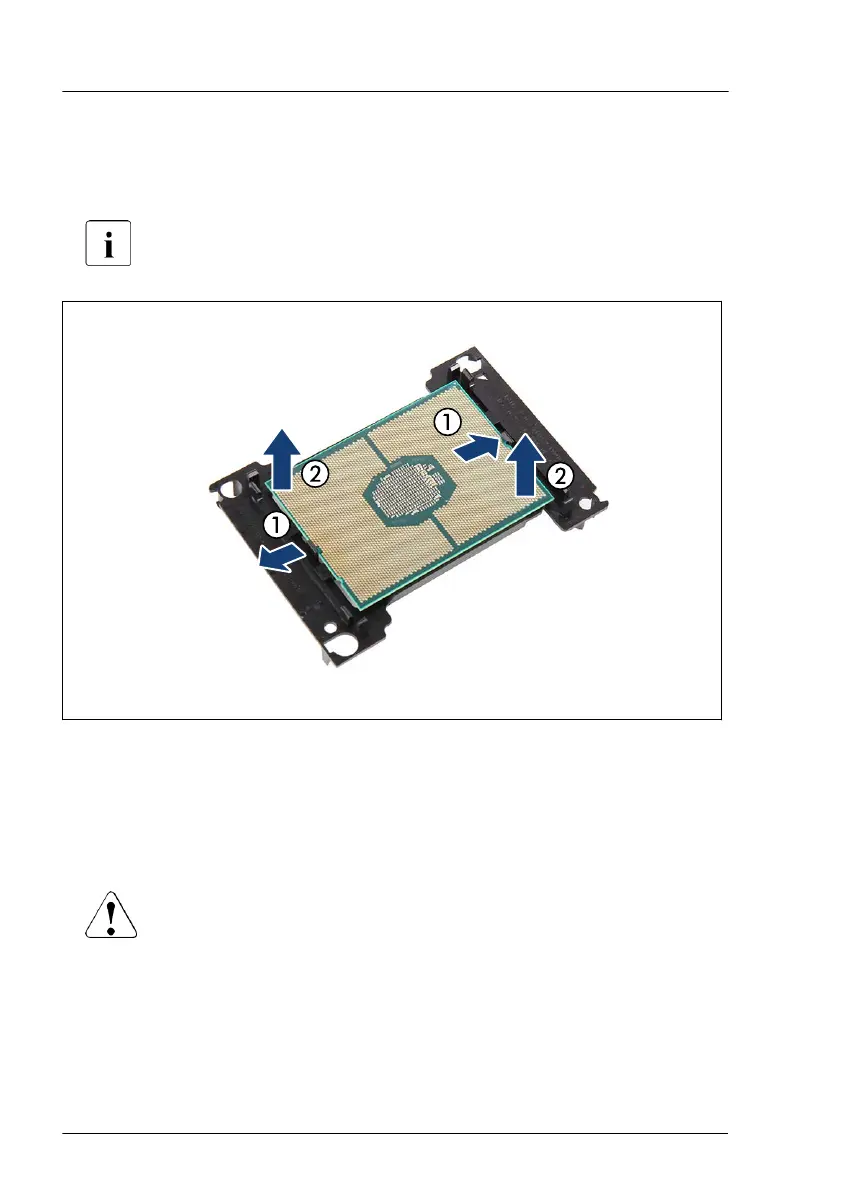▶
Release the four hooks (see circles).
▶
Carefully twist the CPU back and forth to detach the CPU frame from the
pump (see arrows).
This may be necessary due to the adhesive quality of the thermal
paste located between the heat sink and CPU.
Figure 221: Removing the CPU from the frame
▶
Press the two noses in the direction of the arrows (1) and remove the CPU
from the CPU frame (2).
▶
Clean residual thermal paste from the CPU surface and the heat sink
surface using a lint-free cloth and store the CPU in a save place.
CAUTION
CPUs are extremely sensitive to electrostatic discharge and therefore
must always be handled with care.
▶
After a CPU has been removed from its protective sleeve or from
its socket, place it upside down on a nonconducting, antistatic
surface.
▶
Never push a CPU over a surface.
Liquid cooling (LC)
384 Upgrade and Maintenance Manual RX4770 M5
