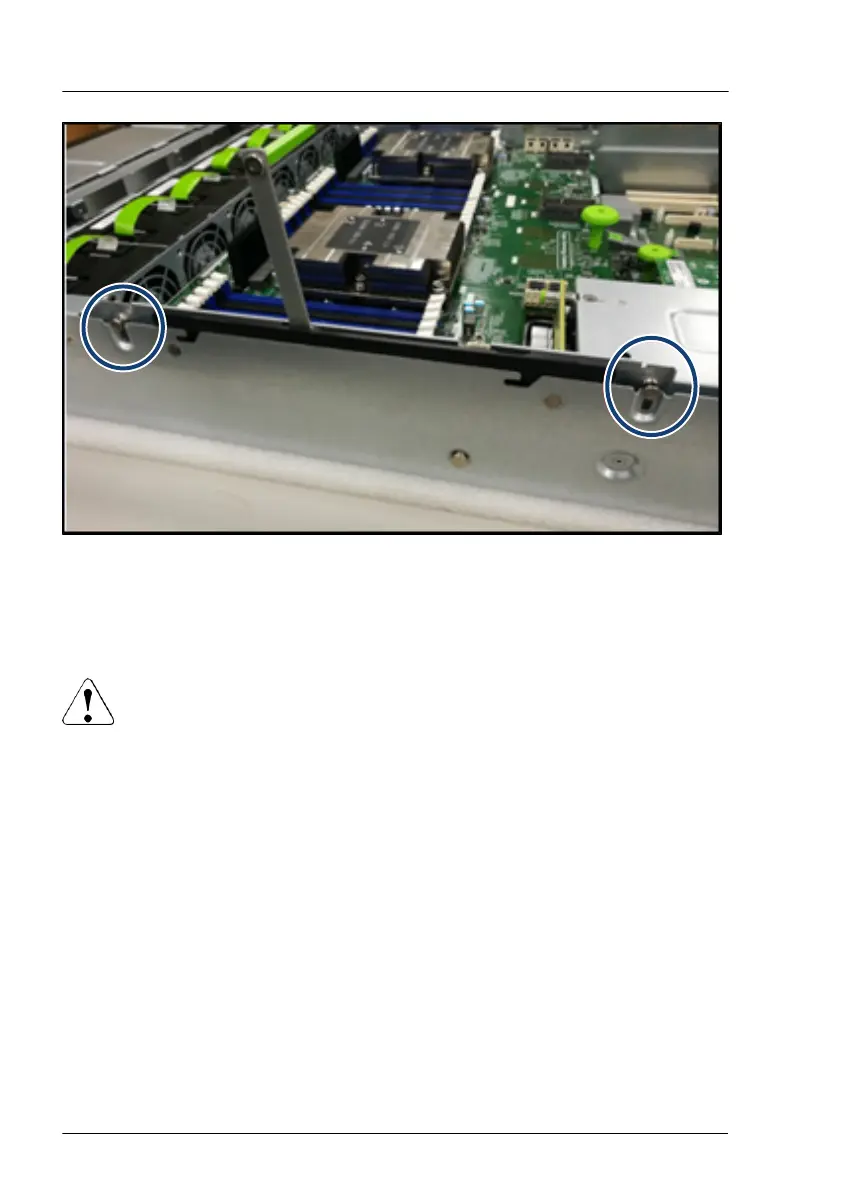Figure 33: Installing the top system board (B)
▶
Place the top system board holder on the bottom system board. The top
system board has to be installed into the chassis guide pin holes (see
circles).
CAUTION
Before placing the top system board on the bottom system board,
ensure that the locking lever is on the right. Otherwise, the lock function
does not work correctly
.
▶
Ensure that the locking lever is snapped in at the right position.
Basic hardware procedures
80 Upgrade and Maintenance Manual RX4770 M5
