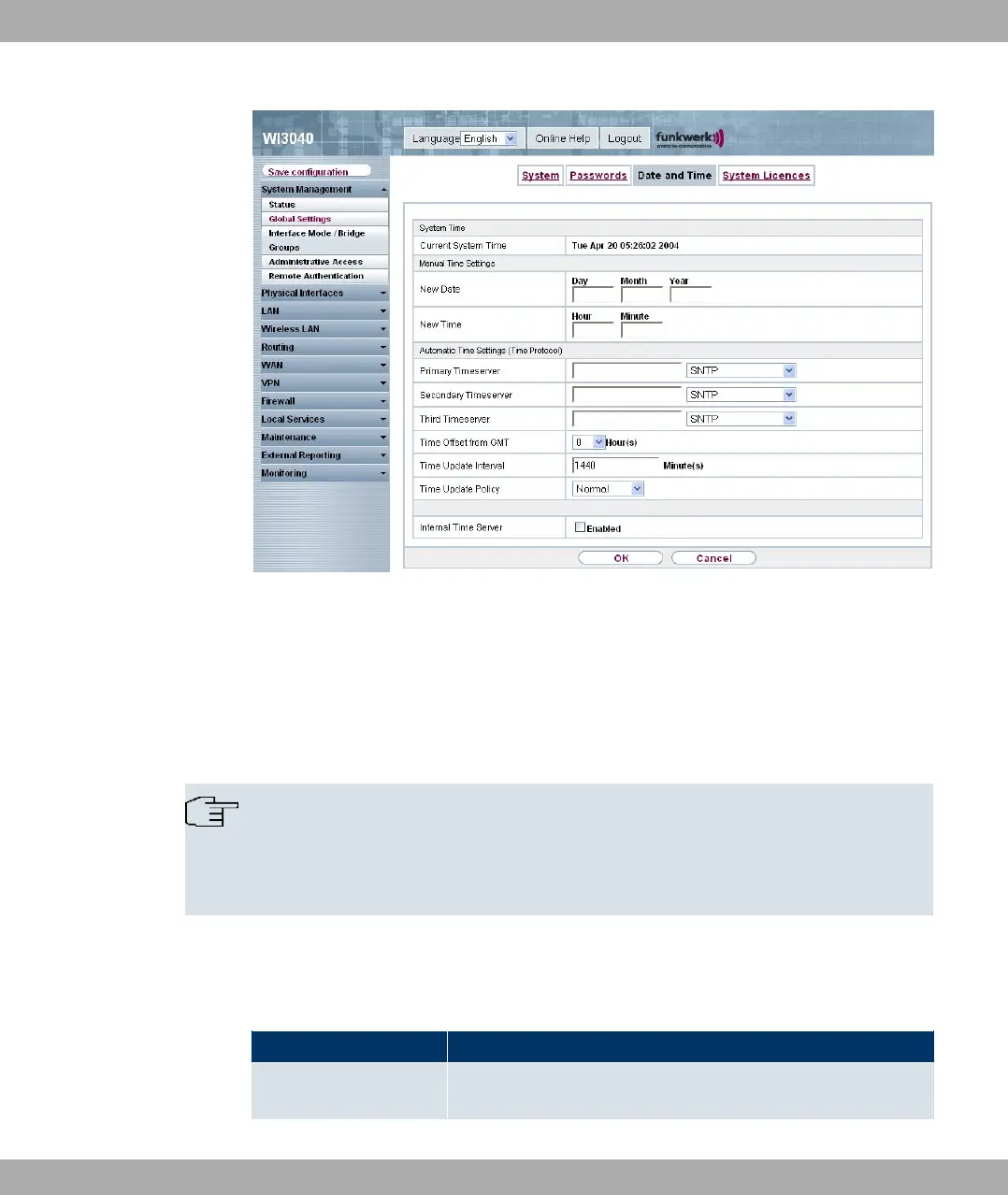Fig. 42: System Management->Global Settings-> Date and Time
You have the following options for determining the system time:
• You can determine the system time automatically, e.g. using various time servers. To en-
sure that the device uses the desired current time, you should configure one or more time
servers.
• You can set the system time manually on the device.
Note
If a method for automatically deriving the time is defined on the device, the values ob-
tained in this way automatically have higher priority. A manually entered system time is
therefore overwritten.
The System Management -> Global Settings -> Date and Time menu consists of the fol-
lowing fields:
Fields in the Date and Time System Time menu
Field Description
Current System Time The current date and current system time are shown here. The
entry cannot be changed.
Funkwerk Enterprise Communications GmbH
8 System management
bintec W1002/W1002n/W2002/WIx040/WIx065 91