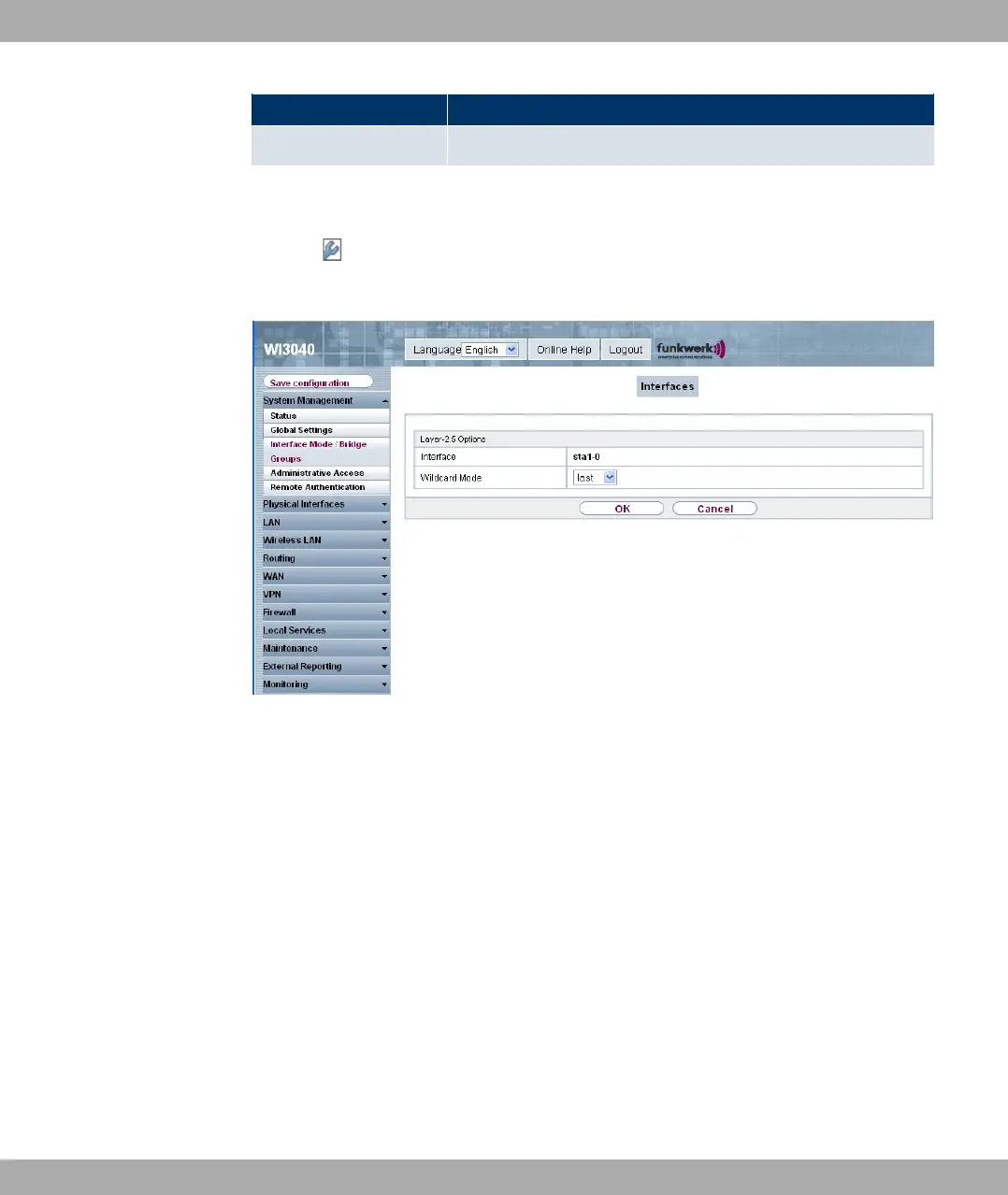Field Description
the group's IP address when it is taken out of the group.
8.3.1.1 <stax-x> Edit
Click the icon to edit additional settings for WLAN clients in bridge mode (so-called
MAC bridge).
Fig. 45: System Management -> Global Settings -> Interface Mode / Bridge Groups ->
Edit
You can realise bridging for devices behind access clients with the MAC Bridge function. In
wildcard mode you cannot define how Unicast non-IP frames or non-ARP frames are pro-
cessed. To use the MAC bridge function, you must carry out configuration steps in several
menus.
(1) Select the FCI menu Wireless LAN->WLANx->Radio Settings and click the icon to
change an entry.
(2) Select enabled in the Wireless Module field. The menu is displayed.
(3) Set Operation Mode to Access Client and save the settings with OK.
(4) Select the menu options System Management->Interface Mode / Bridge
Groups->Interfaces. The additional interface sta1-0 is displayed.
(5) For interface sta1-0 select Mode / Bridge Group = br0 (<IPAddress>) and Con-
figuration Interface = en1-0 and save the settings with OK.
(6) Click the Save Configuration button to save all of the configuration settings. You can
use the MAC Bridge.
8 System management Funkwerk Enterprise Communications GmbH
100 bintec W1002/W1002n/W2002/WIx040/WIx065