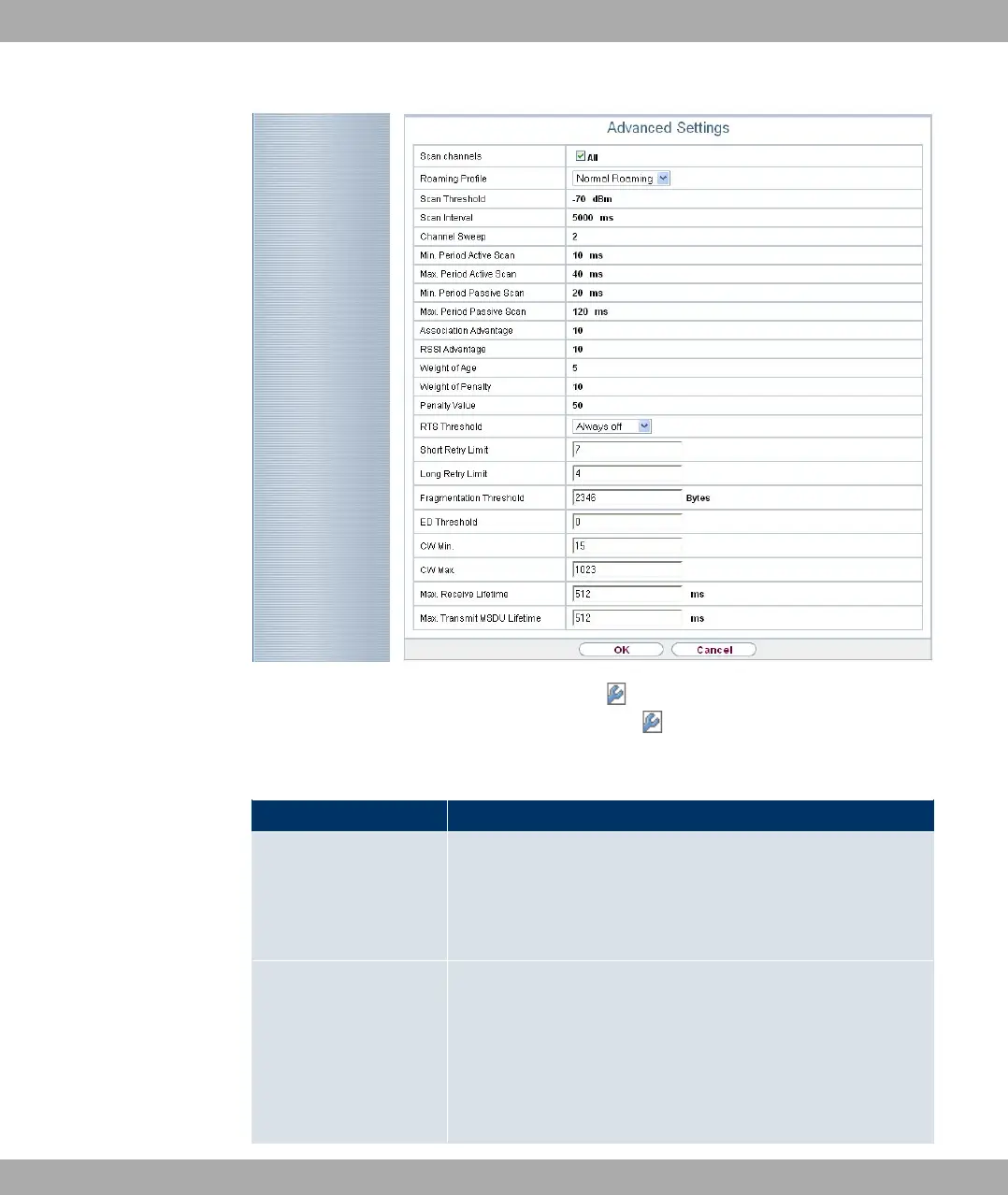Fig. 65: Wireless LAN WLANx Radio Settings for Operation Mode = Access Client
The Wireless LAN -> WLANx -> Radio Settings -> menu consists of the following
fields:
Fields in the Radio Settings WLAN Settings menu
Field Description
Wireless module Select whether you want to enable the wireless module.
The function is activated by choosing Enabled.
The function is disabled by default.
Operation Mode Define the mode in which the wireless module of your device is
to operate.
Possible values:
• Access Point: Your device is used as an access point in
your network.
Funkwerk Enterprise Communications GmbH
11 Wireless LAN
bintec W1002/W1002n/W2002/WIx040/WIx065 139