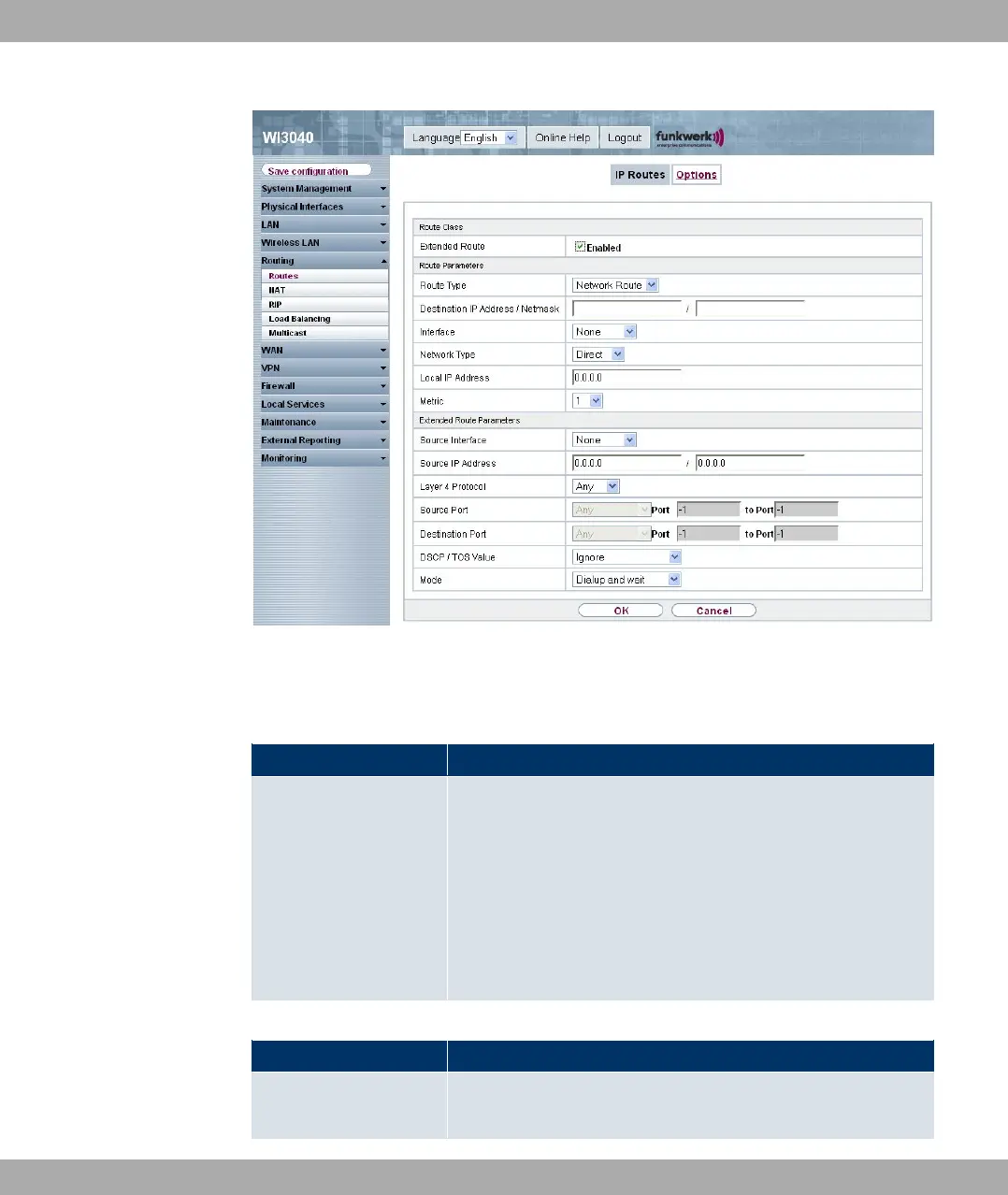Fig. 80: Routing->Routes ->IP Routes->New with Extended Route = Activated
The Routing->Routes->IP Routes->New menu consists of the following fields:
Fields in the IP Routes Route Class menu
Field Description
Extended Route Select whether the route is to be defined with extended para-
meters. If the function is active, a route is created with extended
routing parameters such as source interface and source IP ad-
dress, as well as protocol, source and destination port, type of
service (TOS) and the status of the device interface.
The function is activated by choosing Enabled.
The function is disabled by default.
Fields in the IP Routes Route Parameters menu
Field Description
Route Type Select the type of route.
12 Routing Funkwerk Enterprise Communications GmbH
178 bintec W1002/W1002n/W2002/WIx040/WIx065