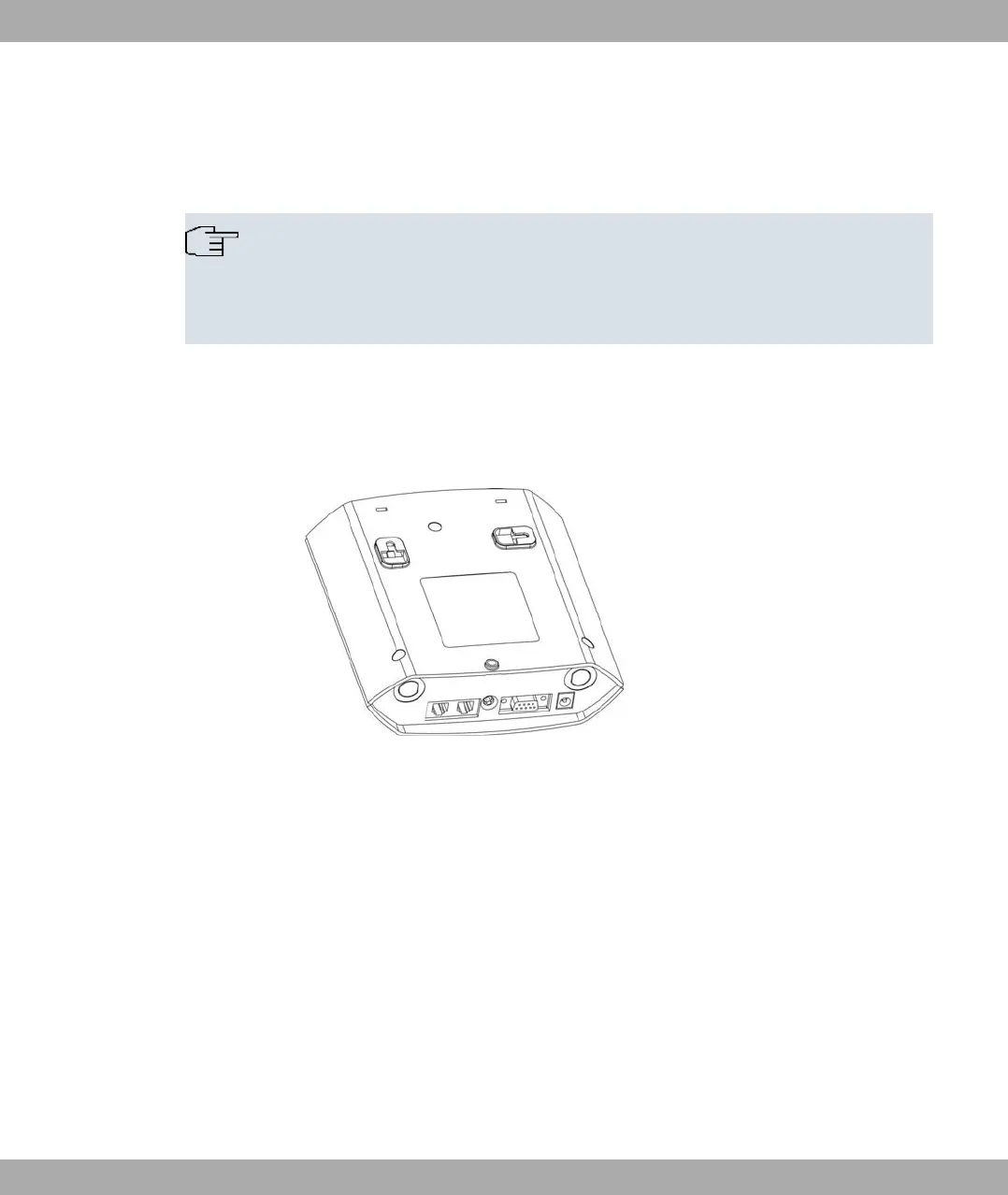used as a table-top device.
Wall mounting
To attach the device to the wall, use the brackets on the back of the housing. Op-
tional wall mounting with theft protection is available.
Note
Before drilling, make sure that there are no building installations where you are drilling.
If gas, electricity, water or waste water lines are damaged, you may endanger your life
or damage property.
• Screw the mount to the wall with the 2 screws.
• Hang the device in the mount with the screw nut but do not tighten it. Make sure the
device connections are accessible.
• Protect the device against theft with the lock supplied.
Fig. 4: Wall mounting straps for bintec W1002, bintec W1002n and bintec W2002
Funkwerk Enterprise Communications GmbH
3 Installation
bintec W1002/W1002n/W2002/WIx040/WIx065 9