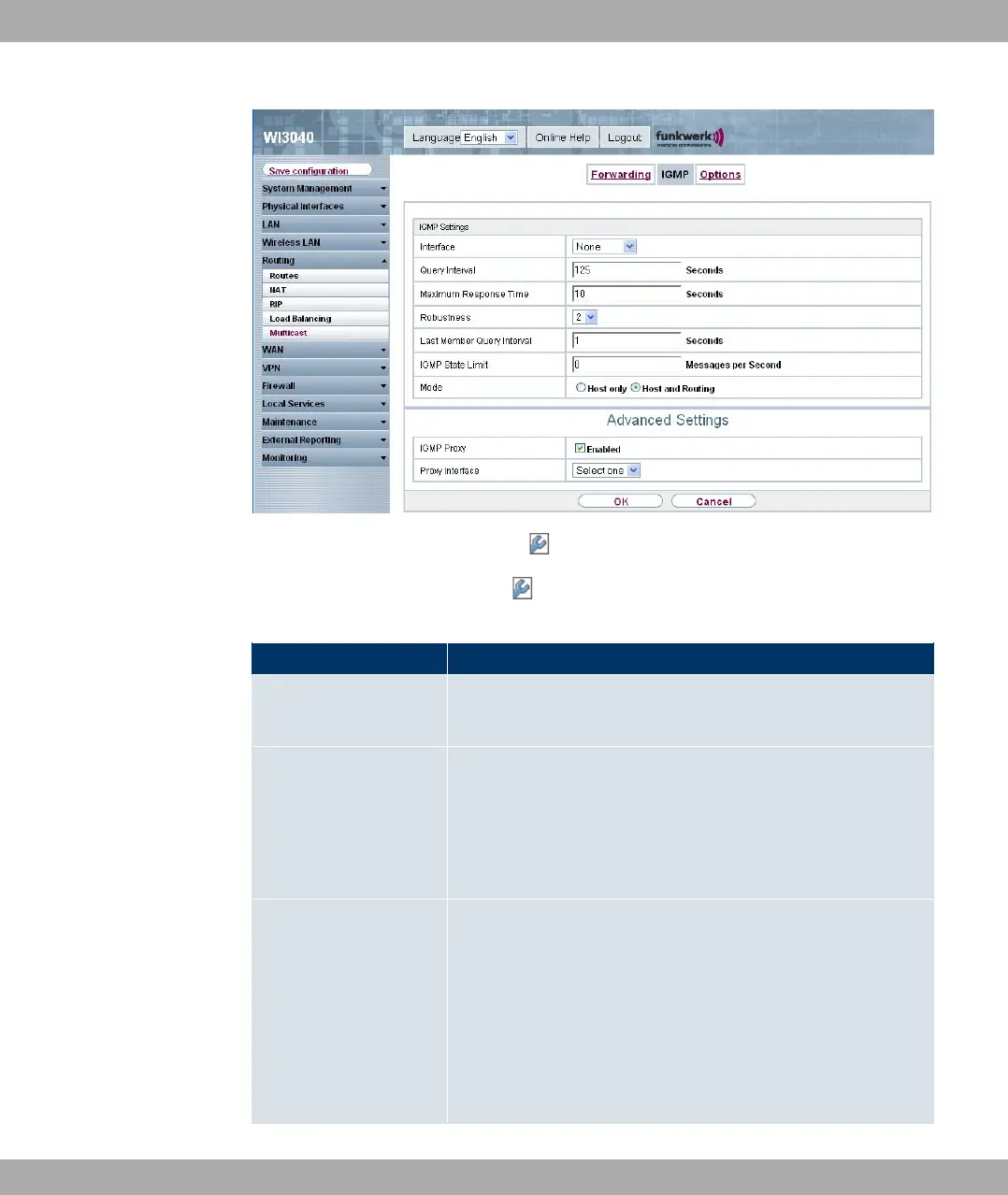Fig. 91: Routing->Multicast->IGMP-> /New
The Routing->Multicast->IGMP-> /New menu consists of the following fields:
Fields in the IGMP IGMP Settings menu
Field Description
Interface Select the interface on which IGMP is to be enabled, i.e. queries
are sent and responses are accepted.
Query Interval Enter the interval in seconds in which IGMP queries are to be
sent.
Possible values are 0 to 600.
The default value is 125.
Maximum Response
Time
For the sending of queries, enter the time interval in seconds
within which hosts must respond. The hosts randomly select a
time delay from this interval before sending the response. This
spreads the load in networks with several hosts, improving per-
formance.
Possible values are 0 to 100.
The default value is 100.
12 Routing Funkwerk Enterprise Communications GmbH
204 bintec W1002/W1002n/W2002/WIx040/WIx065