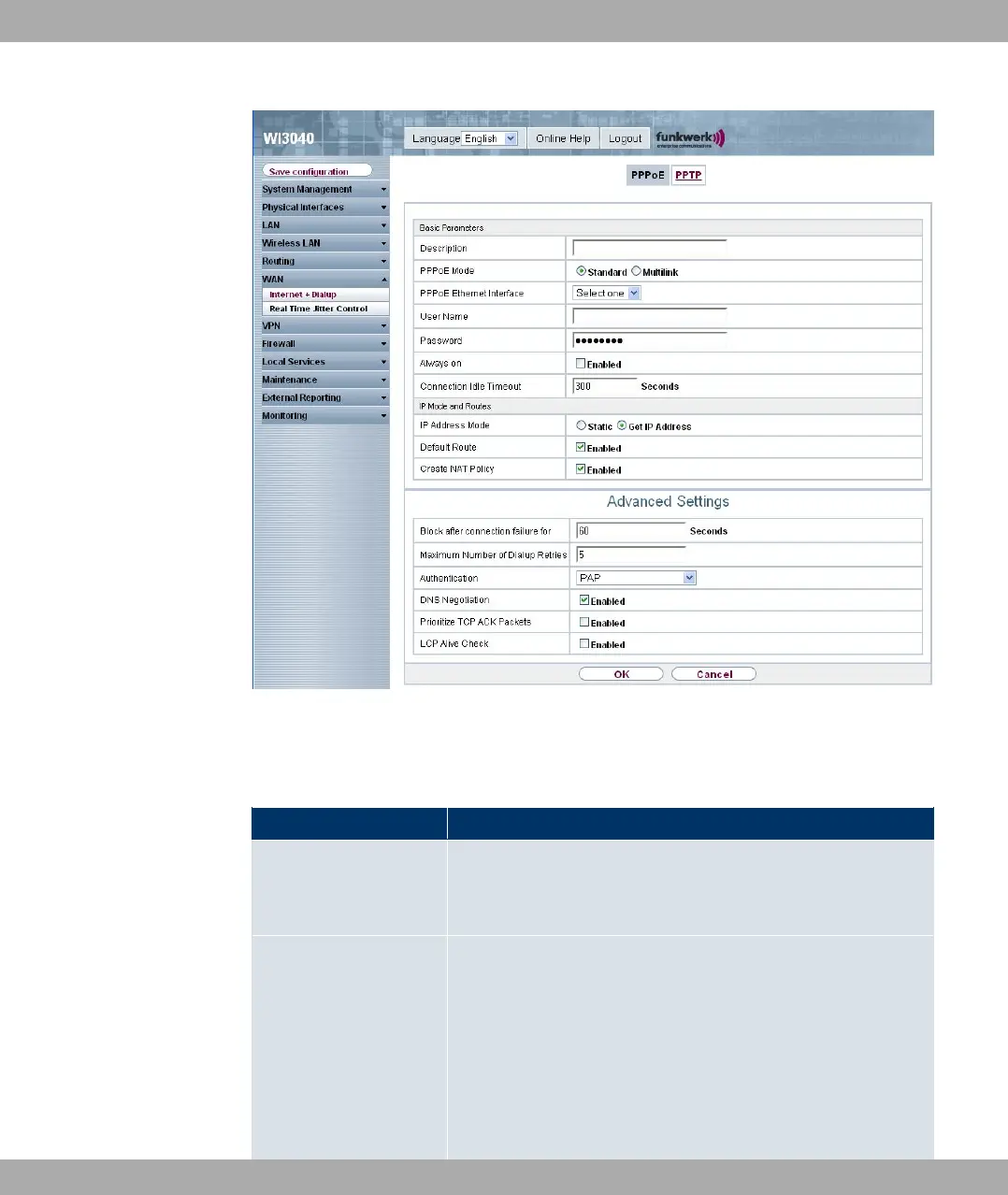Fig. 94: WAN -> Internet + Dialup -> PPPoE -> New
The WAN->Internet + Dialup->PPPoE->New menu consists of the following fields:
Fields in the PPPoE Basic Parameters menu
Field Description
Description Enter a name to uniquely identify the PPPoE partner. The first
character in this field must not be a number and no special
characters or umlauts must be used either.
PPPoE Mode Select whether you want to use a standard Internet connection
over PPPoE ( Standard) or your Internet access is to be set
up over several interfaces ( Multilink). If you choose Mul-
tilink, you can connect several DSL connections from a pro-
vider over PPP as a static bundle in order to obtain more band-
width. Each of these DSL connections should use a separate
Ethernet connection for this. At the moment, many providers are
still in the process of preparing the PPPoE Multilink function.
Funkwerk Enterprise Communications GmbH
13 WAN
bintec W1002/W1002n/W2002/WIx040/WIx065 211