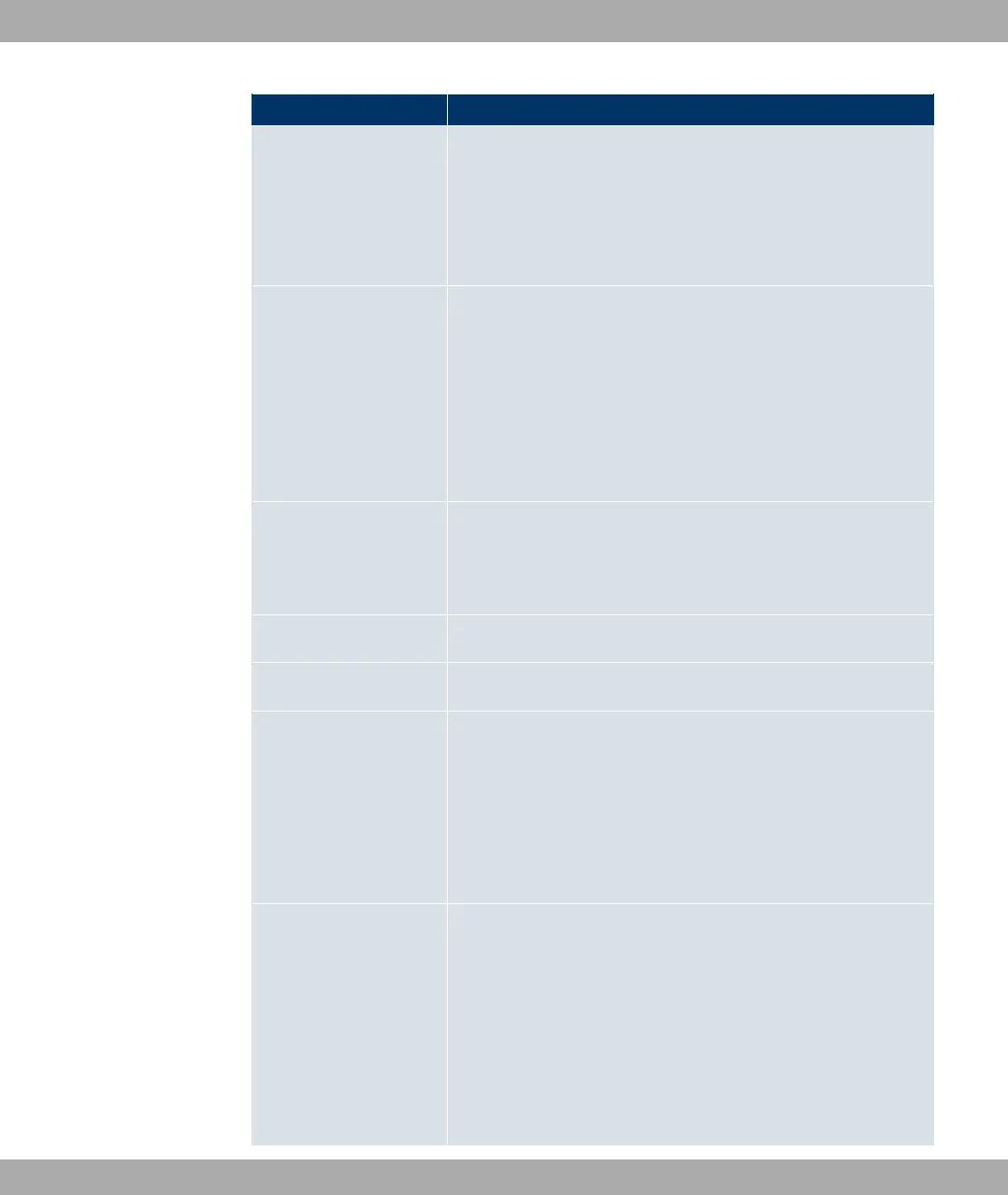Field Description
For PPPoE Multilink, we recommend using your device's Ether-
net switch in Split-Port mode and to use a separate Ethernet in-
terface e.g. en1-1, en1-2 for each PPPoE connection.
If you also want to use an external modem for PPPoE Multilink,
you must run your device's Ethernet switch in Split-Port mode.
PPPoE Ethernet Inter-
face
Only if PPPoE Mode = Standard
Select the Ethernet interface specified for a standard PPPoE
connection.
If you want to use an external DSL modem, select the Ethernet
port to which the modem is connected.
The default value is Select one....
PPPoE Interfaces for
Multilink
Only if PPPoE Mode = Multilink
Select the interfaces you want to use for your Internet connec-
tion. Click the Add button to create new entries.
User name Enter the user name.
Password Enter the password.
Always Active Select whether the interface should always be activated.
The function is activated with Enabled.
The function is disabled by default.
Only activate this option if you have Internet access with a flat-
rate charge.
Connection Idle Timeout Only if Always on is disabled.
Enter the idle time in seconds for static short hold. The static
short hold setting determines how many seconds should pass
between sending the last traffic data packet and clearing the
connection.
Possible values are 0 to 3600 (seconds). 0 deactivates the
short hold.
13 WAN Funkwerk Enterprise Communications GmbH
212 bintec W1002/W1002n/W2002/WIx040/WIx065