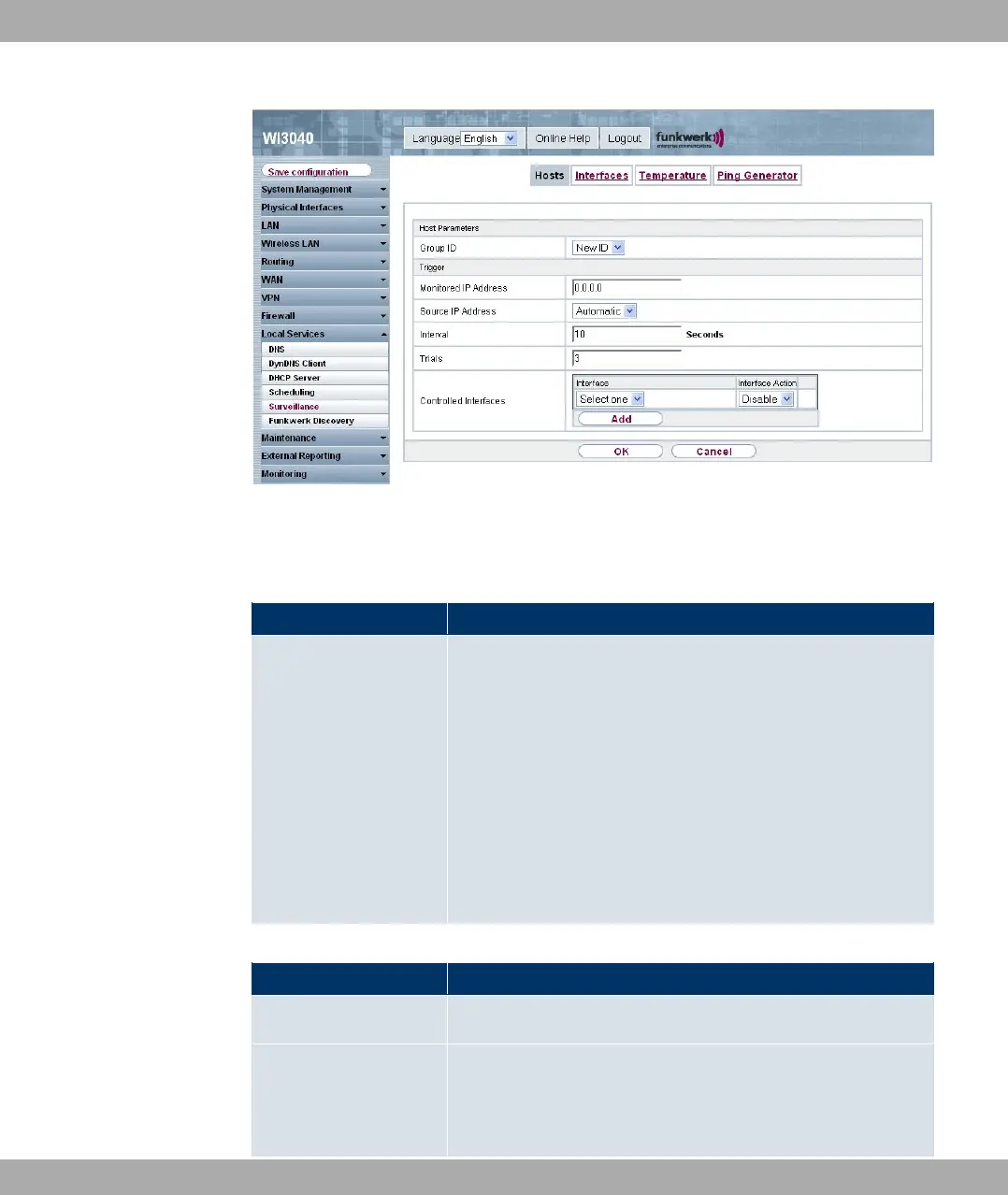Fig. 138: Local Services->Surveillance->Hosts->New
The Local Services->Surveillance->Hosts->New menu consists of the following fields:
Fields in the HostsHost Parameters menu
Field Description
Group ID Select an ID for the group of hosts whose availability is to be
monitored by your device.
The group IDs are automatically created from 0 to 255. If an
entry has not yet been created, a new group is created using
the New ID option. If entries have been created, you can select
one from the list of created groups.
Each host to be monitored must be assigned to a group.
The action configured in Interface Action is only executed if no
other group member can be reached.
Fields in the Hosts Trigger menu
Field Description
Monitored IP Address Enter the IP address of the host to be monitored.
Source IP Address Select how the IP address is to be determined that your device
uses as the source address of the packet sent to the host to be
monitored.
16 Local services Funkwerk Enterprise Communications GmbH
318 bintec W1002/W1002n/W2002/WIx040/WIx065