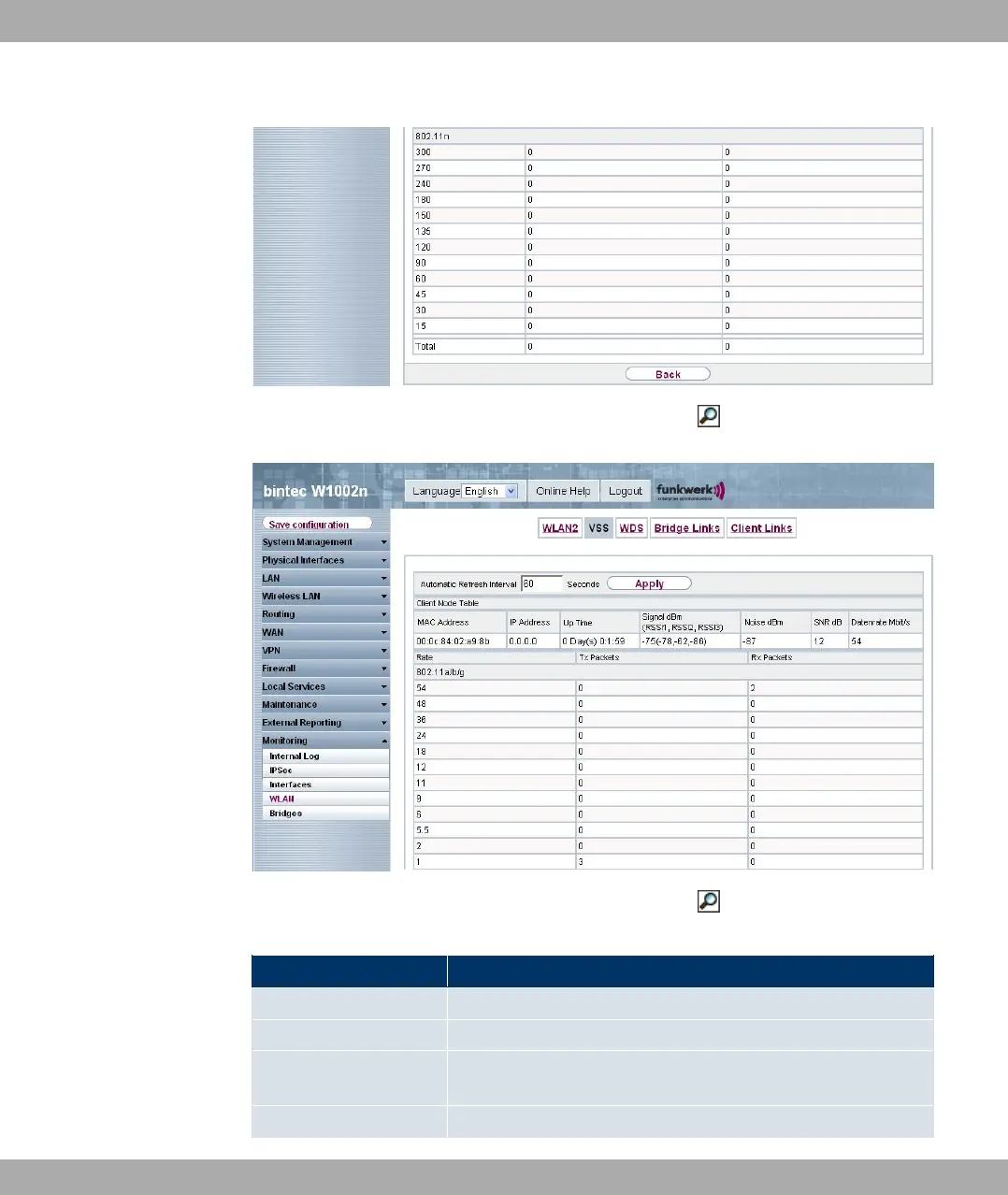Fig. 170: Monitoring->WLAN->VSS-><Connected client>-> in bintec W1002n
Fig. 171: Monitoring->WLAN->VSS-><Connected client>-> in bintec W1002n
Values in the VSS<Connected client> list
Field Description
Client MAC Address Shows the MAC address of the associated client.
IP Address Shows the IP address of the client.
Uptime Shows the time in hours, minutes and seconds for which the cli-
ent is logged in.
Signal dBm Shows the received signal strength in dBm.
19 Monitoring Funkwerk Enterprise Communications GmbH
364 bintec W1002/W1002n/W2002/WIx040/WIx065