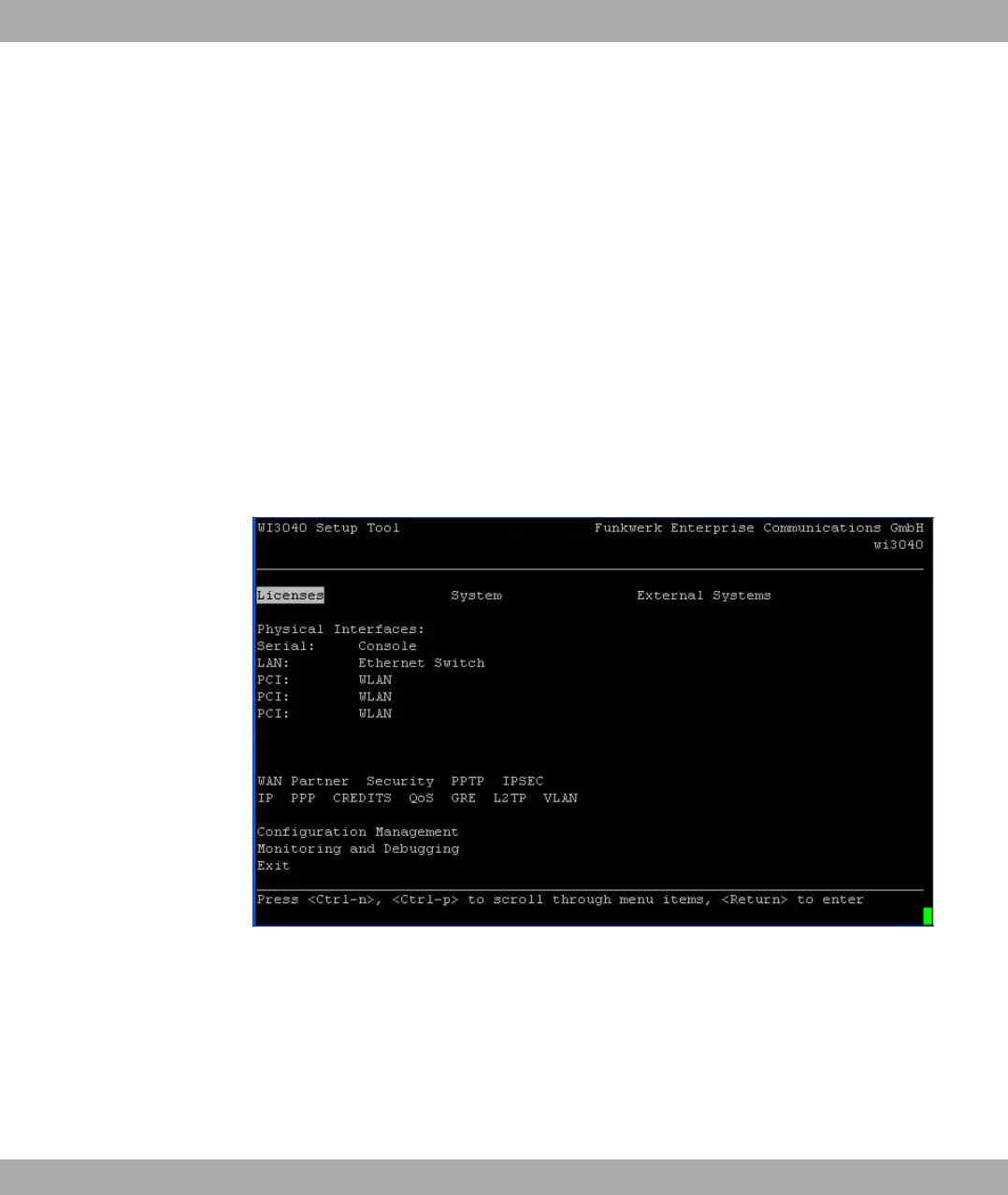(1) Select the password field in the desired menu and enter the new password.
(2) The field changes to the change mode and the message Change Password appears
in the help line.
(3) Now press Return, Tabulator or a Cursor key to confirm. The field changes to the
confirm mode and Confirm Password is displayed in the help line.
(4) Now enter the new password again and confirm by pressing Return, Tabulator or a
Cursor key. If you have entered the repeat password correctly, the password is
changed. The new password is saved on leaving the menu with the SAVE button. If
you leave the menu by pressing CANCEL or Esc Esc, the password change is not
saved. If the two entries were not the same, the field is reset to the old password and
the help line shows the following message: "Password doesn't match. Try
again."
7.3.2.5 Menu structure
The main menu of the Setup Tool looks like this:
Fig. 36: Setup Tool main menu
The menu structure (main menu and first sub-menu) of the Setup Tool looks like this:
7 Access and configuration Funkwerk Enterprise Communications GmbH
78 bintec W1002/W1002n/W2002/WIx040/WIx065