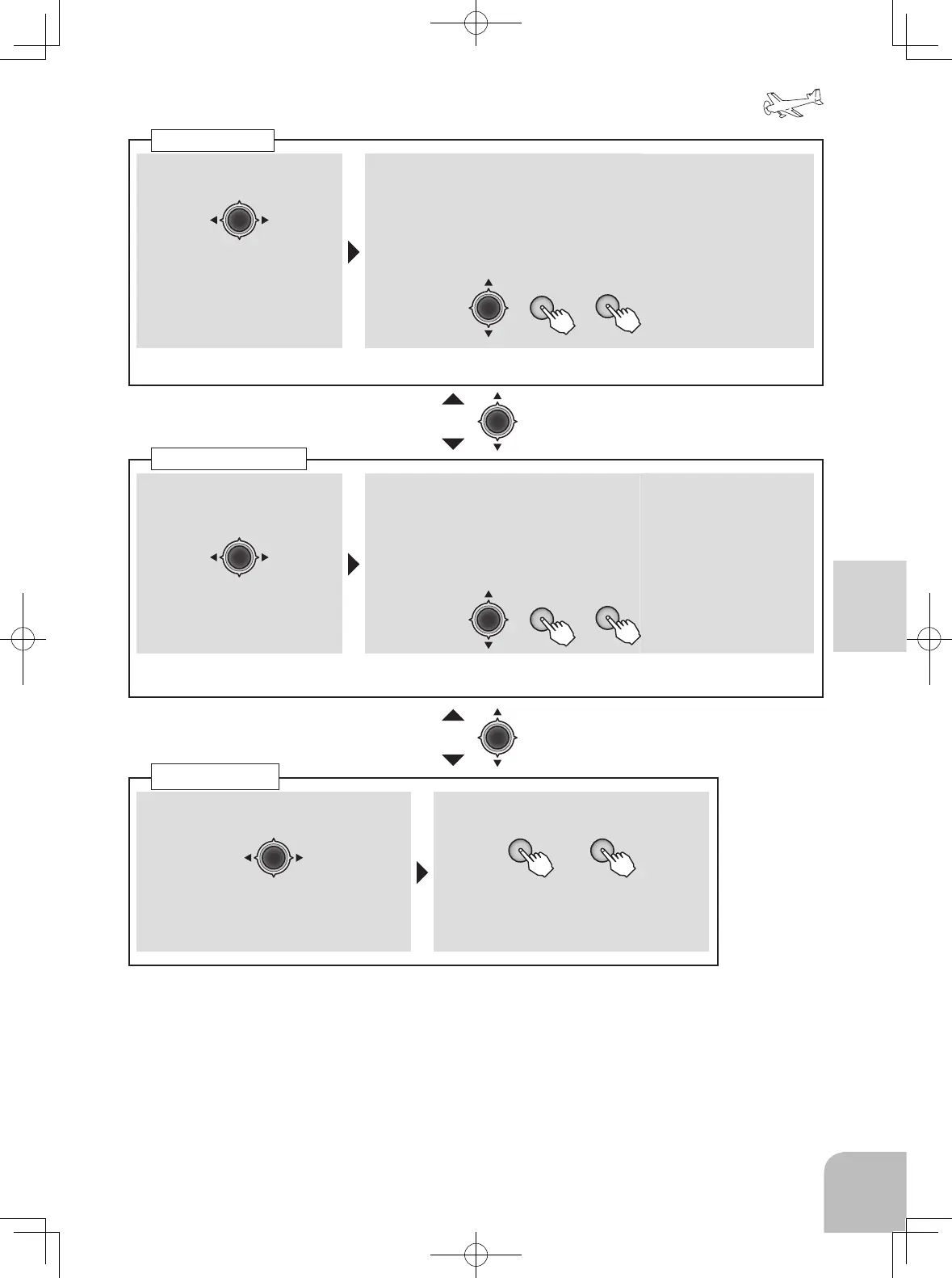105
① Select the "SW" item and then select
the channel with the Jog key.
Range:1, 2, 4
② A switch is chosen by + key or -key.
+ -
or
Range:SwA ~ SwH
Switch Change
① A channel is chosen by Jog
key.
Range:1, 2, 4
② Adjust the rate by moving the cursor
to D/R with the Jog key, switching the
dual rate switch to the direction you
want to set, moving the stick to the left
(down) or right (up) side and pressing
the + key or – key.
Range:
0 ~ 140%
Default:100%
● When you want to
return the set value to
the initial value, press
the + key and – key
simultaneously.
Adjust the rate of each direction of the dual rate switch and stick by repeating step
① Select the "EXP" item and
then select the channel with
the Jog key.
Range:1~4
② Adjust the rate by moving the cursor
to EXP with the Jog key, switching the
dual rate switch to the direction you
want to set, moving the stick to the left
(down) or right (up) side and pressing
the + key or – key.
Range:
-100 ~ +100%
Default:0%
● When you want to
return the set value to
the initial value, press
the + key and – key
simultaneously.
Adjust the rate of each direction of the dual rate switch and stick by repeating step
D/R
EXPO
+
+
-
-
● Moving to another setting item of the same
channel is possible by Jog key.
● Moving to another setting item of the
same channel is possible by Jog key.
