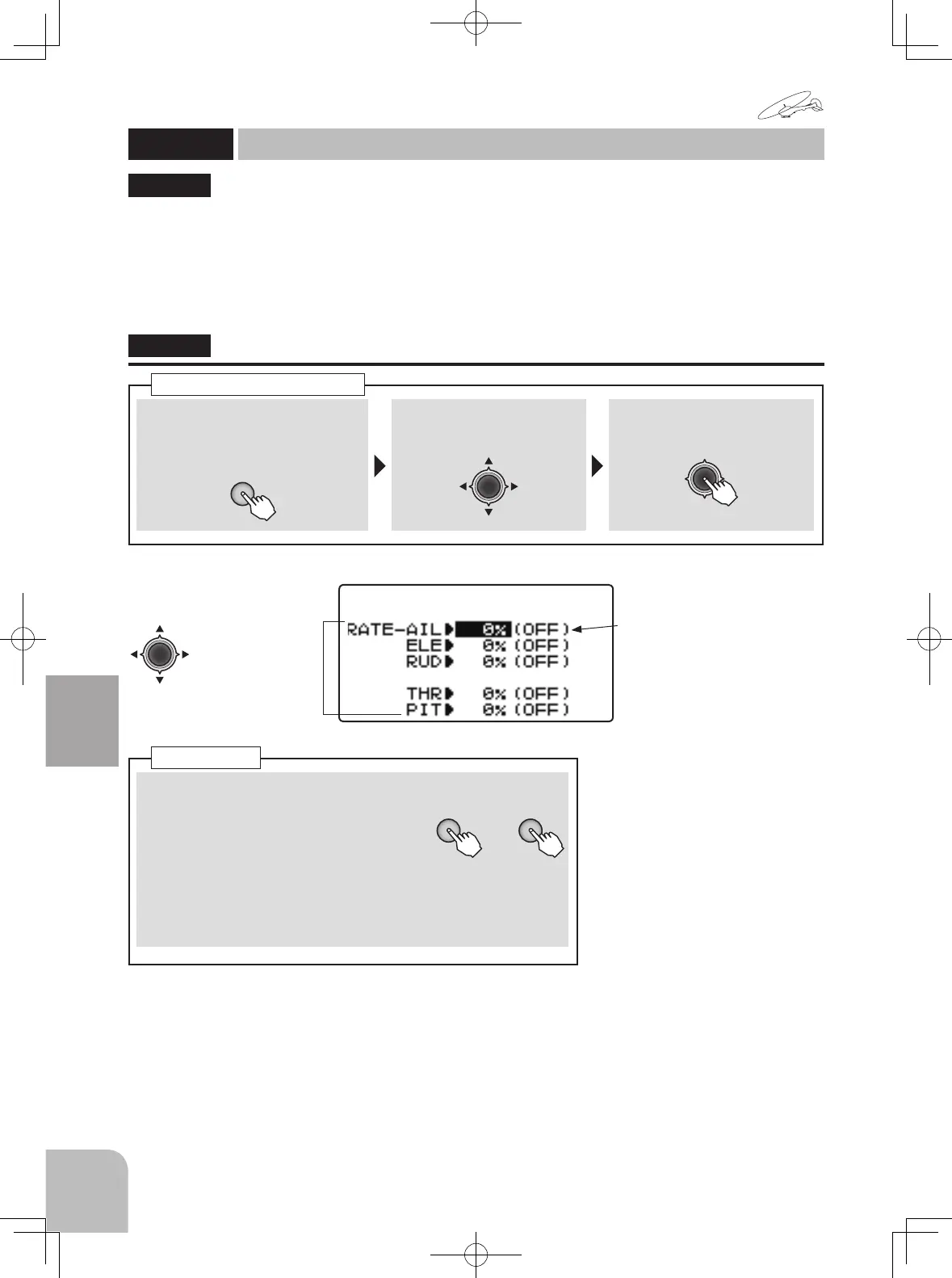128
① Call the menu screen from the
home screen by pressing the +
key for 1 second.
+
② Select
from the menu with the
Jog key.
③ Open the setting screen by
pressing the Jog key.
(1 second)
Calling the setting screen
This function prevents sudden offset changes
when the offset, pitch→rudder mixing and throttle
hold functions are turned on and off.
●Delay can be set at the ailerons, elevators, rudder,
throttle, and pitch.
●The set delay is common to the offset,
pitch
→
rudder mixing, and throttle hold functions.
"DELAY"
DELAY
Delay
(HELICOPTER)
■ Delay rate set
+ -
or
up
① Select the "RATE" item and then adjust
the delay rate by pressing the + key or –
key.
Range:0 ~ 100%
Default:0%
● When you want to return the set value to the initial value, press
the + key and – key simultaneously.
Delay rate
● Select the setting item
with the Jog key.
Delay rate
● Linked to the offset, revolution
mixing, and throttle hold functions
and turned "ON".
● The delay is maximum at 100%.
DELAY
