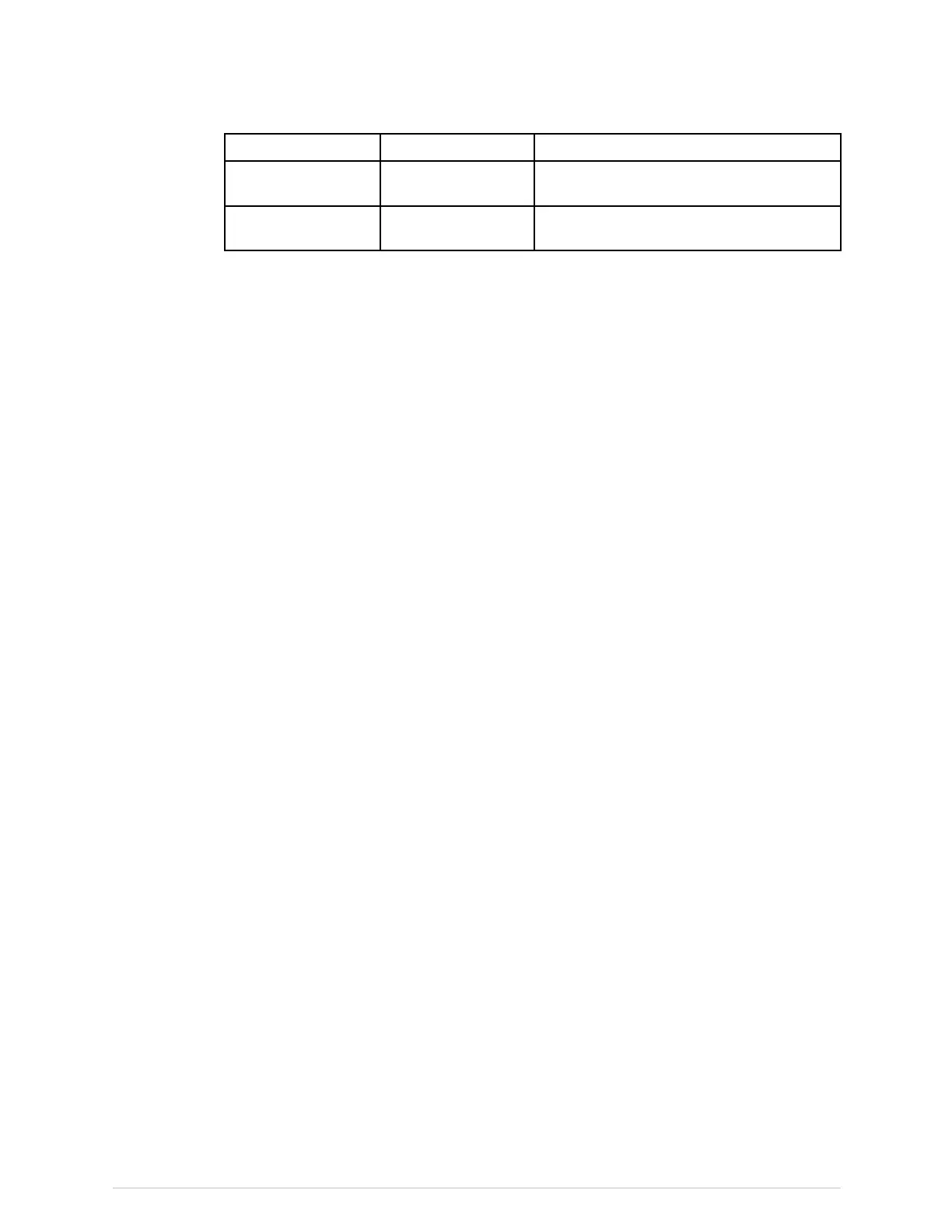ECG
IEC
AAMI/AHA
Electrodeplacement
Cb/C5(white/black)Vb/V5
(brown/orange)
LeftanterioraxillarylineatC4/V4level.
C6(white/purple)V6(brown/purple)Mid-axillarylineatC4/V4andCb/C5/Vb/V5
levels.
CheckingtheECGmeasurement
1.Checkthatthewaveformsandparametervaluesaredisplayedwithoutanyerror
messageswhenthecableisconnectedtothepatient.
AbouttheECGanalogoutputsignal
MaximumdelayoftheECGanalogoutputsignalis35ms.Pacemakerpulseindication
isincludedwhenappropriateanditissummedintotheECGwaveform.
ECGsynchronizationpulsedelayfromtheR-wavepeakis<35ms,withtheexception
ofwideQRS(120ms/0.5mV).
Formoreinformationanddetailedspecications,refertothesupplemental
informationprovided.
TheanalogoutputsignalisECG1lead(topwaveformposition).
UsingtheECGmeasurement
TherstthreedisplayedECGleads
YoucanchoosetheorderoftheECGwaveformsdisplayedintheECGwaveformarea.
LeadselectiondependsonthetypeofECGcableused.
TheECG1Leadsettingaffectsarrhythmiadetection.
WhenECG1Lead,ECG2Lead,orECG3Leadarechangedmanuallyandthelead
becomesinactiveduetoadisconnection,themonitorlookstotheECGleadsavedin
thepatientprole.IfthesavedECG1Leadisnotavailable,themonitorlooksforlead
II,thenleadI,andlastlyleadIII.Later,ifthemanuallyselectedleadbecomesavailable
again,themonitorwillchangebacktothislead.
SelectingtherstdisplayedECGlead
TheECG1LeadistherstECGleaddisplayedintheECGwaveformarea.For
single-leadanalysiswhenaVR,aVL,oraVFissetastheECG1Lead,thefollowing
mappingisused:aVR=II,aVL=I,aVF=III.
1.SelecttheHRparameterwindow>Setup>Page1.
2.SelectaleadfromtheECG1Leadlist.
SelectingtheseconddisplayedECGlead
TheECG2LeadisthesecondECGleaddisplayedinthewaveformarea.Depending
onthecongurationofparametersandwaveformsselectedtodisplay,theECG2
Leadmayappearonpage2ofthedisplay.
1.SelecttheHRparameterwindow>Setup>Page1.
104CARESCAPEONE2094480-001
CARESCAPE ONE User Manual DRAFT 26 October 2017
