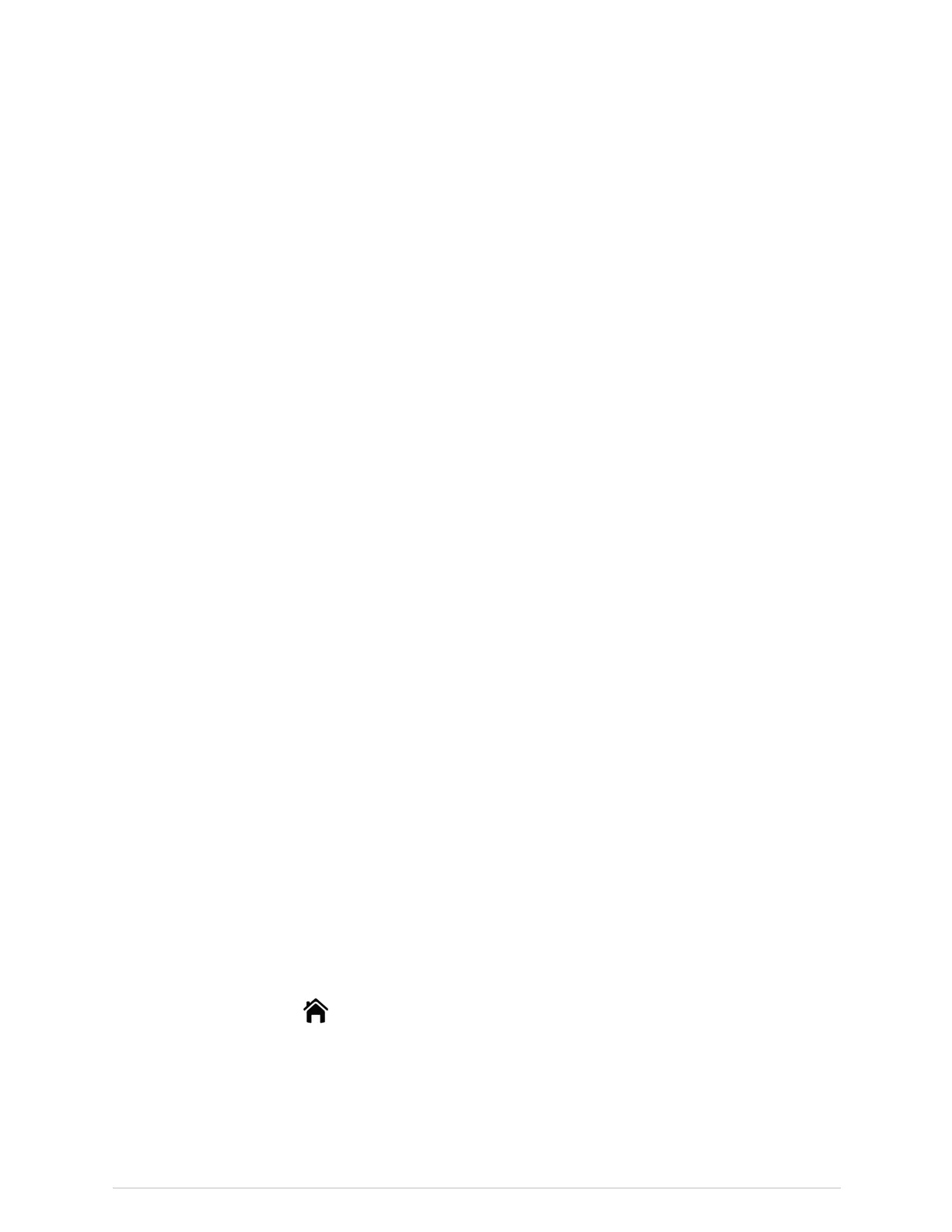Settingupthemonitorbeforeuse
Normalscreenpages
Thenormalscreendisplaysparameterwindowsforparametersbeingmonitored.A
secondpageisalsoavailable.Whenthenormalscreenisfull,theparametersare
automaticallyconguredtodisplayonpage2inapredenedpriorityorder:
●ECG1
●Invasivepressurechannel1
●Invasivepressurechannel2
●SpO
2
●CO
2
●Impedancerespiration
●NIBP
●Temperature
●ECG2
●ECG3
Pointstonoteaboutthenormalscreenpages:
●Parametersthathavebeenselectedtothepage1upperparameterareawillnot
beshownonpage2.
●Temperatureisshownonpage2onlyifithasnotbeenselectedtothepage1
upperparameterareaorthepage1lowerparameterarea.
●TheNIBPparameterwindowisdisplayedononeofthepagesevenifnothingis
connectedtotheNIBPconnector.NIBPisshownonpage2onlyifithasnotbeen
selectedtothepage1upperparameterareaorthepage1lowerparameterarea.
TherearetwonormalscreencongurationswhereNIBPisnotdisplayed:
■Page1hasonlyECG1selected.Thesoftwarewillselectinvasivepressure
channel1,invasivepressurechannel2,SpO
2
,andCO
2
fordisplayiftheyare
active.
■Page1hasonlyECG1andinvasivepressurechannel1selected.Thesoftware
willselectinvasivepressurechannel2,SpO
2
,CO
2
,andimpedancerespiration
fordisplayiftheyareactive.
●Ifthereisnotenoughspaceonpage2toshowallactiveparameters,thelowest
priorityparameterswillnotbeshown.
Selectingnormalscreenpages
Whenallactiveparametersdonottontherstpageofthenormalscreen,they
areautomaticallydisplayedonthesecondpageofthenormalscreen.Followthese
stepstomovebetweenthepages.
1.Select
toensurethatpage1ofthenormalscreenisdisplayed.
Youwillseetwodotsatthebottomcenterofthewaveformarea.Theleftdot
indicatespage1ofthenormalscreen,andtherightdotindicatespage2.Thedot
fortheactivepageisilluminatedwhite.
2094480-001CARESCAPEONE63
CARESCAPE ONE User Manual DRAFT 26 October 2017
