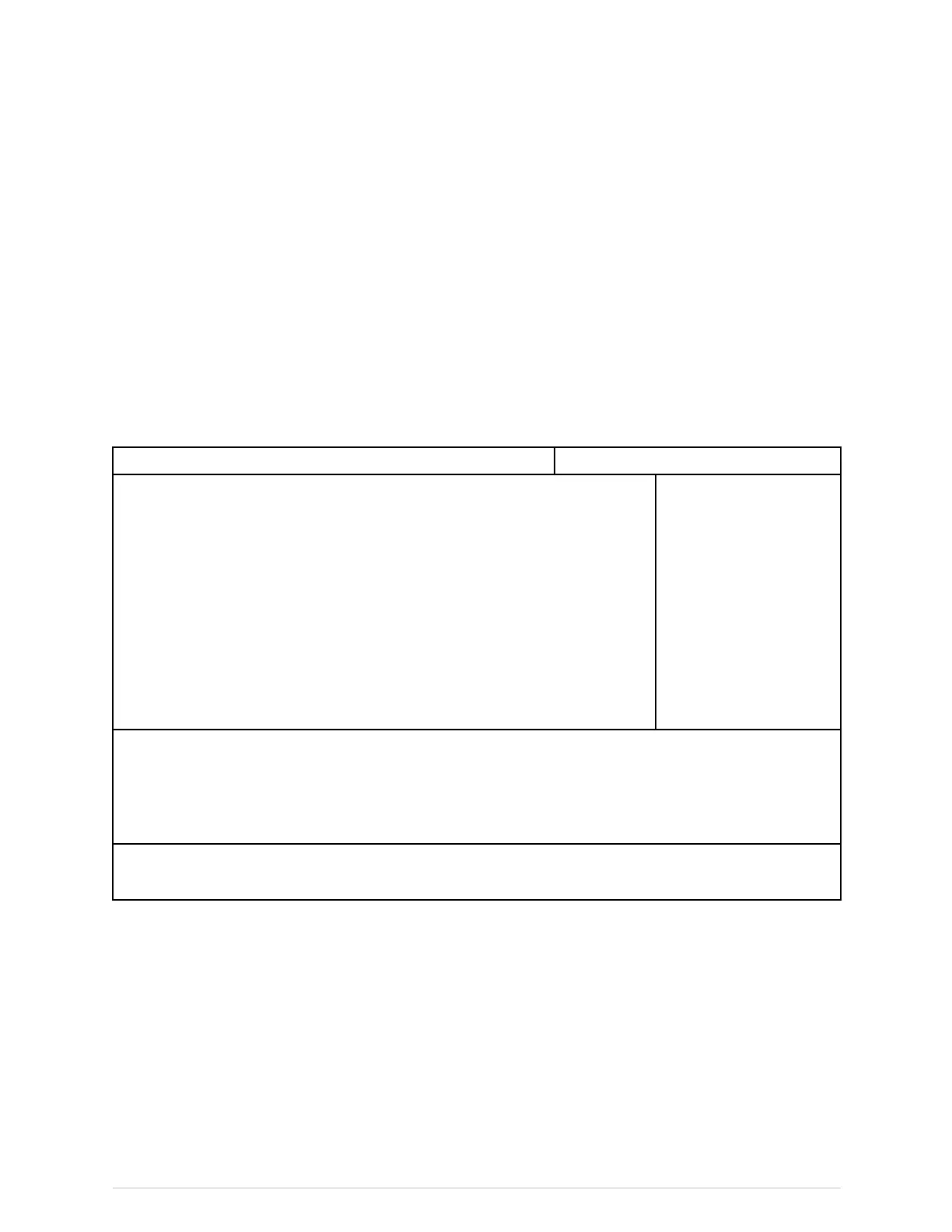4
Monitoringbasics
Mainscreenlayout
Themainscreendisplaysalarms,information,waveforms,parameterwindows,and
themainmenuinpre-denedareas.
AlarmareaInformationarea
Waveformarea
Upperparameter
windows
Lowerparameterwindows(option)
Mainmenuarea
Whentheinformationareaofthescreenisselectedviatouch,itopensthe
Admit/DischargeorCaseSetupmenuandprovidesaccesstosettingsrelatedto
patientinformation,standbyandproleselections.
Inaddition,theinformationareaofthescreendisplaysthefollowinginformation:
●Patientname(ifentered).Thepatientnamemaybecoveredbyanalarmmessage
iftherearethreeormoreactivealarms.
●Prolenamethatisbeingusedforpatientmonitoring.Theprolenamemaybe
coveredbyanalarmmessageiftherearethreeormoreactivealarms.
●Patienticon.YoucanaccesstheAdmit/DischargeorCaseSetupmenuby
selectingthisicon.
2094480-001CARESCAPEONE
55
CARESCAPE ONE User Manual DRAFT 26 October 2017
