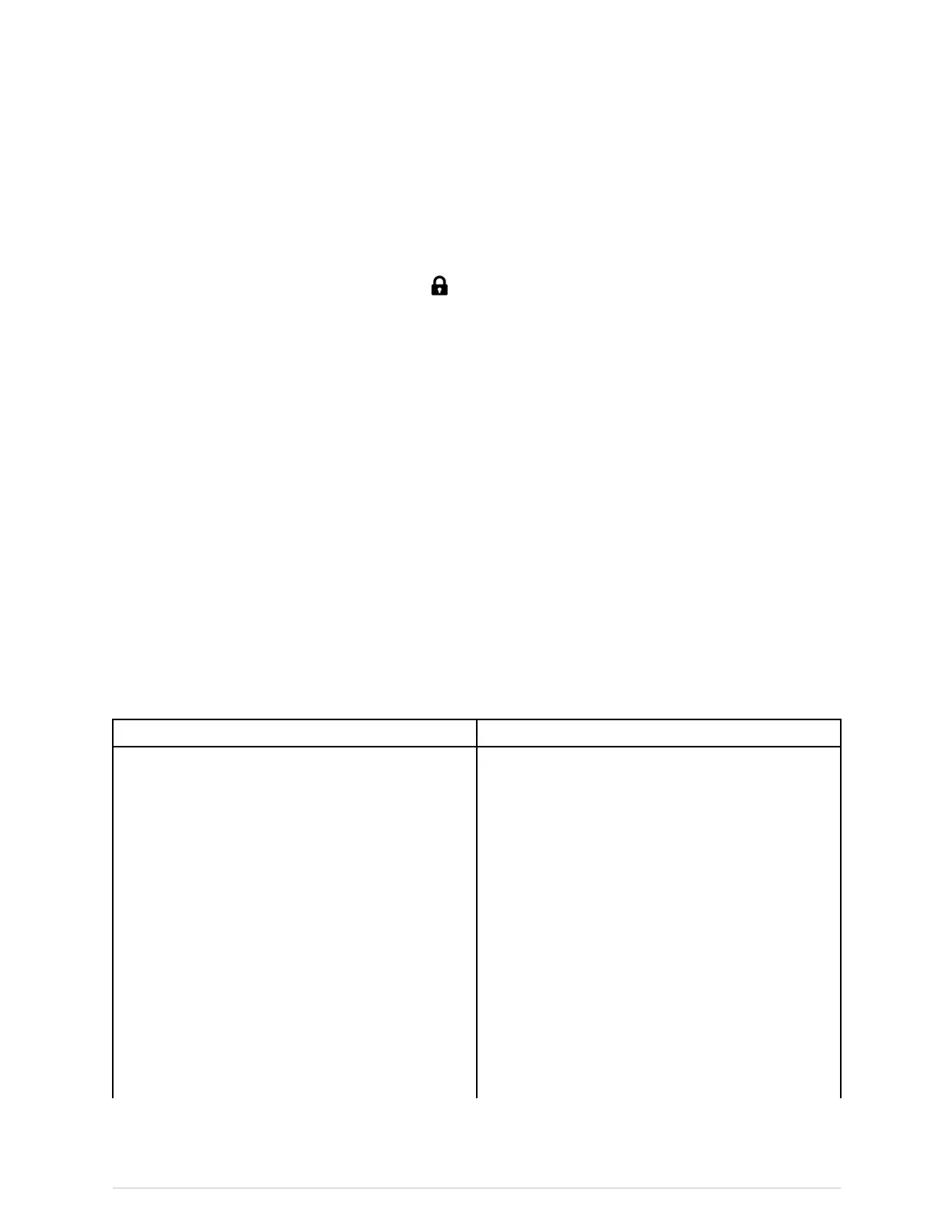Temperature
3.SelectT1,T2orT2-T1alarmeld.
Ifthefeatureisnotactive,thealarmlimitsaregreyedout.Activatethealarmby
selectingAlarmOn.Ifinformationalprioritylevelhasbeenselectedforthealarm,
themenuselectionisMessageOn.
4.Setthealarmlimits.
Ifthesettingofanalarmlimithasbeendisabledduringconguration,thesettingis
markedwithalocksymbol:
Stoppingthetemperaturemeasurement
1.Selectthetemperatureparameterwindow.
2.Deselectthemeasurementcheckbox(e.g.,T1Measurement).
Temperaturepracticalities
●Eachtemperaturelabelcanbechangedtoreectthetemperaturemeasurement
site.
●Individualtemperaturesitescanbeturnedoff.
●Thedifferencebetweentwotemperaturesitescanbecalculatedanddisplayed.
●TheCARESCAPETemperatureallowsatwo-channelmeasurement.
●Thesignalinputisahigh-insulationporttoensurepatientsafetyandtoprotectthe
deviceduringdebrillationandelectrosurgery.
●Thetemperaturemeasurementsareautomaticallycalibratedatstartupandthen
atleastonceaminute.
Temperaturetroubleshooting
ProblemSolution
Temperaturemeasurementfails●CheckthattheCARESCAPETemperatureis
properlyconnectedtotheacquisitionplatform.
●CheckthatthereisonlyoneCARESCAPE
Temperatureconnectedtotheacquisition
platform.
●Checkthattheprobeisproperlyconnectedtothe
CARESCAPETemperatureorinterconnectcable.
●Checkthatyouareusingthecorrectprobeforthe
anatomicallocationbeingmonitored.
●Useaprobethatiscompatiblewithyoursystem.
●Tryusingaknowngoodprobeincasetheprobeis
damaged.
●IfyouareusingtheCARESCAPEONEwitha
Bx50host,checktheconnectionbetweenthe
acquisitionplatformandthehost.
●Checkthepatientconnection.
182CARESCAPEONE2094480-001
CARESCAPE ONE User Manual DRAFT 26 October 2017
