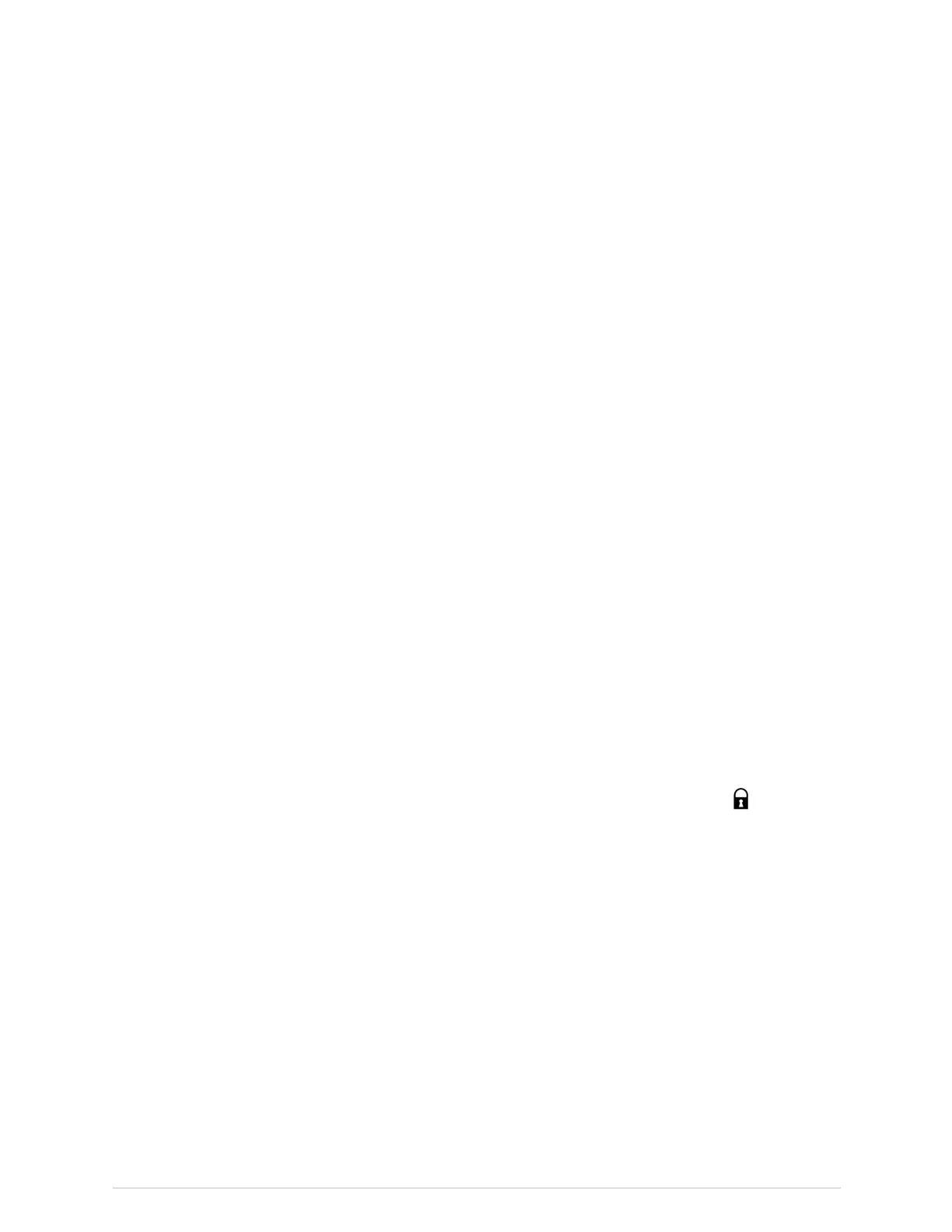Settingupthemonitorbeforeuse
2.Touchthewaveformareaonthescreenandswipeyourngerhorizontallyto
thelefttomovefrompage1topage2.
Therightdotilluminateswhite,indicatingthatpage2ofthenormalscreenis
nowdisplayed.
Ifthescreendoesnotchangetopage2,youmayneedtoswipeagainusinga
longerstroke.Thepagedoesnotchangeiftheswipeistooshort.
3.Tomovebackfrompage2topage1,touchthewaveformareaonthescreenand
swipeyourngerhorizontallytotheright.
Selectingparameterstothenormalscreen
Mostparametersappearonscreenautomaticallywhentheirmeasurementstarts.
However,ifyoucannotseetheparameteryouaremeasuring,selectittobedisplayed
onthescreen:
1.SelectMonitorSetup>MainSetup>ScreenSetup.
2.SelectUpperParameterAreaorLowerParameterArea.OntheLower
ParameterAreatab,theradiobuttonOnmustbeselectedinorderforthelower
parameterareaoptionstobeselectable.
3.Selecttheparameterstodisplayintheupperorlowerparameterarea.
Waveformeldsafetyprecautions
WARNING
Alwaysmakesurethatthewaveformsizeissufcientforthe
careenvironment.
CAUTION
Thewaveformautoscalingfeatureautomaticallyupdatesthe
displayfromthebestpossiblesignalamplitude.Alwaysmake
surethatthewaveformdisplayscaleiscorrectlyunderstood
anddoesnotleadtodelayedpatienttreatment.
Lockedalarmandparametersettings
Someprolesettingscanbelocked.Clinicianscannotadjustthelockedsettingsfor
theadmittedpatient.Thesesettingsareindicatedwithalocksymbol:
.
ThealarmandparametersettingsthatcanbelockedaresetinLockingSettingsand
theyarepasswordprotected.
Formoreinformation,seethesupplementalinformationprovided.
Colorselections
Youcanselectdisplaycolorsforallparametersaccordingtoyourneeds.
Formoreinformation,seethesupplementalinformationprovided.
SelectingcolorsforIPchannels
1.SelectMonitorSetup>MainSetup>Colors.
2.SelecttheInvasivePressurestab.
3.Selectcolorsfromthedropdownlistsforeachlabel.
64CARESCAPEONE2094480-001
CARESCAPE ONE User Manual DRAFT 26 October 2017
