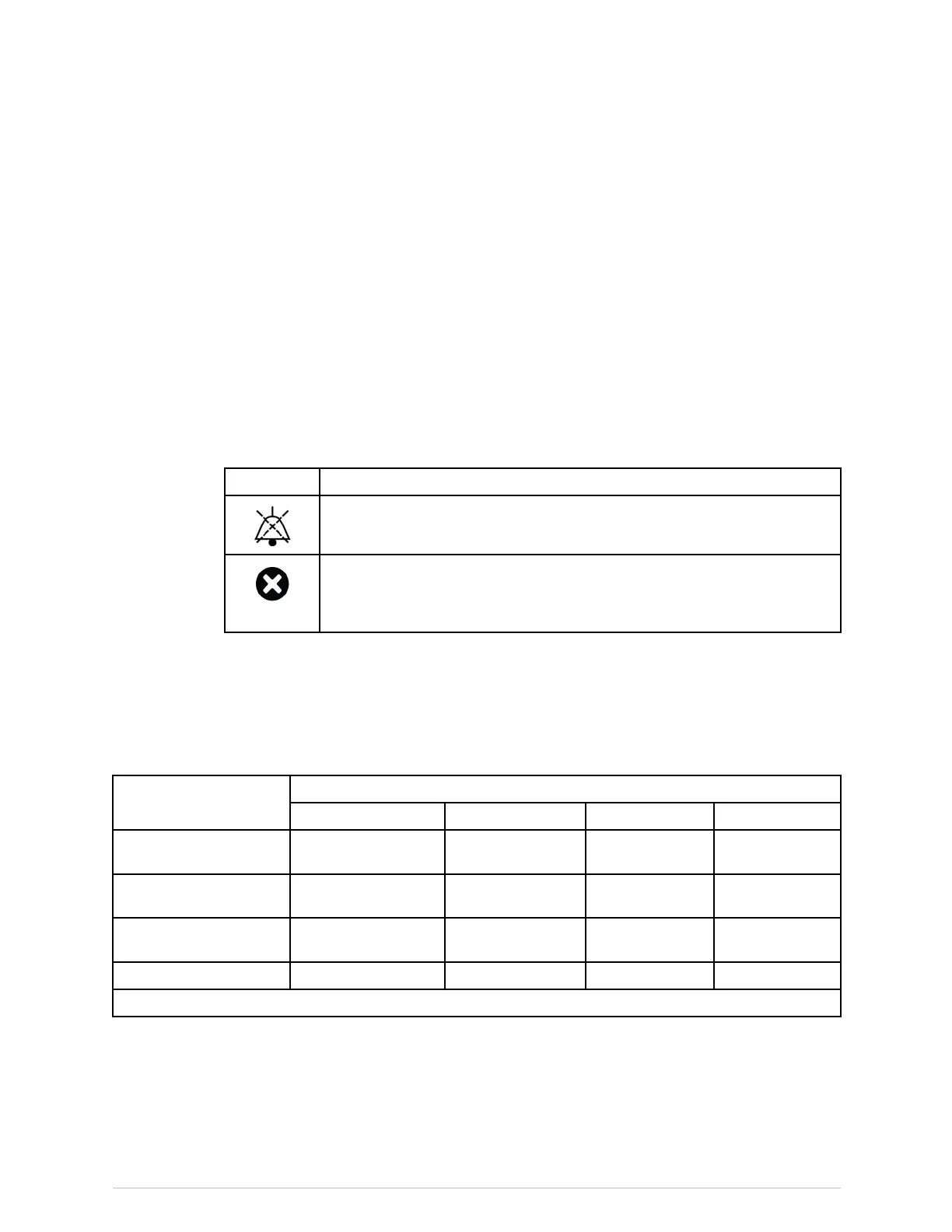Alarms
Alarmandinformationmessagesarestoredintheclinicallogs.Accesstothe
clinicallogsisaservice-levelfunctionanditispasswordprotected.Thealarmand
informationmessagesstoredintheclinicallogsinclude:
●Timeofoccurrence
●Alarmorinformationmessagetext
●Currentvalueandtheassociatedalarmlimitifalimitalarm
●Alarmpriority
Aboutalarmmessagefunctionality
Alarmmessageshavealarmiconswithtouchablefunctionality.Theaudiopause
functionalitywillaffectallactivealarms,butthealarmacknowledgedonlyapplies
tothealarmyoutouchexceptwhenyouhavelatchedphysiologicalalarms.Theyall
disappearwhenyoutouchanyalarm.Alarmscanalsobeacknowledgedwiththe
pauseaudiokey.
Touchablealarmshavethefollowingicons:
Icon
Explanation
Alarmsaudiopauseindicator.Displaysintheupperleftcornerofthealarm
messageandindicatesthatthealarmaudiopausehasbeenactivated.
Acknowledgealarmsindicator.Displaysintheupperrightcornerofthealarm
messageandindicatesthatthisalarmcanbeacknowledgedbytouching
thealarmmessageorwiththepauseaudiokey.Incasetherearelatched
alarms,theywillallbeacknowledged.
Visualalarmsignalsandprioritylevels
Alarmsignalsindicatethatanalarmconditionispresent.Thealarmprioritylevelsare
alsoindicated.Thealarmsignalsassumethatthepatientmonitorandtheoperator
arewithinthepatientenvironment(1meter/3.3feet).
Thefollowingtablelistsvisualalarmsignalsfordifferentalarmprioritylevels:
Prioritylevel
Visualsignals
HighMedium
Low
Informational
Parameterwindow
physiologicaldatavalues
Blacktextashes
insidearedbox.
Blacktextashes
insideayellowbox.
Blacktextinside
acyan(blue)box.
Notapplicable.
AlarmareaWhitetextinsidea
redbox.
Blacktextinsidea
yellowbox.
Whitetextinside
acyan(blue)box.
Blacktextinside
agraybox.
Waveformeld
messages
TextTextTextText
Alarmlightindicator
1
FlashesredFlashesyellowSolidblueNoeffect
1
Whentheaudiblealarmsareturnedofforarepaused,thesilencealarmindicatorlightisasolidbluecolor.
Settingthealarmlightbrightness
1.SelectAlarmsSetupfromthemainmenu.
2.SelecttheAudible&Visualtab.
3.SelecttheVolume&Lighttab.
2094480-001CARESCAPEONE
77
CARESCAPE ONE User Manual DRAFT 26 October 2017
