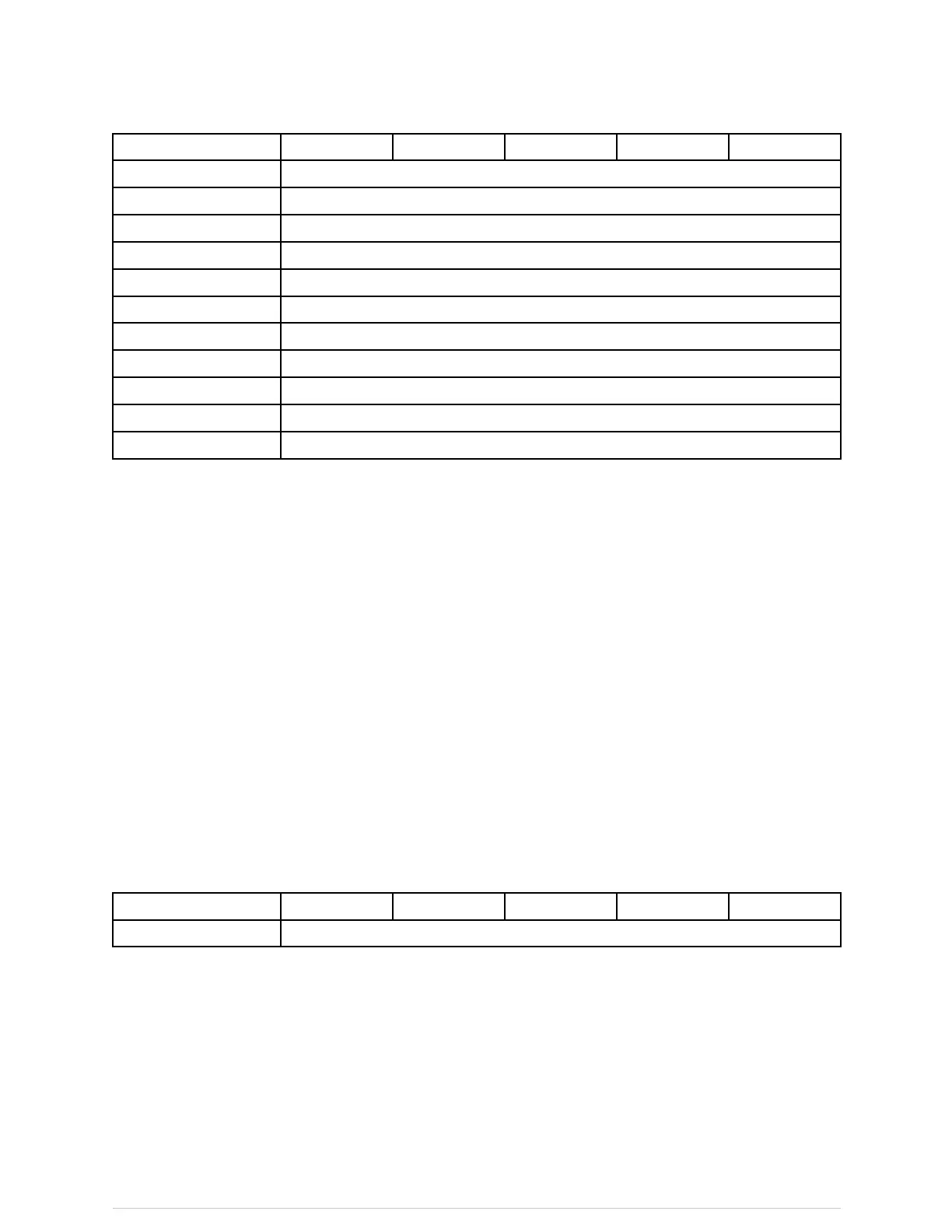Defaultsettings
Setting
ED
ICUNICUORPACU
LAP(Mean)AlarmUnlocked
ICP(Mean)AlarmUnlocked
CPPAlarmUnlocked
P1(Mean)AlarmUnlocked
P2(Mean)AlarmUnlocked
RR(Imped.)AlarmUnlocked
CardiacArtifactAlarmUnlocked
FiCO2AlarmUnlocked
T1AlarmUnlocked
T2AlarmUnlocked
T2-T1AlarmUnlocked
ConguringTime&Datesettings
Time&Datecanbechangedduringanactivecase/admittedpatient.
CAUTION
MISINTERPRETATIONOFHISTORICALDATA.Toavoidpossible
misinterpretationofhistoricaldatawhenviewingit,special
attentionshouldalwaysbepaidtothetimeanddate
information.
1.SelectMonitorSetup>Defaults&Service>DefaultSetup.
2.EntertheUsername:clinical.
3.EnterthePassword:ChangeMe.
4.SelectTime&Date.
5.ChangethesettingsasneededforDay,Month,Year,Hour,Min,andTimeFormat.
6.SelectConrm.
TimeFormatsettings
SelectTime&Date>TimeFormattodenethetimeformat.Thefollowingtableliststhe
factorydefaultsettings.
Setting
ED
ICUNICUORPACU
TimeFormat
24h
Conguringcurrentpatientsettings
Currentpatientsettingsarenon-passwordprotectedsettingsthatareadjustedto
meettheneedsofthecurrentpatient.Theyaresavedtothemonitor’spermanent
memory,butonlyuntilthecaseisreset/patientisdischarged.Formoreinformation,
refertotheuserinformationprovided.
NOTE
Somesettingsdonotdisplayinallsoftwarepackages.These
settingsareindicatedwhereappropriateasnotapplicable.
2094480-001CARESCAPEONE341
CARESCAPE ONE User Manual DRAFT 26 October 2017
