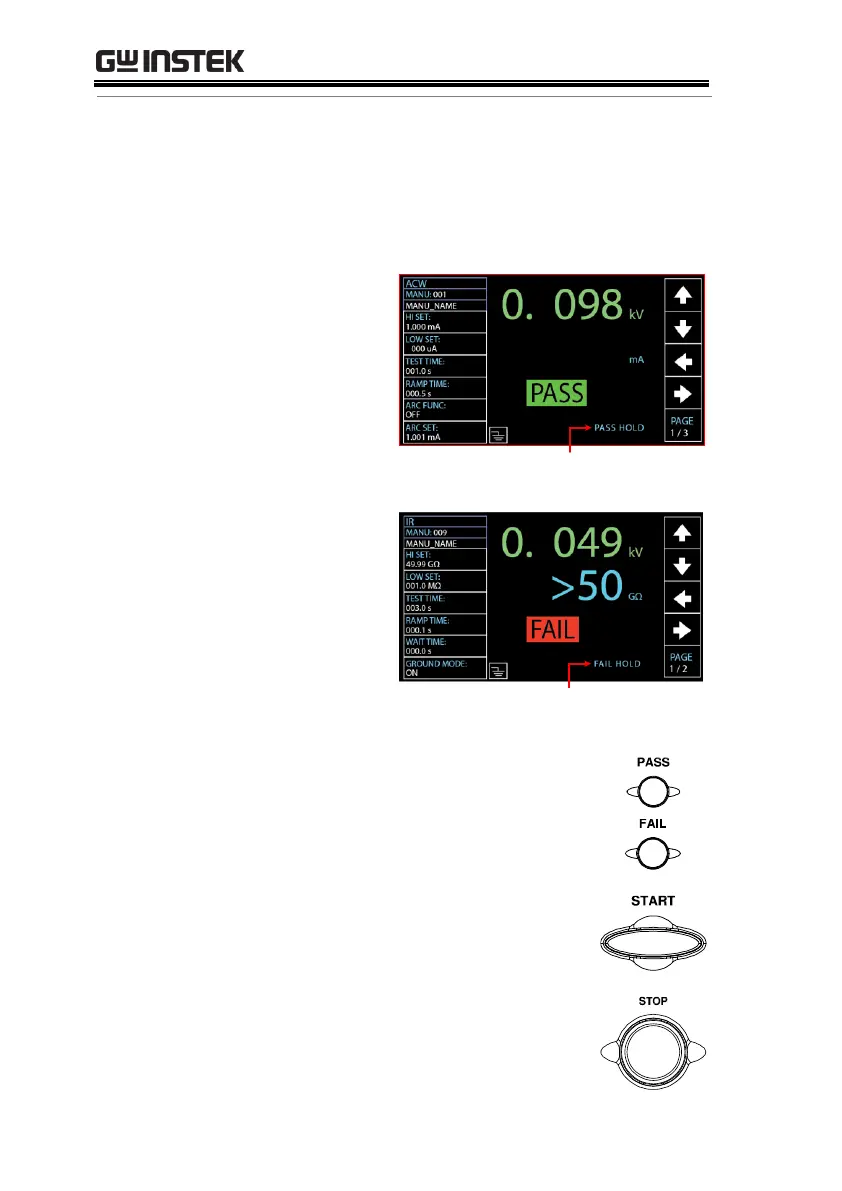GPT-10000 Series User Manual
122
1. If P.H (Pass Hold) or F.H (Fail Hold) is set for a
MANU STEP, then the tester will “hold” the
testing when a PASS or FAIL judgment for that
particular MANU STEP occurs. See page 117
for more details.
2. The PASS or FAIL indicator on the
front panel will also be lit and the
buzzer will sound accordingly.
3. To continue to the next MANU
STEP after HOLD is displayed on-
screen, press the START button.
4. To stop the whole AUTO test when
HOLD is displayed on-screen,
press the STOP button.
