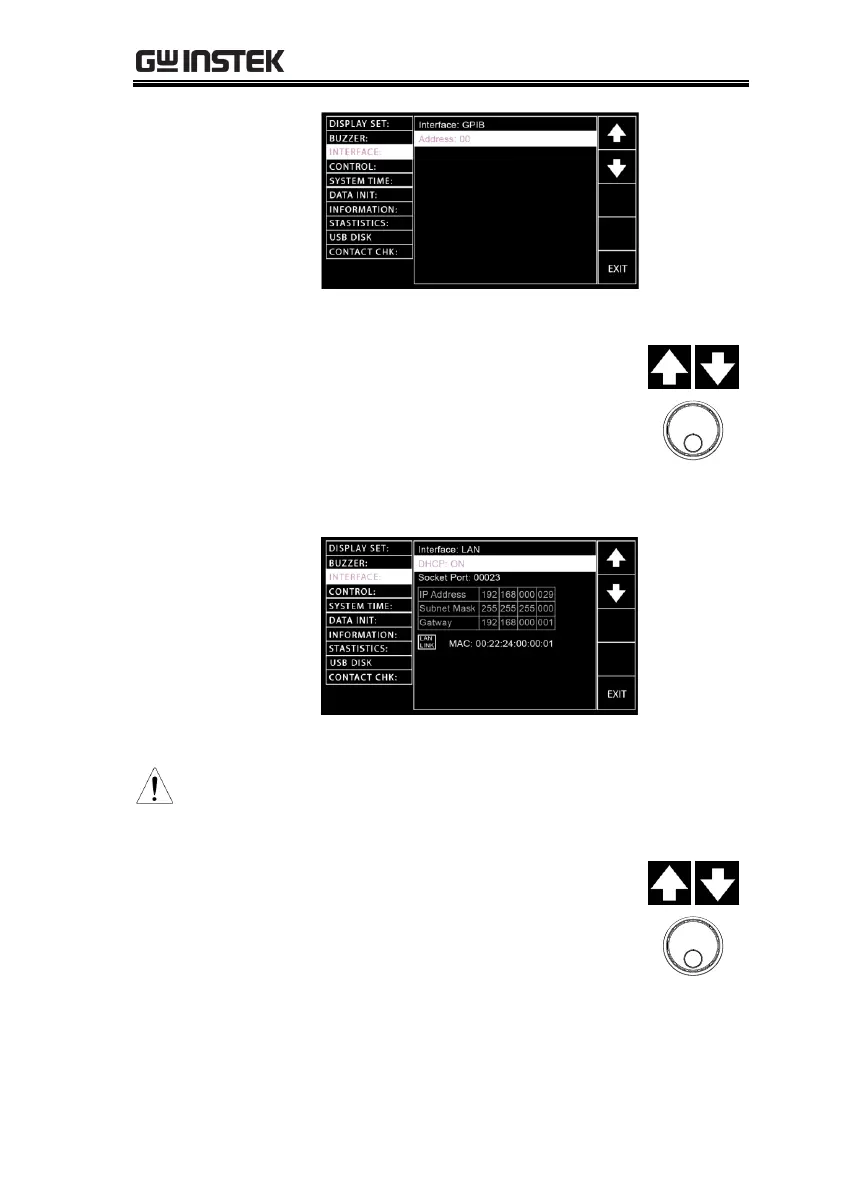7. When LAN is selected, press the
UP/DOWN arrow soft-keys to
move the cursor to the DHCP
setting, which assigns IP address
related settings automatically,
followed by using the scroll wheel
to turn on or off the setting.
It is required to update firmware up to version 1.06
above prior to LAN interface activation for GPT-
12000 series specifically.
Press the UP/DOWN arrow soft-
keys to move the cursor to the
Socket Port setting followed by
using the scroll wheel to designate
a target port value.
